Flow of the Week: Tour Announcement - City by City
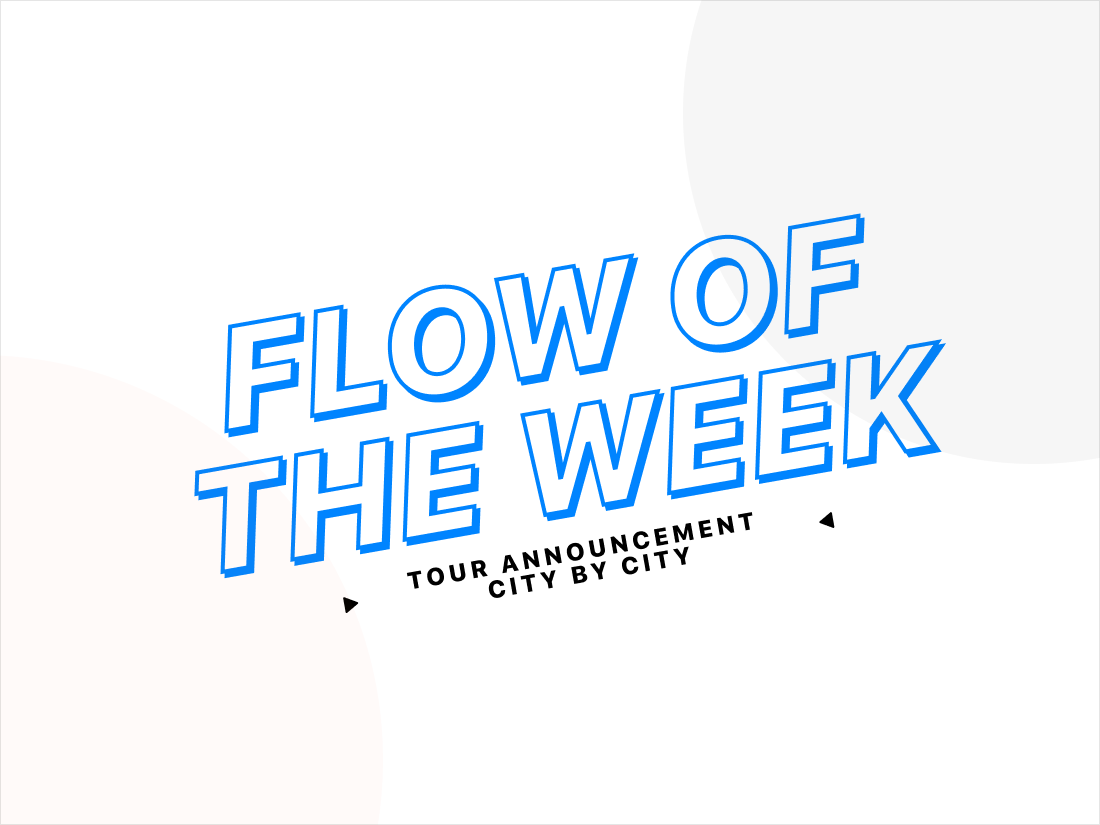
How To Announce Your Tour Dates
Last week, we showed you how you could use our 'Backstage Report Opt-in' flow to get your fans to subscribe to exclusive backstage updates during your event.
This week, we'll show you how you can promote and announce your tour dates. You can even segment your audience according to their location, and hypertarget your next broadcasts.
We all know the feeling: you’ve packed your bags, your vinyl cases are filled to the brim, all venues are booked, your roadies are ready to go. In short: you’re about to set off on your big tour...
But how to let your true fans know - directly - that you’re coming, and get them to grab some of those early bird tickets while they’re still hot?
We came up with the following custom template flow that allows you to announce your tour dates across several locations, so subscribers to your Messenger channel know exactly what the schedule will be.
Preview our Tour Announcement - City by City template in Messenger or try customizing the template yourself on I AM POP.
Segmenting your audience
Want to know the best part…?
You can use our awesome segmenting tool to figure out where your subscribers are actually from, providing you with a wealth of fan data for future reference.
Imagine being able to plan your next tour’s marketing strategy, based on the amount of responses from your subscribers, per country, city or region.
Pretty clever - if we may say so ourselves - right?
In the 'Tour Announcement - City by City' flow, every button or reply can be used to add subscribers clicking on it to a channel or a segment. You could, for instance, add all subscribers selecting the 'UK' option to a 'UK' channel.
A channel is visible to subscribers. They can subscribe and unsubscribe from channels by managing their subscriptions through the persistent menu at the bottom of their Messenger app. A segment is only visible to the admin(s) of a Messenger channel. All channels and segments can be viewed in the I AM POP dashboard.
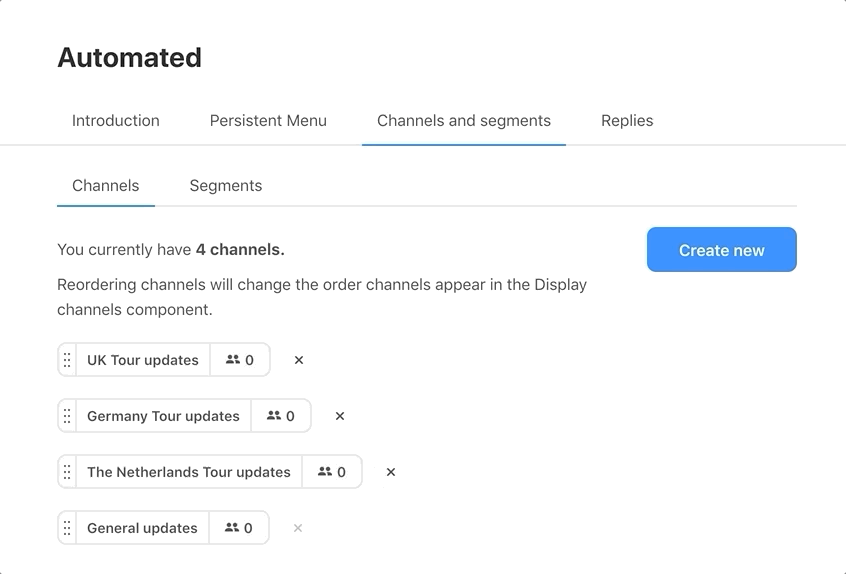
You can target your broadcasts to one or more channels/segments afterwards. This way you make sure that the right content reaches the right subscribers.
Have fun messaging! 👋
By the way, we've collected and uploaded our most popular resources. You can download these resources for free!
Or why don't you connect to I AM POP directly through Messenger at https://m.me/bypophq