How to Promote an Event with Messenger: What's New?

Successful event marketing campaigns rely on using a variety of channels to reach an audience. If it isn’t already, Messenger should be part of your event marketing strategies. This short guide will get you up to speed on the latest regarding using Messenger marketing for event promotion.
Table of Contents
How is event marketing valuable for brands?
How to set up an integrated event marketing campaign
How to use Messenger in the run-up to your event
How to use Messenger for marketing AND customer service
What you can do during the event
What you can do after the event through Messenger
What you can do in preparation for your next event
The Messenger marketing loop - growth with each successive campaign
How is event marketing valuable for brands?
You have to realize that the promotional efforts involved in hosting a live event are larger than just the event itself.
Selling out all your tickets is wonderful, of course. And no one is going to spread the word about your conference or music festival if the event itself is bland and boring.
But it takes a different mindset to create a truly great event marketing strategy.
If you want your attendees to remember the event, you should approach it as if you're organizing them an unforgettable experience.
Creating a memorable experience is like telling a good story. And your event’s story starts well before the event itself.
Because telling your brand’s story transcends individual consumer touchpoints.
How to set up an integrated event marketing campaign
The definition of an integrated event marketing campaign is to create an experience so seamless that consumers don’t even realize they’ve been led through several different marketing channels.
In this tear-down of an integrated approach to event marketing, business and branding strategist Steve Mckee is quoted as defining what does not qualify as an integrated marketing approach:
“Integration is not simply slapping a common tagline onto all your ads, using a single color palette, or force-fitting a message that’s suited for one medium into another.”
Then what is an integrated marketing approach?
“Integration means delivering a consistent message in a consistent voice throughout every marketing channel [to] provide a seamless experience from the time attendees hear about your event and register, throughout the physical and digital event experiences, and long after they leave.”
If you want to create a memorable experience and tell your brand’s story in the best way possible, you need to map customer touchpoints across channels and synchronize your marketing messages.
Your email marketing, event website, landing pages, and social networks all need to support and enhance your overall marketing message, in a seamless experience for your customers and prospects.
This includes your Facebook Messenger bot, of course!
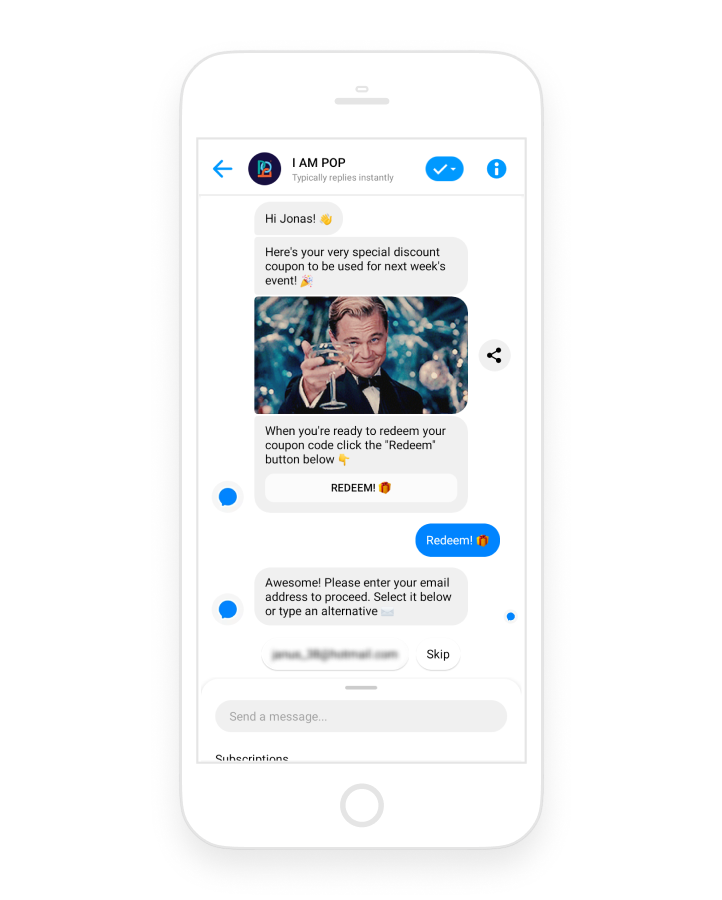
How to use Messenger in the run-up to your event
If you already advertise on the Facebook family of apps, you should consider running a Click-to-Messenger ad campaign.
This is one of Facebook’s fastest-growing ad formats, and the cost per result can drop as low as $0.02 per Messaging conversation started.
Although it depends on your ad creatives and the quality of your targeting, combined with an average CTR in Messenger of 50%, these low costs can greatly improve your ROAS.
You’ll hit your marketing goals way ahead of time.
If the ad’s goal is to sell more tickets, and you’re already working with high-quality ad sets and audiences, consider setting up a Lookalike Audience to expand your reach with more prospects.
If you ran a Facebook Messenger marketing campaign before, you already have an audience of highly-engaged Messenger subscribers. Export these and create a Custom Audience/Lookalike Audience for the best ad campaign results.
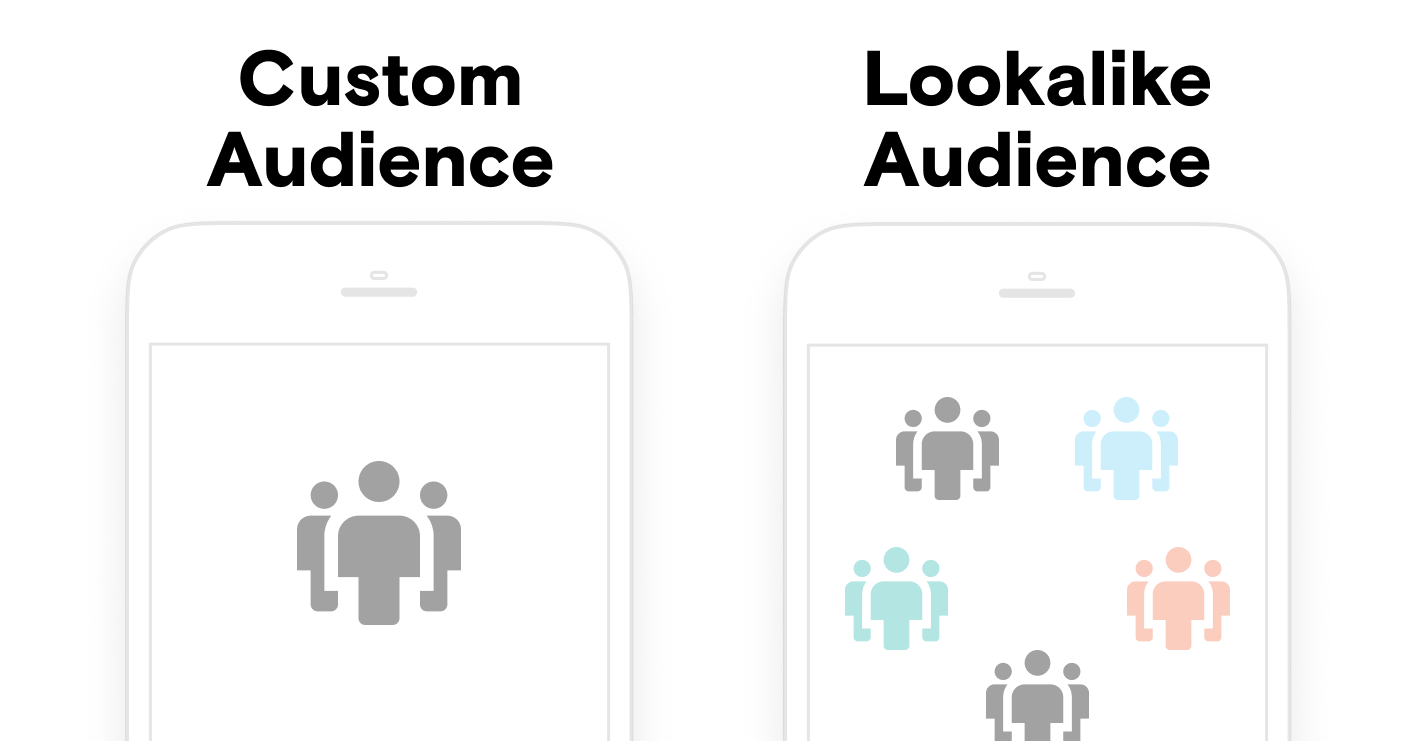
It's also important that your ad's Messenger conversation:
- asks people whether they will be attending the event
- segments event attendees accordingly.
If people confirm that they are attending, you are allowed to broadcast messages to them with non-promotional updates regarding the event.
When people interact with this content, you can send them promotional content, as well, for up to 24 hours.
This means that you’ll be able to deliver content in the run-up to the event, straight to people’s Messenger inbox. This content should fit neatly in your integrated marketing approach, of course, so map your customer journey clearly.
There’s another by-product of using Messenger as a marketing channel for your upcoming event, however:
How to use Messenger for marketing AND customer service
What’s unique about using Messenger to connect to people is that, after a prospect has finished your automated conversation flow, you have a direct line of contact.
This makes it incredibly easy to combine content marketing with solving customer issues that arise.
Someone RSVPed but wants to know the event’s exact timetable?
Simply have a live agent take over and direct customers to their questions’ answers.
To facilitate you running customer support on Messenger, you will soon be able to access POP’s inbox: a greatly improved inbox for Messenger that will allow you to streamline and enhance your customer service efforts. Stay tuned!
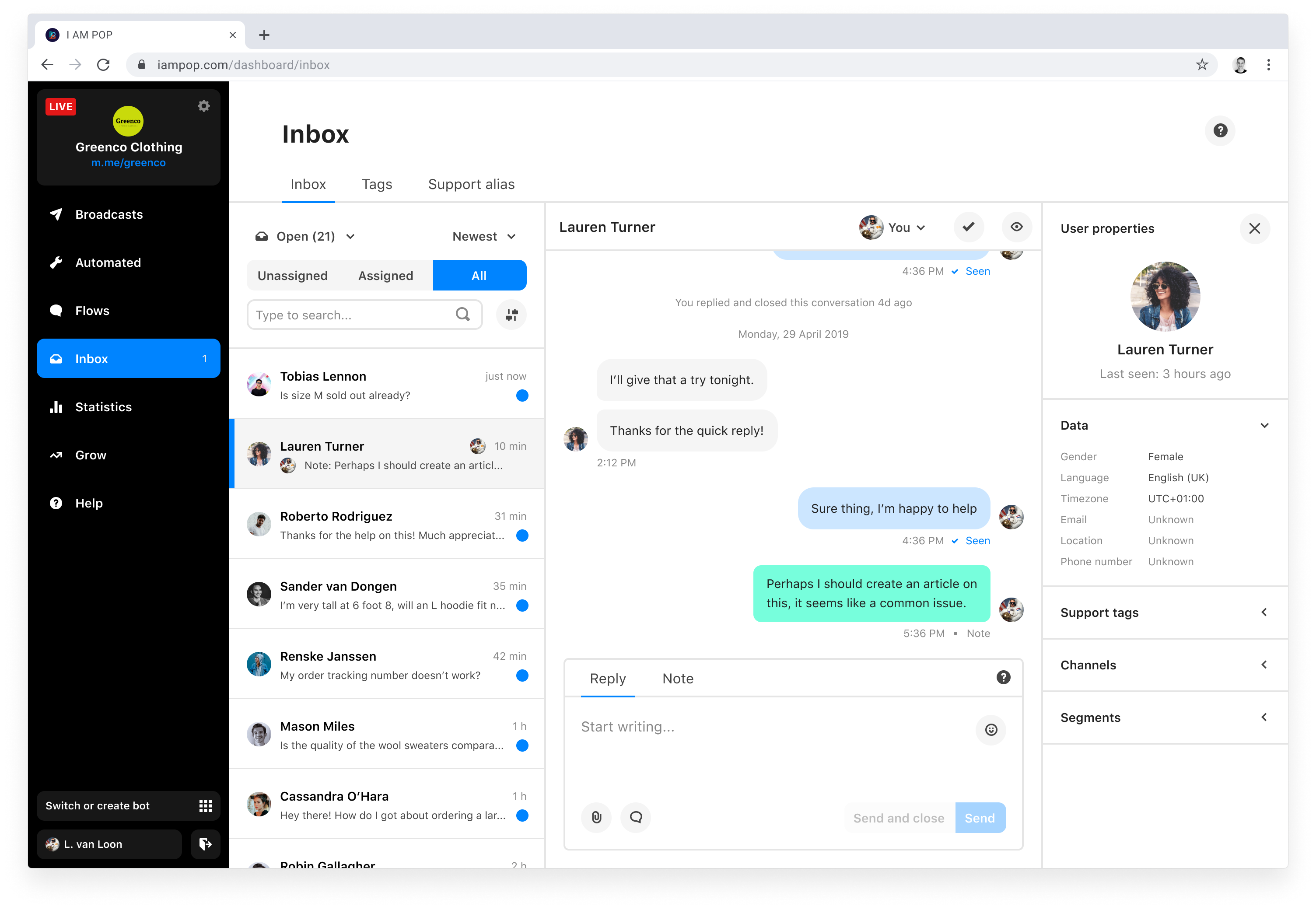
Apart from direct 1-1 support, you can also preempt FAQs by adding answers to these in your persistent menu or setting up replies to certain keywords, for instance.
What you can do during the event
We’ve all been there:
- You’re at a conference, in the lounge, chatting with somebody you’ve just met, as one of the event organizers tries to get everyone’s attention, scrambling to get them to the main room for the conference’s kick-off.
Or:
- You and your friends are at a concert, standing at the bar, and you hear the main act strum the first notes of your favorite song. You spill half the contents of your drink trying to get to a half-decent spot in the crowd.
Even worse:
- Something came up last minute, so you weren’t able to attend the concert/conference/theatre performance after all. At least a link to a live stream was posted on the event page. But you got distracted doing what you were doing, and missed the first 15 minutes!
Now let's take a look at some alternative scenarios using real time Messenger updates during your event.
(Bear in mind that attendees will get these as push notifications on their phones, as well)
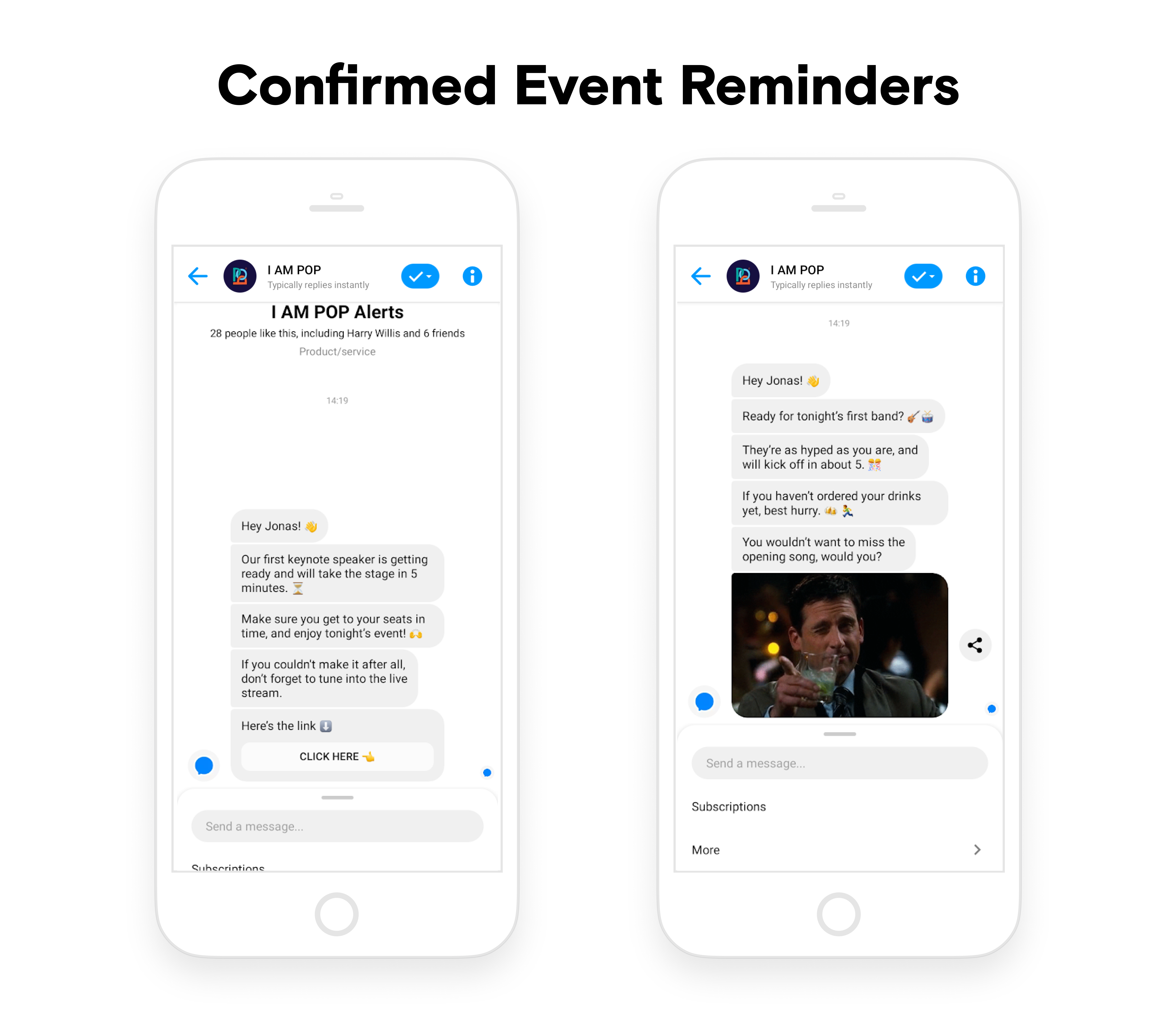
This is not just about making sure people don’t miss a second of your carefully planned show. As an event organizer, you want to set yourself apart. Sending out reminders through Messenger will help create a remarkable, memorable experience.
It will help show that your brand is personal and proactive. It will help show that you, as an event organizer and digital marketer are at the top of your game.
What you can do after the event through Messenger
You’re allowed to broadcast messages to people that interacted with you on Messenger in the past 24 hours.
If the messages you sent out during the event prompted people to reply, click Quick Replies or other buttons, you can use standard messaging to send any type of content to them within this 24 hour window.
Make use of this functionality to send active users prompts to review the event, or to send them promotional material for future events. Also, it might be a good idea to ask for user data like email addresses or phone numbers, which you can use to contact your audience on other channels.
A great way to capture email addresses after an event is to use your event’s aftermovie or other exclusive material as an incentive.
The best strategy is to set up a Comment-to-Messenger rule on a post on your Facebook Business page and asking people to comment if they’d like to receive exclusive content.
Always wanted to send your crush a message but never had the courage? Comment a ❤ (or anything else) and we'll do it for you! Let's make this your best Valentine's Day yet! 🌹
Posted by Sunnery James & Ryan Marciano on Saturday, 8 February 2020
You can also post a direct link to a flow on the event’s Facebook page, for instance. This flow should offer a link to the download, but only to people who leave their email address.
What you can do in preparation for your next event
So you ran a successful event marketing campaign, including an integrated use of your Messenger channel, and the event itself was more than you could have ever dreamed of…
But what’s next?
If you've played your cards right, you created a segment in your POP account of all the users that interacted with your bot during the campaign.
Is your next event coming up soon? Were you planning to advertise this event on Facebook or Instagram? Then what better seed audience to use than the one that attended your last event?
Simply export the segmented audience using our Facebook Custom Audience export option in the Audience table of your dashboard. This export is optimized for reuploading to the Facebook Ads Manager, so you can easily create a Custom Audience to retarget.
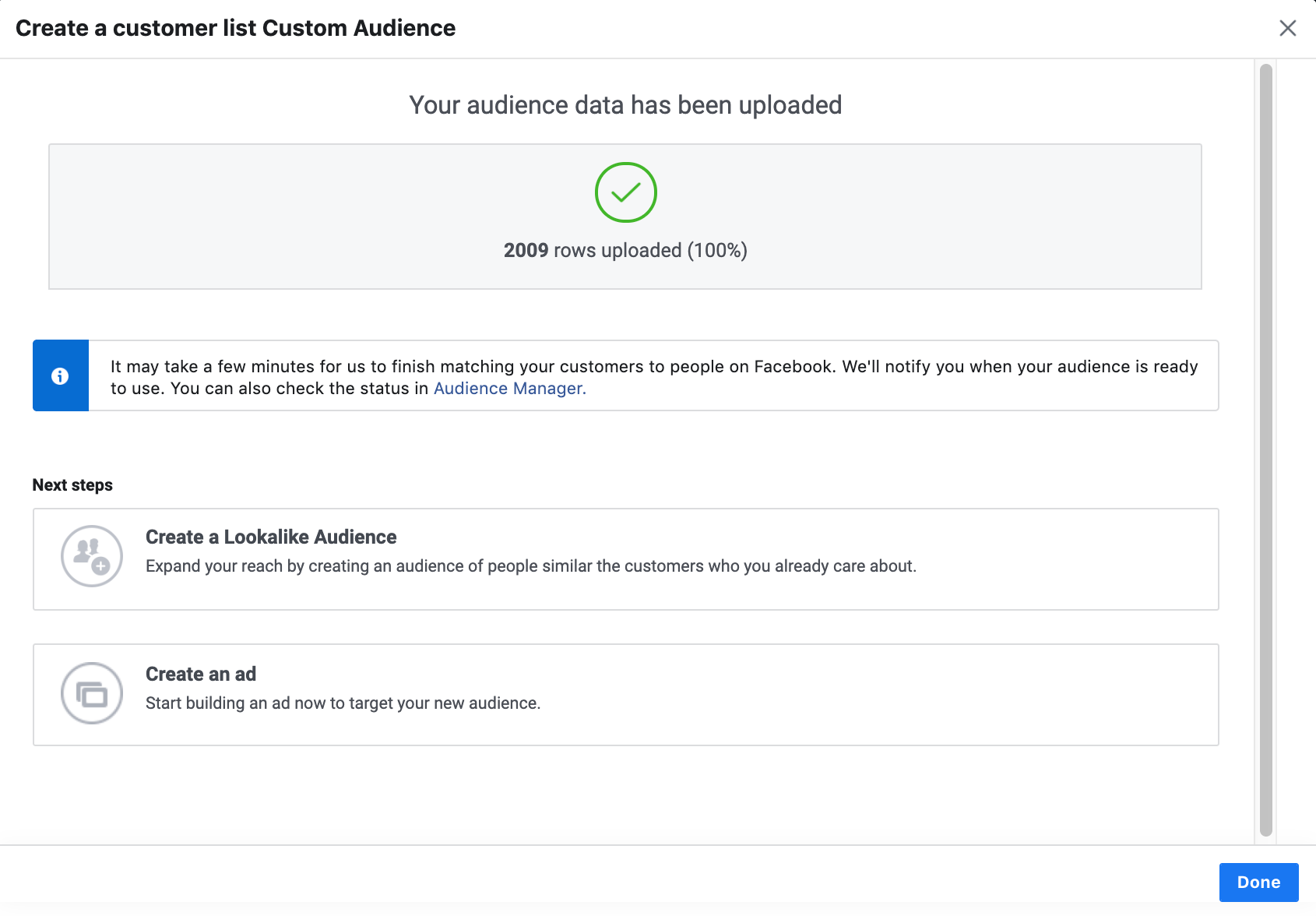
Alternatively, you can use this data to create a Lookalike Audience for your next campaign.
Since the people that interacted with you on Messenger are among the more active and engaged part of your audience, they make up a perfect seed group for a Lookalike Audience.
This will allow you to advertise even more accurately for your next event, meaning you’ll probably save a lot on ad spend.
If you take the same approach, and create another segment during your next event marketing campaign, you end up with even more valuable data for retargeting.
We’d like to call this perpetually self-improving strategy...
The Messenger marketing loop - growth with each successive campaign
The Messenger marketing loop is a cycle that starts with an (ad) campaign. The goal of such a campaign is to generate leads, acquisitions and/or sales.
It also opens up a direct line of contact with people, so any customer support can be dealt with efficiently - especially from the upcoming POP inbox.
The data gathered during your campaign can then be fed back into your next (ad) campaign to supercharge your targeting, either as seed data for a new audience, or by excluding people that already converted.
And this cycle will only get more efficient and powerful with each successive push. Basically, the more campaigns you run, the more your overall performance will improve.
When executed the right way, the Messenger marketing loop will massively increase your ROAS.
If your Facebook advertising is giving you a headache and you think it could be more effective, give this strategy a try.
You won’t be disappointed!
Or why don't you connect with I AM POP directly through Messenger at https://m.me/bypophq