Messenger for Facebook News: Complete Guide (2020)

On March 4, 2020, several Facebook policy changes go into effect regarding the Messenger platform.
One of these changes is the deprecation of Subscription Messaging for businesses that aren’t registered in the Facebook News Index. We break down what this means for you and your business.
Let’s get this out of the way first:
If you don’t work in the news industry, this article is not for you. Close this tab now. It’s fine, we won’t mind (or check out our 3-Step Messenger Marketing Strategy instead).
However, if you work for a news organization that can register with Facebook’s News Index - meaning your page will be featured in the new Facebook News tab - this article is essential for you, so keep reading!
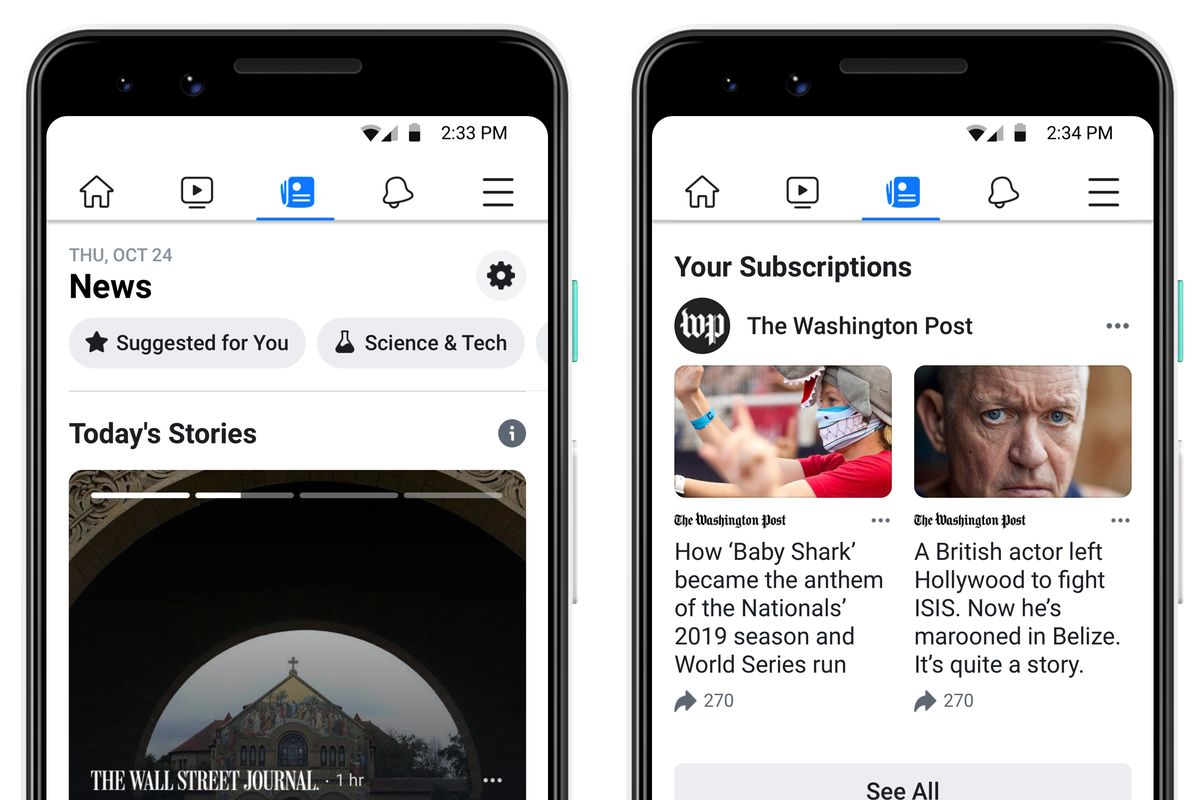
(Source: the Verge)
Why news organizations are in a unique position in 2020
If you work for a news company, then perhaps you’ve already seen that Facebook started rolling out its dedicated News Tab in the US, last month.
This is a separate tab in the Facebook app dedicated specifically to high-quality news content by verified news organizations.
But this isn’t the only change to the Facebook family of apps that will affect your marketing strategies in 2020.
From March 4th, the Subscription Messaging tag, which you can use to send unlimited (non-promotional) messages to Messenger subscribers, will only be available to vetted News organizations.
This move by Facebook is part of an effort to restrict abusive use of this tag to send unsolicited marketing material at scale - something especially pertinent now that Facebook has announced Facebook Pay, which means Messenger is one step closer to becoming an all-round marketplace.
This is also well in line with Mark Zuckerberg’s vision for messaging as the future of sharing and social networks.
As a side effect, News organizations can enjoy the privilege of being the only parties on Facebook that can send unlimited news content - as long as it’s non-promotional - to their Messenger subscribers.
What these privileges mean for your business
The introduction of the Facebook News tab will undoubtedly increase reach for news organizations.
Here’s a what the tab looks like in the Facebook app:
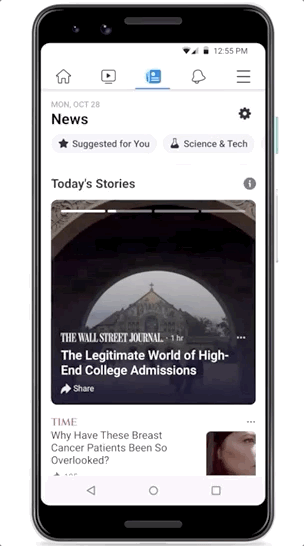
It’s great that Facebook is supporting journalism with direct payments in exchange for high-quality news partnerships, content and original reporting, of course.
However, as a local news company, you’re still going to have to compete with the big players by vying for attention in a traditional news feed model.
This is where the privilege of being able to use the Subscription Messaging tag to send out your content to Messenger subscribers, directly, is a game changer.
First of all, Messenger open rates often fall in the 85-95% range, which is unheard of in any other marketing channel. Click-through-rates also fall around the 50% mark, which means that.
Basically, if you offer your audience news subscriptions in chat, you will guarantee that your content is read.
What’s more:
You can set up different channels with personalized news subscriptions based on your subscribers’ preferences, if you really want to amaze your audience and cater to their specific news needs.
Examples of great news subscription formats in chat
Once your registration for the Facebook News Index has been processed, you will be able to start building your Messenger channel. This means you have to:
- Edit your introduction flow, the message that will greet people when they first subscribe.
- Set up some broadcast template flows.
- Promote your channel to get your first subscribers.
It’s a good idea to set up broadcast templates which you might easily edit to include the day’s/week’s/latest news.
You can also select the News Template when creating a new bot in your I AM POP dashboard.
This preloads the bot with a couple news-related Featured Flow templates in your ‘My Flows’ section, like the ‘Share a 5 story daily news summary’ Flow.
Here’s what this Featured Flow looks like in Messenger:
You can also preview this Flow in Messenger yourself and get a feel of the experience your readers would get from your news subscription in chat service!
This is just one of many examples of how you could go about getting your news content delivered straight to your readers.
You could do this on a day-to-day basis, but your subscribers might prefer a weekly update. Or an update regarding news from a specific genre.
All of this is possible, by setting up your introduction flow in such a way that it segments users according to their preferences.
Meanwhile, if you’d like to set up something like this for your organization, please don’t hesitate to get in touch, of course. Drop us a line at hello@iampop.com and we’d love to get you set up.
Or why don't you connect with I AM POP directly through Messenger at https://m.me/bypophq