Direct-to-fan Messaging Cheat Sheet: Artists
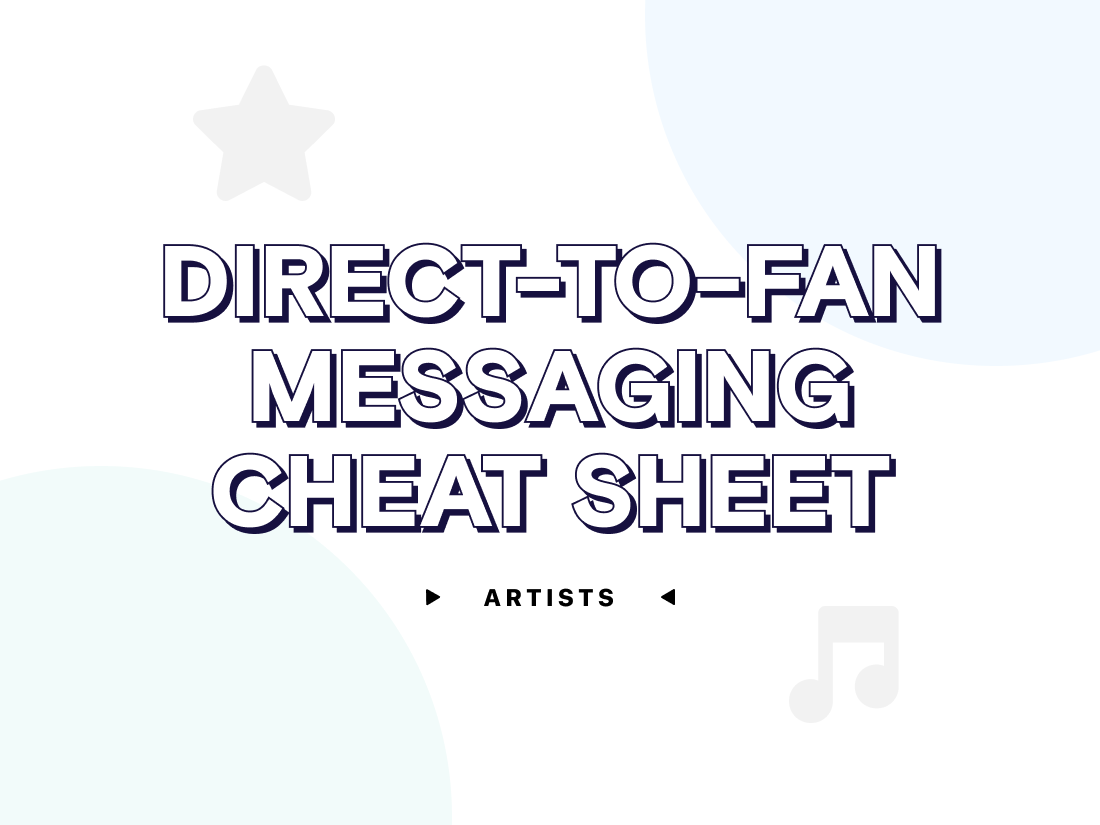
A quick guide to getting you started with Messenger marketing
Over at I AM POP, we work with a lot of record labels, digital marketing agencies, and independent artists excited to get started with Messenger marketing. As much as they enjoy working with our easy-to-use tool, when they start out, many still ask similar questions:
“How do we get started?”
“How do we use I AM POP’s tool to our advantage?”
Or...
“How do we become successful at Messenger marketing?”
We decided to make life easier for our current and future partners, by creating a succinct and comprehensive cheat sheet to help you market your artists with direct-to-fan messaging using I AM POP’s tool.
So if you were wondering how to get started with Messenger marketing…
…start by logging in to I AM POP and get set up!
How to design your Messenger channel’s intro
First things first:
Before pushing your Messenger channel out there, you will want to be properly prepared. When people first subscribe to your Messenger channel, they will be greeted by a welcome message.
This is your chance to greet newly subscribed fans! It’s the equivalent of a confirmation message you might receive for joining an email list, but you can do so much more.
Tip #1: Try using the [first_name] tag to start things off on a personal note.
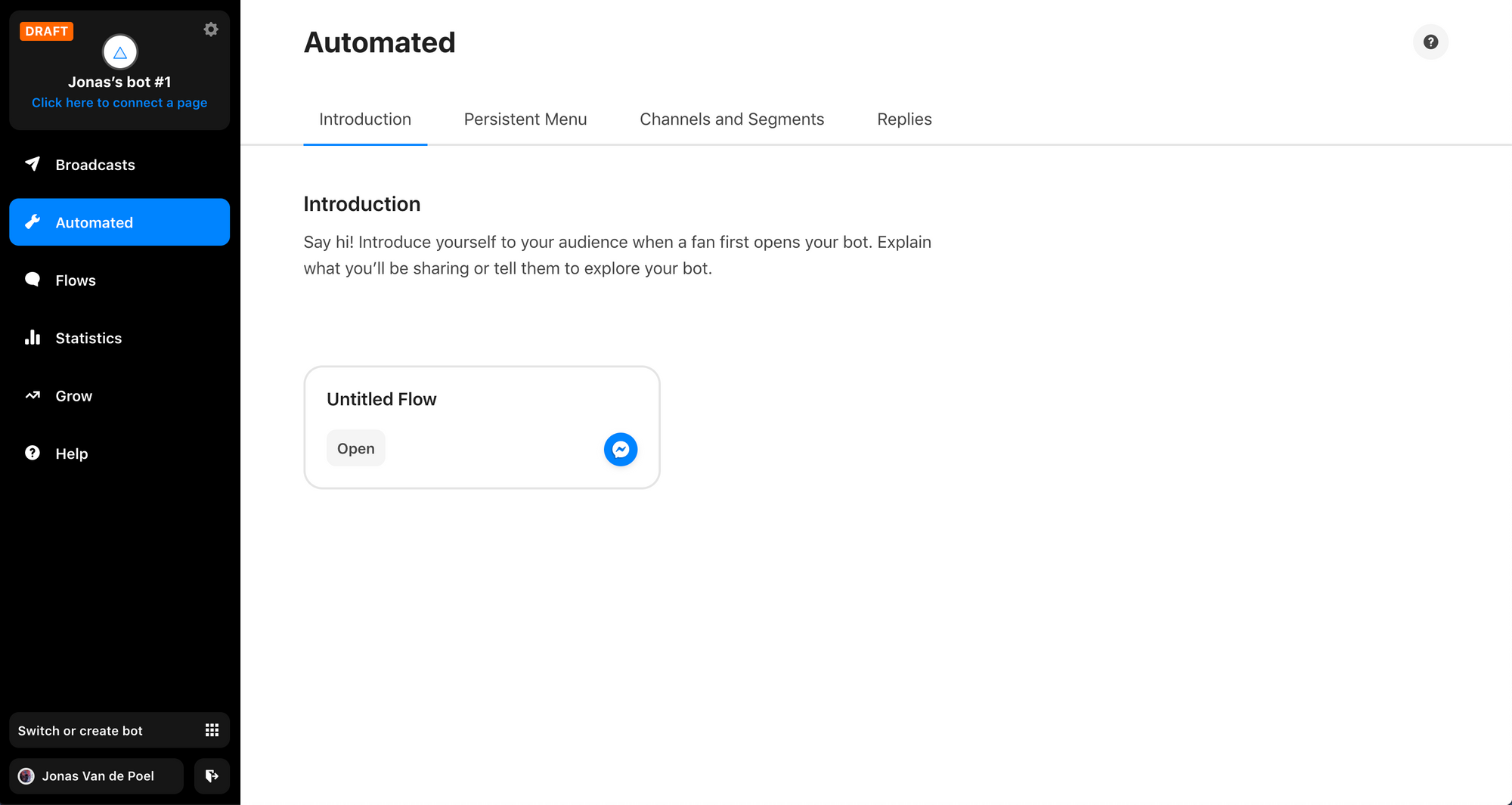
You can also simply follow this link:
https://www.iampop.com/dashboard/automated/introduction
(Told you we were going to make your life easier 😉)
Open the Introduction Flow and get crafting on that conversational copy, so you can give your future subscribers a pre-written warm welcome to your Messenger channel!
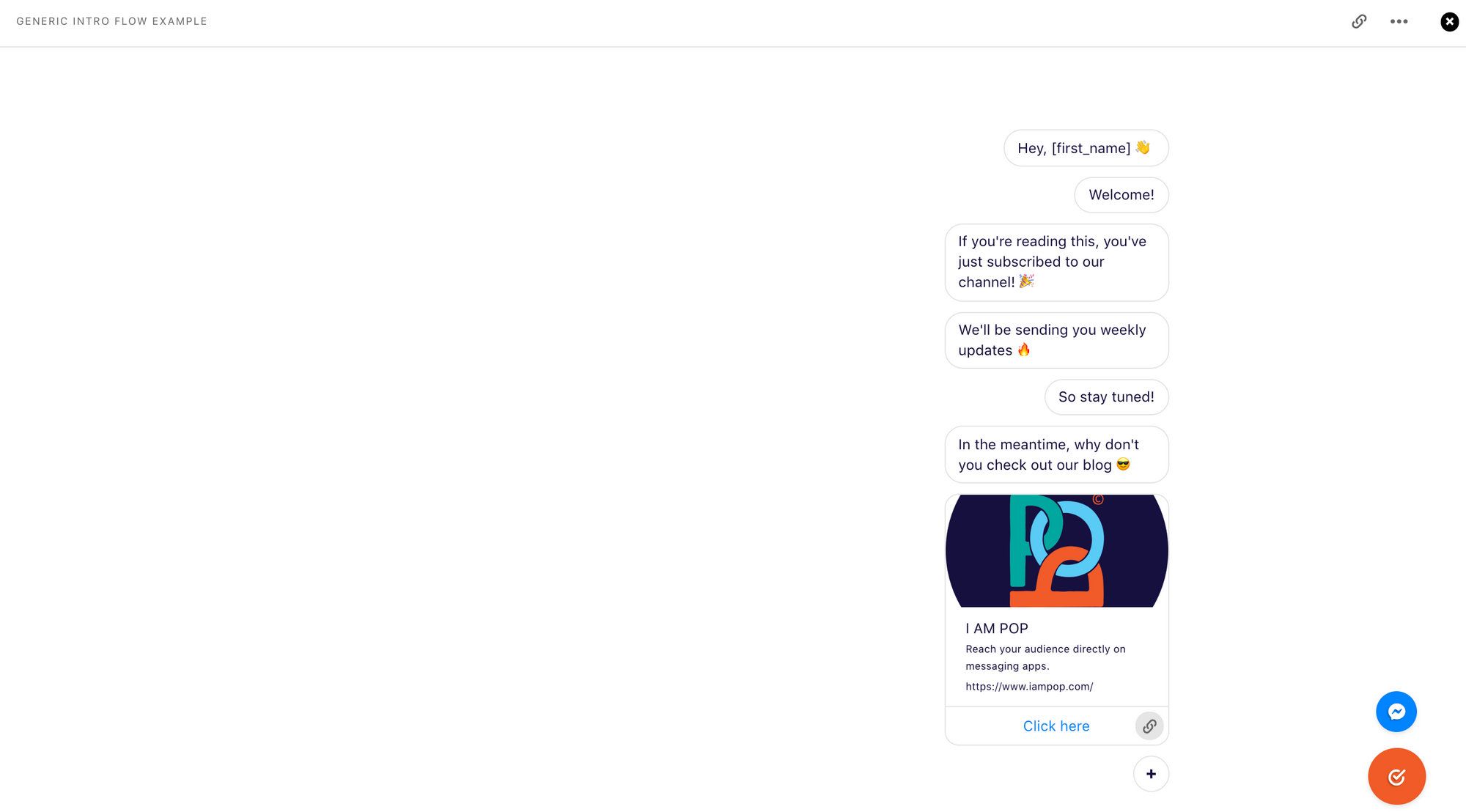
And here’s what that looks like when someone reaches out to us on Messenger from their phone:
(Remember: to subscribe, fans first need to click on the ‘Get Started’ button in Messenger)
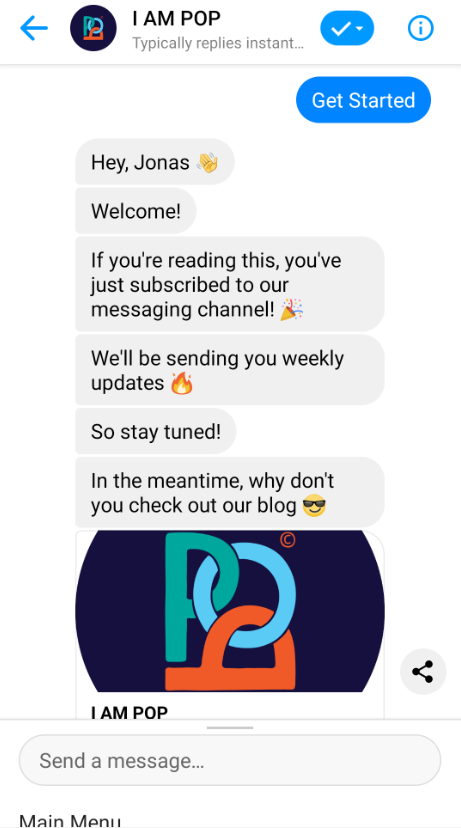
Voilà!
The intro to your Messenger channel is born….
Next up, you are going to want to push your channel, and grow your subscriber count:
How to announce your channel
I’m sure we can all agree...
That it would be a waste of everyone’s time and effort - including ours - if you were to use our tool to design beautiful and engaging conversation flows, but no one would subscribe to your channel…
You are going to want to get word out to your fans that you have a super cool Messenger channel - there’s no show without an audience!
How to go about this? Simple...
Step 1:
Connect a page:
In your I AM POP dashboard’s top left corner, you’ll see the name of the bot you are currently working on, as well as whether it’s live or still in test mode.
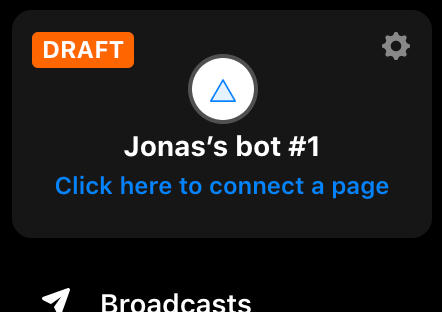
You are going to want to connect this bot to the Facebook page from which you will be sending out messages.
BREAKING: You can only connect to pages to which you have administrative rights.
Makes sense, don’t you think? 😂
After having logged in to I AM POP with your Facebook account, and clicking ‘click here to connect a page’, you will automatically be shown all the pages you have admin rights to.
This means that, if you don’t see the page you want to connect, you might be logged in with the wrong Facebook account… 🤷
Also, we’ve designed our tool in such a way that you will be prompted to choose ‘Test’ or ‘Live’ mode when connecting a page.
If you still need to wrap your head around our tool’s functionality, why don’t you create a test Facebook page, and connect it to your bot in ‘Test’ mode? ❄️
Ready to start broadcasting from your actual Facebook page? Connect it in ‘Live’ mode and you’re set to go! 🔥
(It's super easy to manage these settings, by the way)
Since you might be managing several different artists, you’re probably going to want to create one Master Bot for your label or agency itself. This would be used for sending out general news regarding your own organization.
Tip #2: Want to promote a specific artist? Why don’t you add another bot, just for them, and connect it to their Facebook page?
So, what’s next?
Step 2:
Find the link to your channel:
Facebook came up with these really convenient ‘m.me’ links that link directly to your Messenger channel. It uses your Facebook page’s username to generate this link - if your page doesn’t have one, it’ll generate a random string of numbers.
The best thing about this feature is that, when you open the link on a mobile device, it will automatically open the Messenger app 🔥
Here’s one of our support articles about setting up your Facebook page’s username, by the way.
Oh, by the way…
This might be a good moment to double check that your Facebook page’s settings are properly set up!
If all went according to plan, you’ll be able to see a beautiful, practical and evocative ‘m.me’ link underneath your bots name in the top left corner of the dashboard:
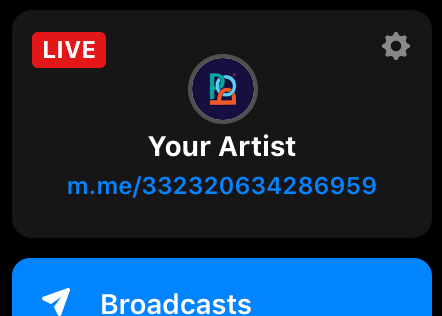
This is what your link looks like before you claim your username...
Step 3:
Promote. Promote. Promote:
Get that link out there!
This need not be complicated.
The folks over at Green House Group, who work with Frank Carter & The Rattlesnakes on their digital marketing, used a shortened URL version of their ‘m.me’ link and shared it on their Facebook page:
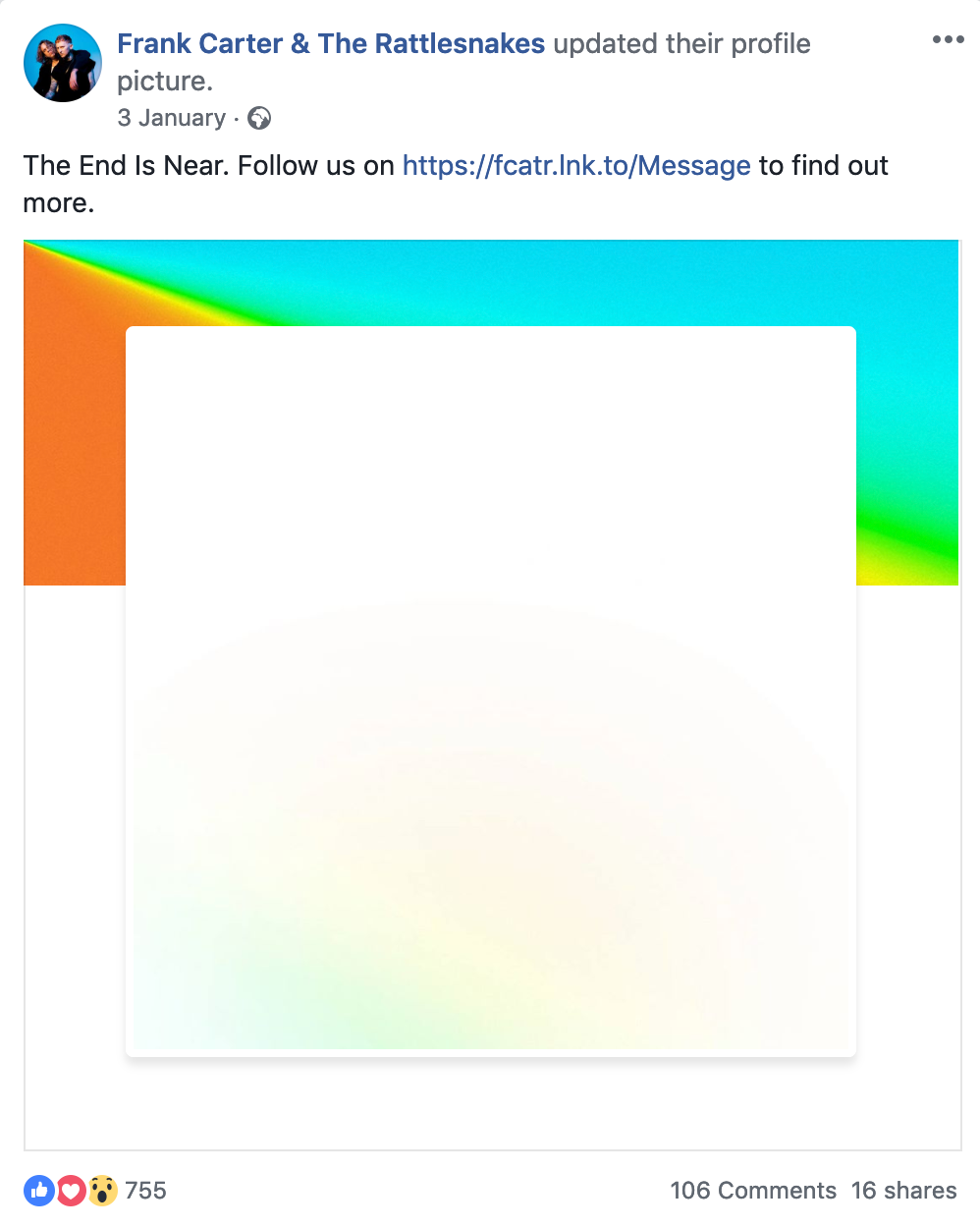
Within half an hour, they managed to get more than 600 people to engage with and subscribe to their Messenger channel!
Just 24 hours later, that number had already reached 2,000...
Not bad, huh? 😉
Reminder: the ‘m.me’ link is platform agnostic, which means it can be shared across Instagram, e-mail, Twitter, LinkedIn; basically anywhere you are able to reach your fans.
Don’t think you’re restricted to sharing the link on Facebook only!

If you want more examples of ways to promote your Messenger channel and grow your subscriber count, check out the following guide!
Recap:
You’ve written an introductory message to your fans. Hopefully, many of them have followed the ‘m.me’ link you shared across your social platforms and clicked on ‘Get Started’. These new subscribers will have been greeted by your Introduction Flow.
Are you with me so far?
Good… 👍
Tip #3: If you want to see how you’re doing, check out the ‘Statistics’ > ‘Broadcasts’ and ‘Audience’ pages. Here, you’ll find some real-time data on, for instance, your subscribers count 📊📈.
Now’s the time to start reaching out to your subscribers, directly through Messenger.
However…
First, we should explain how your billing plan affects your Messenger channel’s maximum reach:
How to set up your billing and lift the 100 subscriber limit
At I AM POP, reaching out and broadcasting to the first 100 subscribers costs you…
You guessed it! Absolutely nothing 🆓🆓🆓
However, if you don’t add a payment method to your account, you’ll be limited to just 100 subscribers. 😓
Which means that all that effort you put into promoting your channel will have been for nothing…
So make sure to add a card in the billing section of your I AM POP dashboard!
To get there, simply click on your name in the bottom left of the screen, and then select the ‘Billing’ tab, next to ‘Profile’.
Done?
Then let’s get you broadcasting! 😅
How to send out your first message
The most fundamental and powerful feature of I AM POP is the ability to broadcast messages to all your subscribers at once in real-time.
Remember that originally titled fictional artist we made a test account for, ‘Your Artist’?
This is what it looks like when connected to a page:
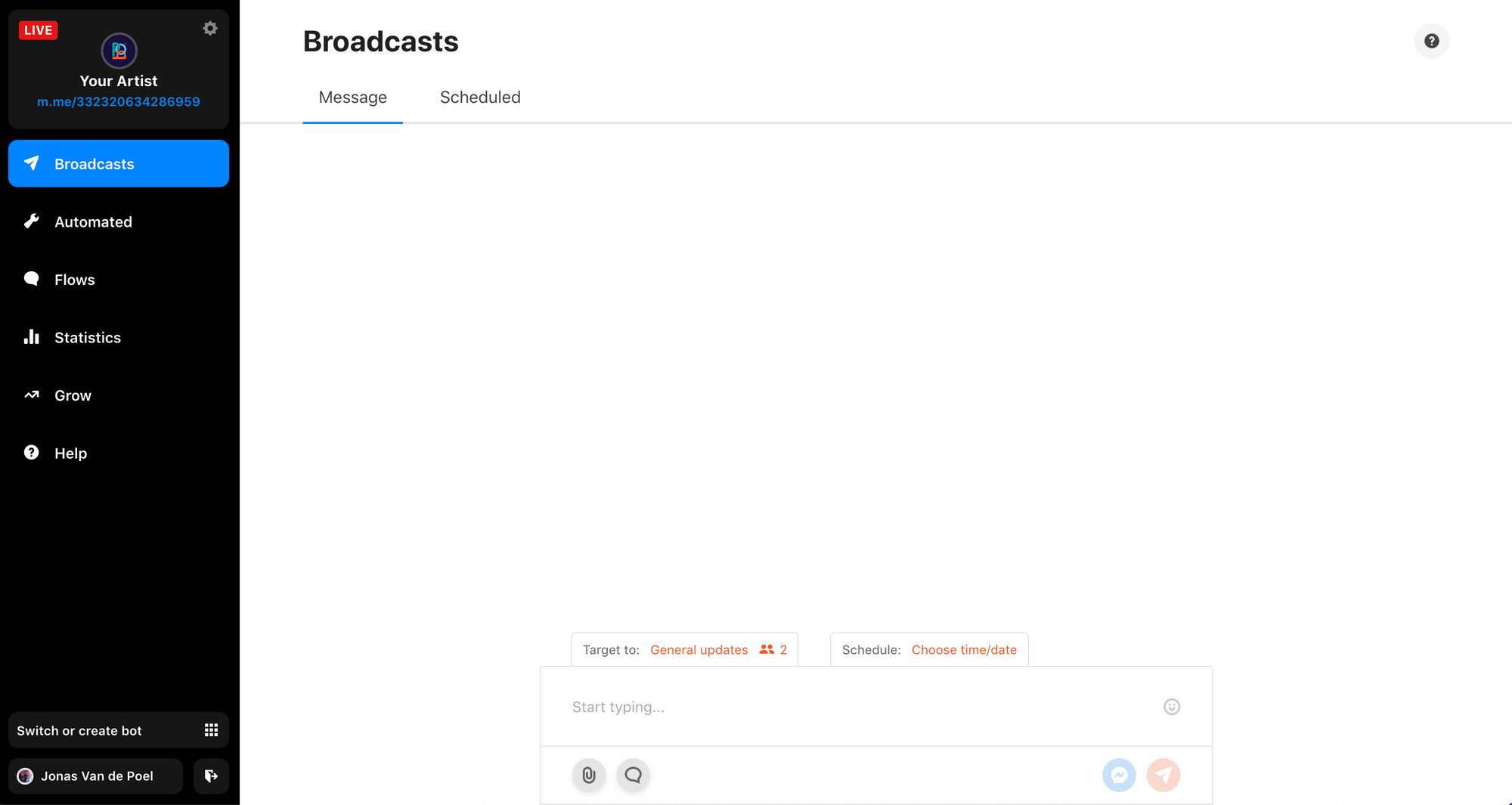
Just start typing a message, add attachments (images/audio/video/gifs/documents), or maybe some emojis to spice things up.
Just like you would when chatting to family and friends.
You can click on the the blue ‘Preview to Messenger’ button to preview what your message looks like when it’s sent out.
It’s as simple as using Messenger itself!
As you can see, we managed to gather 9 subscribers to our channel already. Click the orange ‘Send now’ button and all of them will get your message in their Messenger inboxes…
...instantly…
Let that sink in for a moment...
...and while you do, why don’t we take the opportunity to baffle you with some quick maths 📈:
First of all, Facebook’s organic reach crashed down to below 2% in 2018.
Remember how Green House Group’s, direct-to-fan messaging strategy helped Frank Carter & The Rattlesnakes get 2,000 subscribers on their Messenger channel within 24 hours, just by posting a link to it.
At that time, the band’s Facebook page had 77k likes. That means they would only need to get 1,540 subscribers to their Messenger channel to equal Facebook’s organic reach.
(We might as well consider these subscribers to be the super fans you are going to want to reach anyway.)
Add to this the fact that, with Facebook Messenger, open rates of 95% upwards are the standard rather than the exception and...
… consider Facebook’s News Feed algorithm beat, ladies and gentlemen 😎
(Case in point: check out I AM POP’s average open rate...)
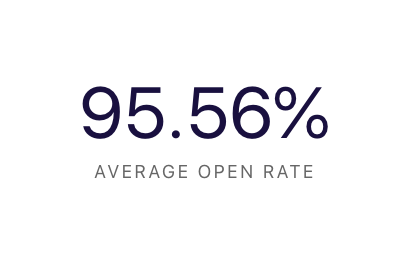
Oh, the money you’ll be saving on Facebook Ads… ❤️💸
But that’s not all...
Typing and broadcasting messages directly is simple, straightforward and constitutes the essence of I AM POP’s tool.
It’s great for sending out simple updates when, for instance, a new album is released, when you want to push a link to your label’s webshop, or to get people to sign up to your mailing list.
However, creating something a little more complex to really put a smile on your fans’ faces is more than just desirable: it’s necessary if you really want to set yourself apart.
Which is where conversation flows come in.
How to compose and send flows
Sure, simple updates - text and a link - are cool. If you've got the knack of broadcasting those, you're already smashing it!
But…
…if you want to get a bit more dynamic and take your messaging to the next level, there are so many more possibilities.
Let’s take a look at our interactive flows:
A flow is basically a progression of messages and content. Instead of a single message, you can also send out one of these flows.
This allows you to ask your subscribers questions, offering them answers in the shape of Quick Reply buttons, so you don’t lose control of the conversation, for instance.
Because, let’s face it…
Human language is complex. And you certainly don’t want to touch upon the minefield that is natural language processing (NLP)...
Best to leave that to MIT scientists, while we get on with our real-life marketing concerns.
(We’re not here to build complicated chatbots, we’re here to help you connect to and engage with your audience directly)
Why don’t we show you an example of what a flow looks like in Messenger:
With I AM POP’s Chat-editor, it’s incredibly easy to write and send out these flows instantly, or schedule them to be sent out later.
How to strategize your first few months of messaging
Now that you’ve got the basics covered, let’s look into several ways you can set up a direct-to-fan messaging campaign.
There are, of course, myriad ways we can think of to use Messenger marketing…
But, so as not to lose focus 😵 let’s narrow things down to two types of campaigns for now:
‘Single release’ campaign
This type of campaign revolves around a singular, exclusive event.
Imagine a new single being released 🎶...
That one very special piece of content you’ve been working on 📷📺📝
Or a bunch of cool new merch being added to your online store… 👕👗👜🎁
For the sake of consistency, let’s take Green House Group’s marketing strategy with Frank Carter & The Rattlesnakes as an example…
Because, what’s a success story’s worth…
…if it isn’t shared, right?
As we’ve seen before, they started off with simply posting a link to their Messenger channel, in order to grow their subscriber count.
This is what we’d like to call a ‘conversion’ post. They started out on a Thursday, with a simple, ominous message:

Hella mysterious, don’t you think? Clicking on the link opened lead to this message:
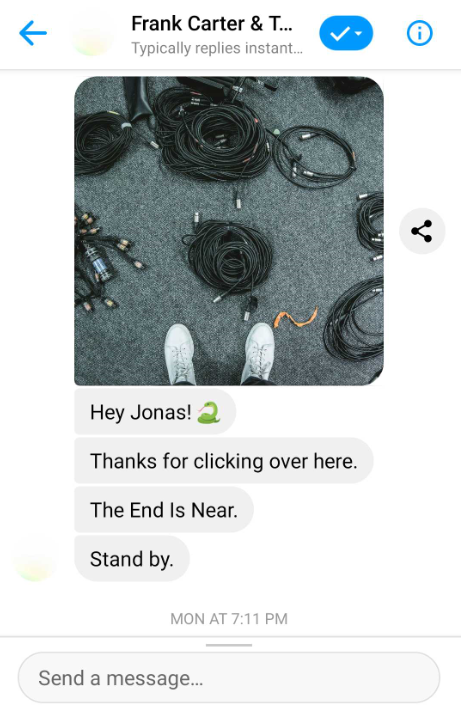
Next up, they sent out a broadcast on Monday evening…
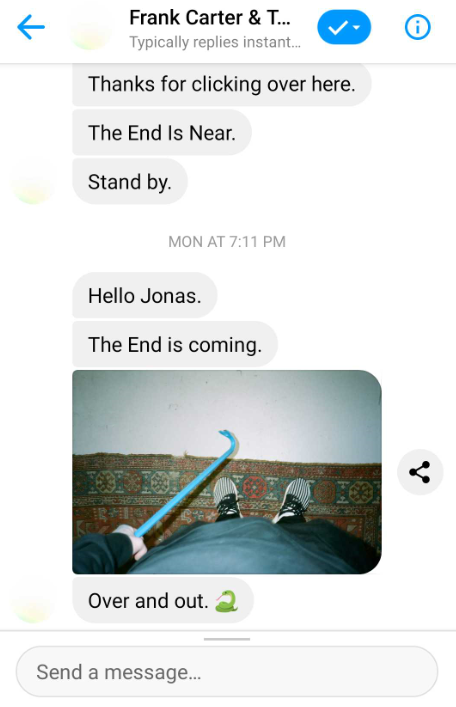
And the following day, another one:
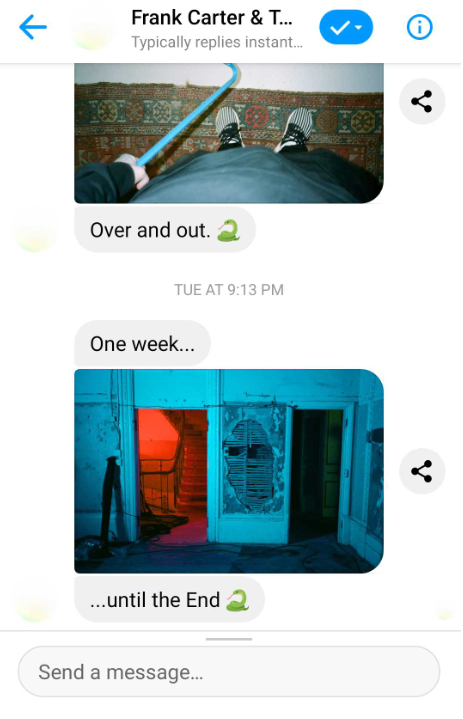
How’s that for building suspense leading up to your single launch, don’t you agree?
By now, their subscribers must’ve been itching to see what was going to happen.
One week later…
They hit their subscribers with the following broadcast:
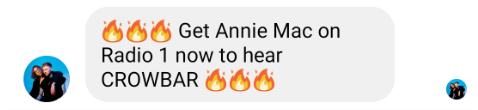
Building suspense like this is a surefire way to get fans lining up for that exclusive release of yours.
But a single release, by its very nature, is built around one important moment.
Sometimes, you’d rather get fans to opt-in to regular updates from your side.
In this case, we would suggest a different broadcasting strategy:
‘Recurring’ campaign
This type of campaign would be part of your long-term marketing strategy, and will probably be the easiest to implement…
...especially if you already have recurring content updates in place on other platforms.
Take, for instance, your weekly e-mail newsletter 📰
Week in, week out, you and your team pour your blood, sweat and tears in an updated version of your newsletter…
That just sits there.
In your subscribers’ e-mail inboxes…
Unopened 😓
Considering direct-to-fan messaging open rates, it’s the perfect medium to actually deliver that hard wrought content directly to your subscribers.
We suggest the following:
Start off with a conversion post to get people to subscribe to your channel.
In the featured flow gallery, you’ll find our ‘Opt-in list’ template flow. Just edit this flow and send it out to help you segment subscribers into channels according to whether or not they want to receive your newsletter updates directly in their Messenger inbox.
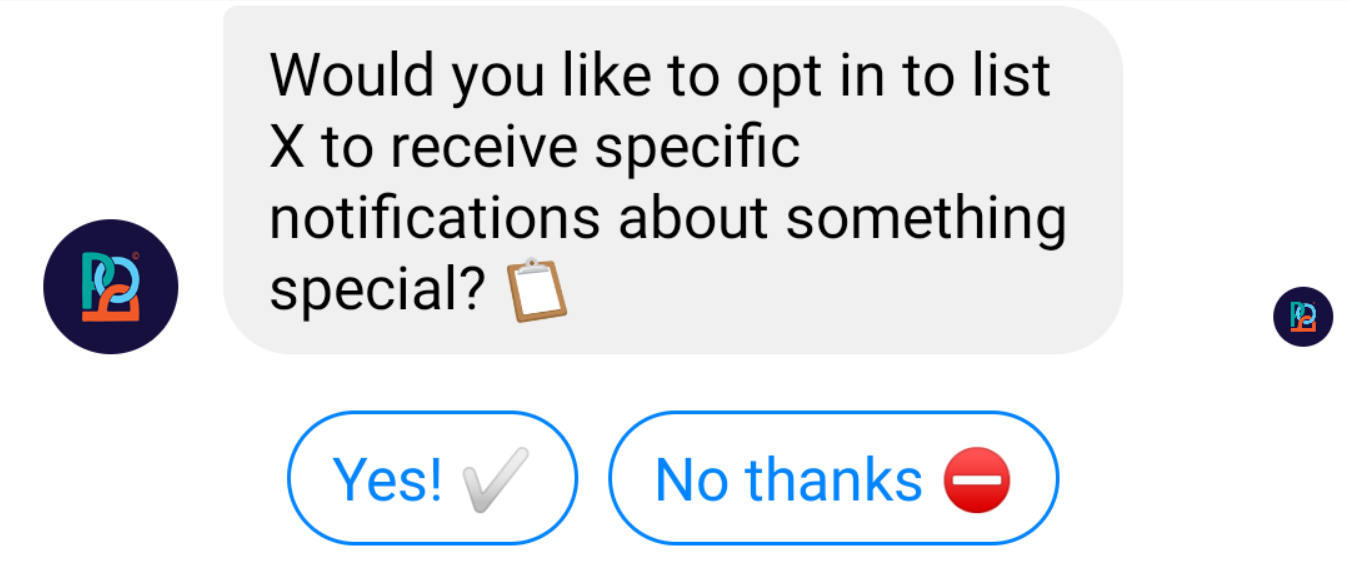
Next, compose a flow that includes your newsletter content, and send it out whenever you would your e-mail version.
Now, you can simply update that flow every week, and have your subscribers get used to your recurring, targeted broadcast.
Alternatively, check out the super cool ‘Quartz Style News Narrative’ template flow in our gallery 😎
Keep sending out conversion posts and the ‘Opt-in list’ flow alternatively, every once in a while. You wouldn’t want your subscriber count to stagnate, now would you? 😉
Week-to-week/month-to-month planning
To give you an idea of how you might be able to implement and plan these different campaign types, we made you a convenient infographic to help you on your way.
Check it out below!

By the way, we've collected and uploaded our most popular resources. You can download these resources for free!
Or why don't you connect to I AM POP directly through Messenger at https://m.me/bypophq