Direct-to-fan Messenger Marketing Cheat Sheet: Festivals & Events
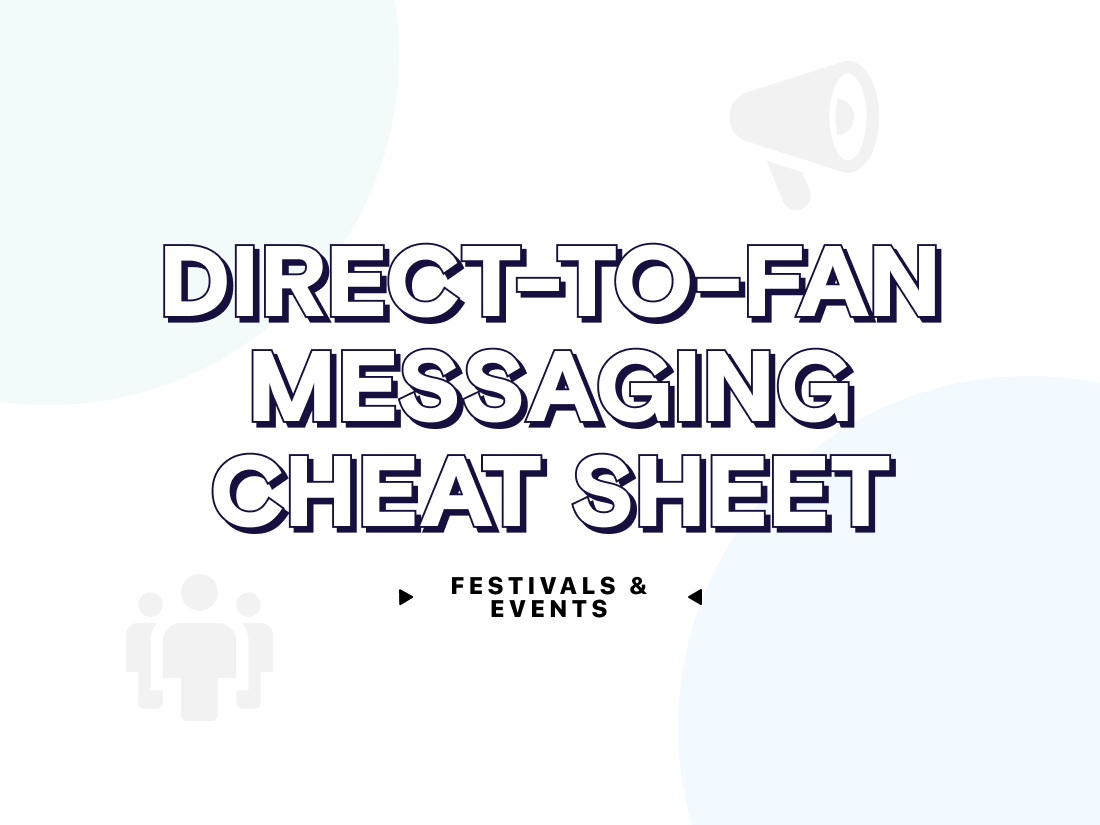
A quick guide to getting your festival or event started with Messenger marketing
We’re approached by a lot of festival and event organizers who want to find out how they can use our tool to market their festivals using Messenger. Using our tool to craft direct message broadcasts and conversation flows is easy enough...
...but how do you get started?
“In what ways can I AM POP’s tool help me promote my festival?”
I hear you ask…
To ensure festival and event organizers master the art of Messenger marketing using I AM POP’s tool, we bring you this here nifty and relatively concise cheat sheet to help you on your way. Take a few minutes out of your day to give it a read -
We assure you…
Your ticket sales and the general hype surrounding your festival are going to take a massive direct-to-fan messaging boot up the backside…
So log in to I AM POP and let’s get started with the basics:
How to design your Messenger channel’s intro
Everybody loves a warm welcome, right?
The introduction flow is the first thing that your subscribers will encounter when interacting with your Messenger channel.
Think of it as the equivalent of a confirmation message you might receive upon joining an e-mail list…
Although it can be so much more than that, of course!
To make this first point of contact with your subscribers as memorable and welcoming as possible, you are going to need to edit your welcome message.
Tip #1: Use the [first_name] tag to address subscribers by their first name. Personal = conversational = welcoming & warm & fuzzy 🤗
Go to the ‘Automated’ tab in your I AM POP dashboard and click ‘Open’ on the default ‘Untitled Flow’ to edit your Introduction Flow.
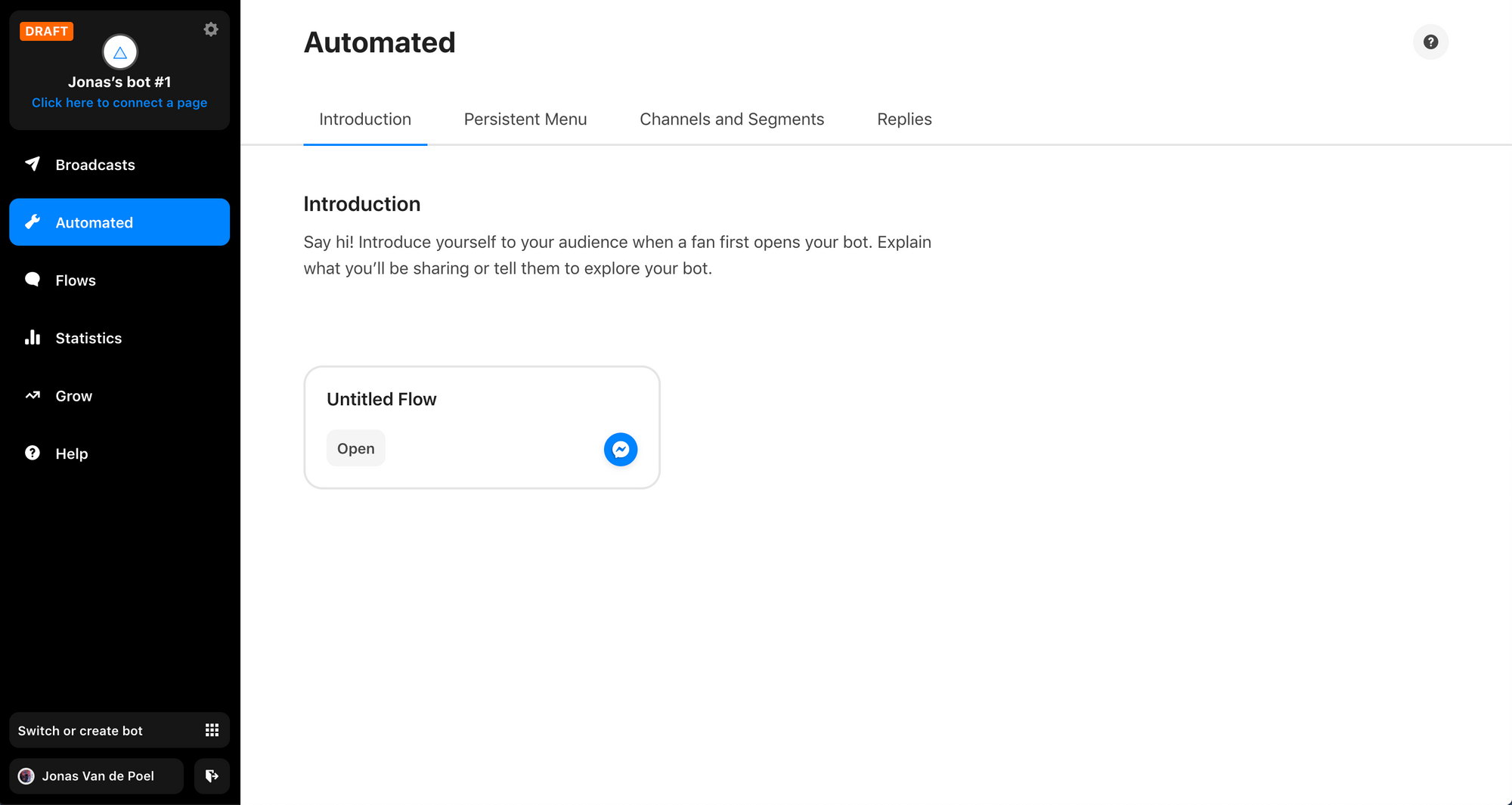
To make things nice and easy for you:
You could also just click ➡️ here ⬅️ 👍
Remember…
This is how first time subscribers to your Messenger channel will be greeted, so…
Make sure you give them that special VIP-treatment, and bring your conversational copy 🅰️-game 😎
(We’re talking to you, pro-copywriters!)
Take a look at what an Introduction Flow looks like in the I AM POP Chat-editor:
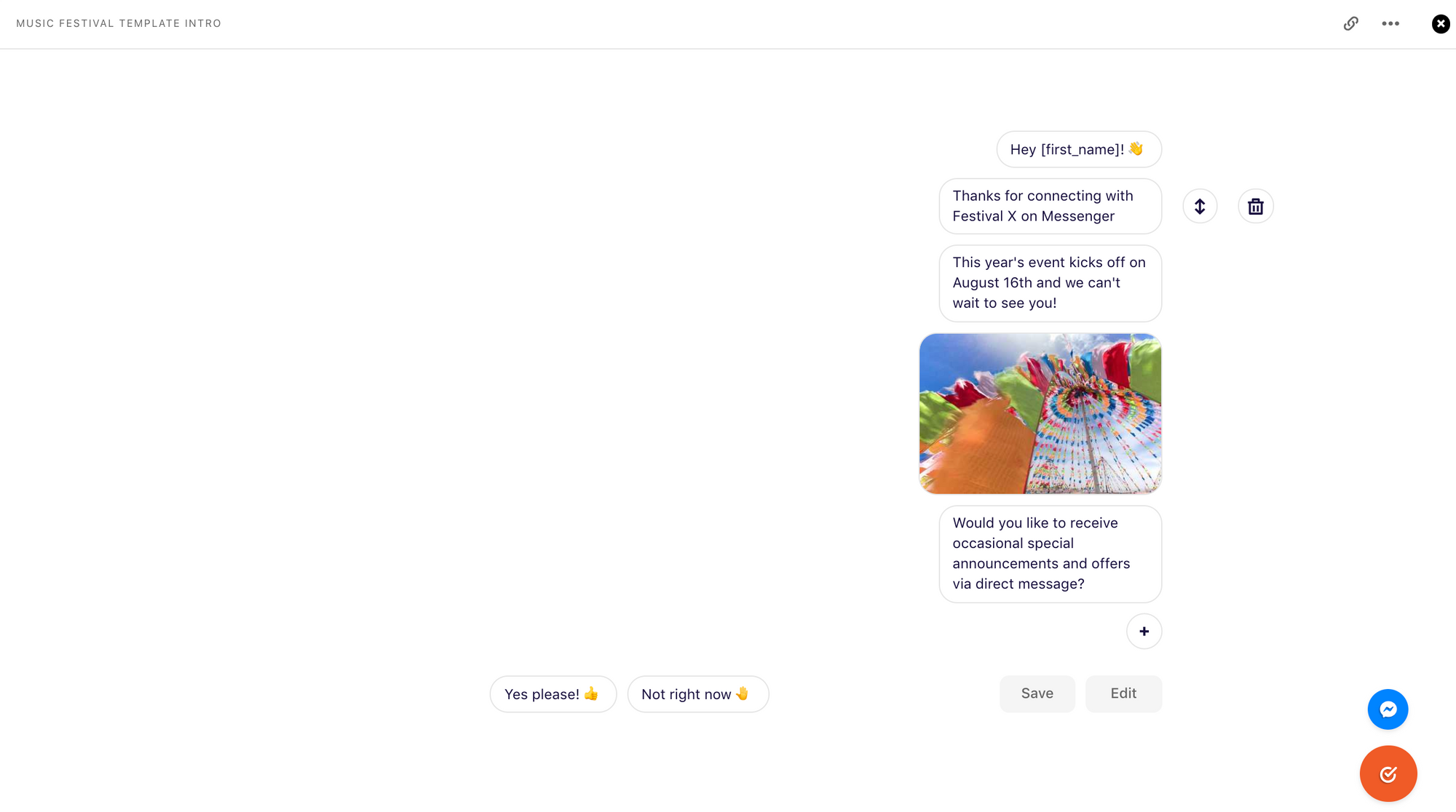
What that looks like when someone interacts with your Messenger channel on their phone for the first time, we hear you ask?
Take a look! 🤓📱
(By the way: to subscribe, fans need to click the ‘Get Started’ button in Messenger first…)
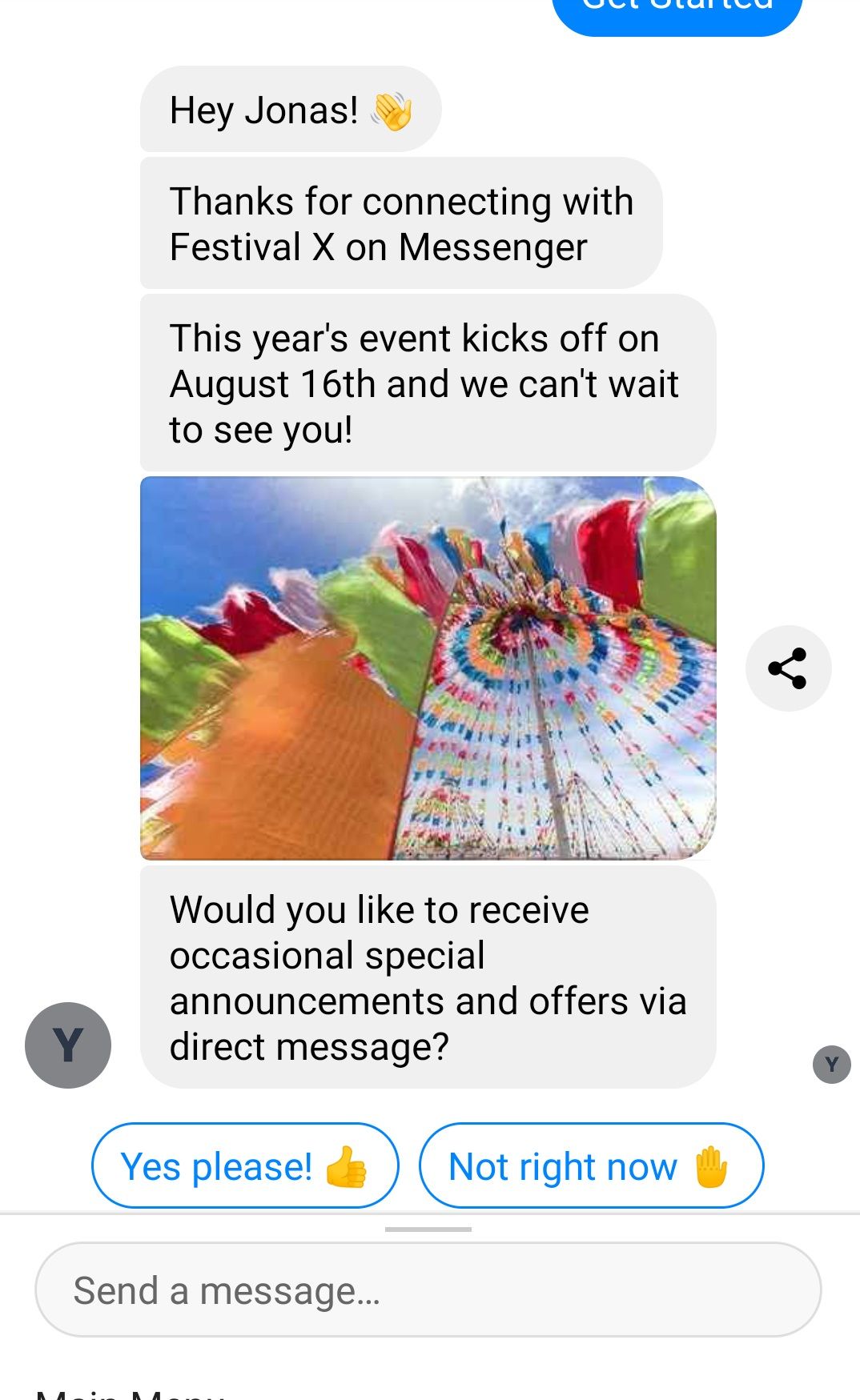
On a cold and rainy day, what warmer welcome blanket can you imagine?
So much for step 1. After this, you are going to want to get the word out about your channel, and start growing your subscriber count:
How to announce your channel
As we all know…
Nothing - absolutely nothing! - is as sad as amazing, painstakingly crafted content falling on deaf ears... 👂
How are you going to boost ticket sales to your festival, if no one receives your promotional material! 🤷
We don’t want that happening, we want reach! So...
You are going to want to spend some time, effort, and planning on how to get people to subscribe to your Messenger channel, before you start broadcasting.
Let’s take it step by step:
Step 1:
Connect your page:
To connect a page, go to I AM POP’s dashboard, where you’ll see the name of the bot you are currently working on, and whether it’s in live or in test mode.
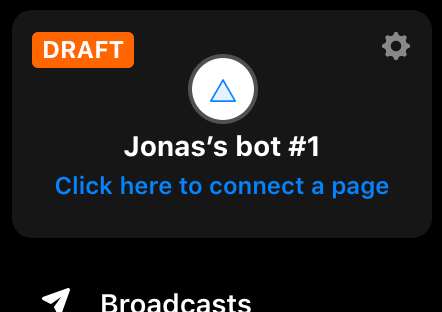
Now, connect this bot to the Facebook page from which you will be sending out messages.
You won’t be able to just connect anyone’s page...
So, make sure that you have the administrative rights to it!
Just log in to I AM POP with your Facebook account, and click on ‘click here to connect a page’. You will be shown a list of all the pages you have admin rights to.
If the page you want to connect is not in the list, you might be logged in with the wrong Facebook account, or you still need to be given administrative rights... 🤷
On top of that, our tool gives you the option to connect your page in ‘Test’ or in ‘Live’ mode.
Still need to familiarize yourself with our tool? Connect your page in ‘Test’ mode for now. 💭
Ready to start broadcasting from your actual Facebook page? Connect it in ‘Live’ mode and crack on with Messenger marketing! 💬
Managing these settings is easy!
Now, next up on our list is…
Step 2:
Find the link to your channel:
You can link directly to your Messenger channel with Facebook’s ‘m.me’ links. If your Facebook page has a username, this is used to generate the ‘m.me’ link. If your page doesn’t have one, a random string of numbers is used instead.
What’s cool about the ‘m.me’ link is that, when opened on a mobile device, it automatically starts up the Messenger app!
Here’s one of our support articles about setting up your Facebook page’s username, by the way.
And while you’re at it, why don’t you make sure that your Facebook page’s settings are optimized for Messenger marketing!
You will find the unique ‘m.me’ link underneath your bots name, in the top left corner of the dashboard:
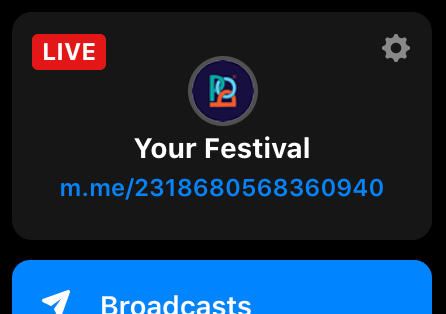
This is what your ‘m.me’ link looks like before you claim your username…
This link is like your Messenger channel’s business card. Better make it look as slick as possible: claim that username!
Similar to actual business cards, you don’t want to see them collecting dust on your office desk, so…
Step 3:
Get that link out there, and promote your channel!
The ‘m.me’ link is platform agnostic, so don’t think you are restricted to sharing it on Facebook. You can...
Post in on your Facebook wall. Share it on your Instagram page. Your Instagram story. Promote it in a Tweet. Share it with your LinkedIn network...
…shout it from the rooftops and write it on the skyline.
If you want to take a look at how others who have gone before took a swing at raising awareness for their new channel, and growing their subscriber count, take a look at the following article.

To summarize:
You have written a warm, welcoming message in you introduction flow, so new subscribers are greeted properly when first interacting with your channel. ✅
You have connected a Facebook page, optimized its settings, and claimed your username so that you got a wonderful, unique ‘m.me’ link, which links directly to your Messenger channel. ✅
You have promoted your channel by sharing this ‘m.me’ link cross-platform and doing everything you can to get the news out there that you have a brand new Messenger channel. ✅
So far so good!
Tip #2: If you want to see how you’re doing, why don’t you venture over to the ‘Statistics’ > ‘Broadcasts’ and ‘Audience’ section of the I AM POP dashboard. Here you can check out real-time data on your subscriber count, for instance! 📈📊
It’s almost time to start reaching out to your subscribers, directly through Messenger.
However…
First, we should explain how your billing plan affects your Messenger channel’s maximum reach:
How to set up your billing and lift the 100 subscriber limit
At I AM POP, reaching out and broadcasting to the first 100 subscribers costs you…
You guessed it! Absolutely nothing 🆓🆓🆓
However, if you don’t add a payment method to your account, you’ll be limited to just 100 subscribers. 😓
Which means that all that effort you put into promoting your channel will have been for nothing…
So make sure to add a card in the billing section of your I AM POP dashboard!
To get there, simply click on your name in the bottom left of the screen, and then select the ‘Billing’ tab, next to ‘Profile’.
Done?
Then let’s get you broadcasting! 😅
How to send out your first message
The most fundamental, powerful feature of I AM POP is the ability to broadcast a message to all your subscribers at once - the core of Messenger marketing.
Want to send out a message saying that early bird tickets to your festival are almost sold out, to all of your subscribers? Simple…
Let’s take a look at I AM POP’s dashboard, when there is a bot connected to a page:
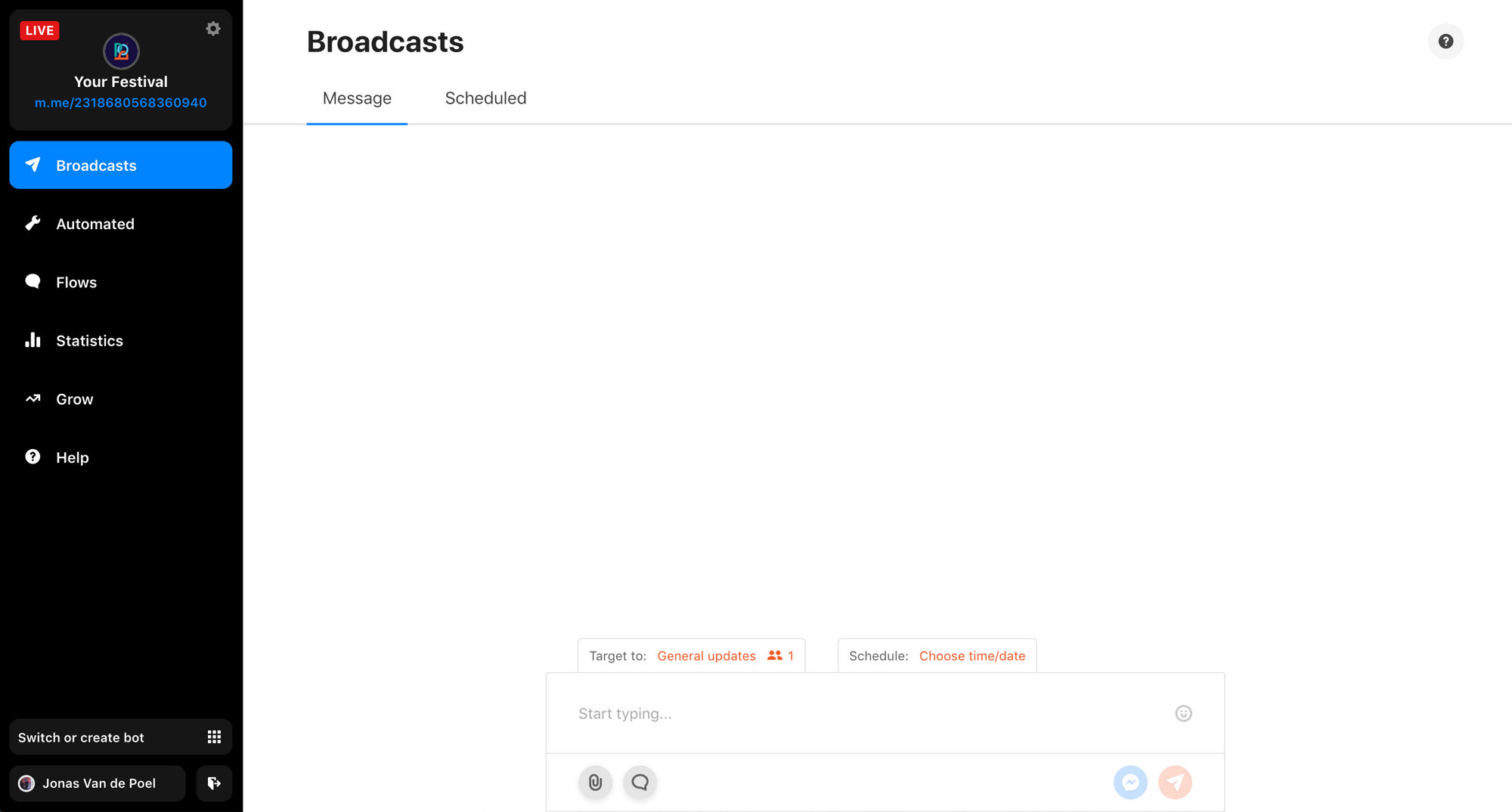
You see where it says ‘Start typing’? This is where you can draft your message, add attachments (like images/video/audio/gifs and docs) and add emojis.
Just like any other messaging app, really…
Click on the blue ‘Preview to Messenger’ button to preview the broadcast before sending it out. That way, you can see what it looks like when it hits your subscribers’ inboxes!
See the number ‘0’ next to ‘General Updates’ in my ‘Your Festival’ test bot? This means the channel has no subscribers yet. 😭
If it had any, we would be able to send out a broadcast by clicking the orange ‘Send now’ button. It’s as simple as that! Type a message, preview it in Messenger, click ‘Send now’ and reach all of your subscribers directly and…
...instantly
(With open rates averaging over 94% 🔥)
While we’re waiting for your mind to be done being blown away by those numbers…
...let’s hit you with some more:
As you might know, Facebook’s organic reach crashed to below 2% in 2018…
...and Messenger has 1.300.000.000 (!) monthly active users.
Now, our good friends over at Elrow use I AM POP’s tool to directly engage with their audience. Elrow’s official Facebook page has around 1.500.000 likes.
This means that their organic reach through Facebook’s news feed should be around 30.000 people - do realize that this doesn’t even mean that all of those 30.000 people also actually read Elrow’s content.
Using our tool, they managed to get over 31.000 subscribers. With their average open rate being 94%, this means that they have almost beaten Facebook’s news feed.
Hooray for the power of direct-to-fan messaging! 😎
(A lot more efficient than expensive Facebook Ads, right?)
There’s more though!
We’re sure you understand that typing up a message and broadcasting it to all of your subscribers simultaneously is as elegant and efficient as it is simple and straightforward.
But think about it…
When you use messaging apps to communicate with your friends and family, do you send them outbound messages with updates on your life?
Or do you actually have a conversation? The latter, we hear you say?
Well, what if we told you that I AM POP’s Chat-editor allows you to compose what we call ‘conversation flows’, so you can simulate having a conversation with your subscribers?
How to compose and send flows
Sending out simple updates, like a text and a link, is one thing - if you’ve mastered the art of broadcasting these, you’re already halfway there…
However…
...next level messaging is all about conversation flows. These interactive chat experiences can really up your Messenger marketing game.
Here’s how it works:
A flow is basically a progression of content and messages. Instead of sending out a single message, you can also choose to send out one of these flows.
These will make your messaging so much more dynamic, since they will allow you to ask your subscribers questions, which they can answer by using Quick Reply buttons, for instance.
Why you would want your subscribers to answer using buttons?
...because, language…
Is one of the most complex aspects of human nature. There’s simply no way for you to anticipate all the possible answers to an open-ended question, so…
…best to just use Quick Reply buttons instead!
(We try to keep things simple, so you can get your things done and achieve your marketing goals. Best to leave the time-consuming, laborious process of building a chatbot to the AI and NLP theoreticians)
It’s incredibly easy to write and send out these flows using I AM POP’s Chat-editor. You can send the flow instantly, or schedule it to be sent out later.
Alternatively, check out our flow template gallery, where you can find the ‘Lineup Announcement + Presale Tickets” template flow, and simply edit it in the Chat-editor to suit your needs!
You would send out this type of flow before your event, of course.
So, let’s look at some other examples of how you could use direct-to-fan messaging to promote your festival or event.
How to strategize your first messaging campaigns
When organizing a festival or an event, there are, of course, several ways to go about strategizing your messaging campaigns.
Actually, scrap that…
The possibilities are quite endless! 🤩
But, let’s try to keep it focused and narrow that down to a few general scenarios for now:
‘Pre-event promotion’ campaigns
This type of campaign is meant to get your fans pumped for your upcoming festival or event. The ‘Lineup Announcement + Presale Tickets’ flow above is a great example of the type of broadcasts you could send out in a ‘pre-event promotion’ campaign.
But that was just a rudimentary, exemplar template, of course…
Wondering how event organizers use I AM POP’s tool in action?
Check out this flow sent out by the team over at Elrow:
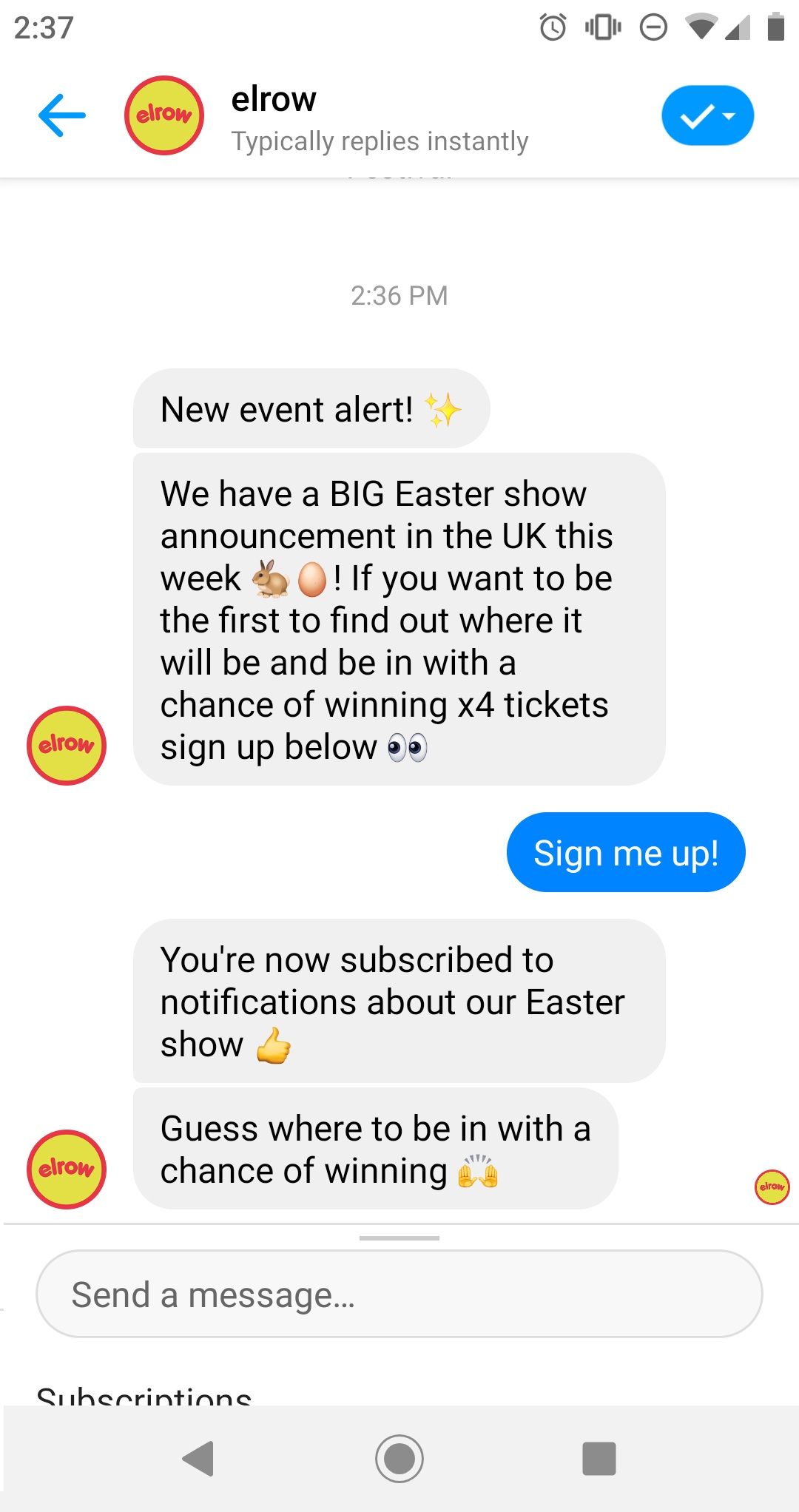
By clicking on the Quick Reply button with the text ‘Sign me up!’, subscribers are automatically assigned a segment so they can easily be sent targeted messages later.
On top of that, from that segment, random subscribers can be picked to receive free tickets.
Cultivating pre-event excitement can be as simple and easy as that! 💯
So, I bet that got you wondering about how to use direct-to-fan messaging throughout the event, right?
Campaigns throughout your event
Organizing a festival of any size brings along a lot of challenges…
Remember the story behind the Greatest Party that Never Happened: Fyre Festival…?)
Our tool allows you to contact your festival guests directly in their Messenger inbox. Imagine there is a last minute schedule change due to unforeseen circumstances, and one of your acts has to take place at a different stage.
In the featured flow gallery, you’ll find the ‘Stage Schedule Change’ flow template that will allow you to inform all of your subscribers about the schedule change:
Similarly, we created a ‘Festival Logistics’ template, which allows you to drive traffic to information on your website regarding the logistical situation at your festival.
Send it out on the first day of the festival, and you’ll have all your subscribers checking out the ‘Camping’, ‘Travel’, ‘Food & Drink’ and ‘FAQs’ pages on your website you spent so much time setting up to keep people informed!
These type of informative campaigns throughout your event will show your subscribers that you are on top of things, and will ensure that they have a perfectly smooth running experience!
‘Post-event roundup + prospective’ campaigns
Your festival is over… 😞
Everyone’s gone home… 🛌
And, as memorable as it was…
We’re sure you’re going to want to keep it that way, and pre-empt the post-event blues!
This is your chance to use direct-to-fan messaging to relive the most precious moments, ask attendees for feedback, and keep the spirit brightly lit 🔥
Take a look at the following ‘Festival Review’ flow template from our featured flow gallery:
Not only does this flow allow you to spread that wicked aftermovie you spent so much time, energy and resources on…
But it also allows you to fend off the post-festival hangover by getting subscribers hyped up about next year’s event!
So start selling those early bird tickets…
...and get to work on your ‘pre-event promotion’ messaging campaigns!
Week-to-week/month-to-month planning
To give you an idea of how you might be able to implement and plan these different campaign types, we made you a convenient infographic to help you on your way.
Check it out below!

By the way, we've collected and uploaded our most popular resources. You can download these resources for free!
Or why don't you connect to I AM POP directly through Messenger at https://m.me/bypophq