The Ultimate Guide to Growing Your Subscriber Count

How to get fans to subscribe to you on Messenger
By using I AM POP, you can reach your audience directly via direct message broadcasting - with average 94% open rates! First, however, you need to encourage your audience to subscribe to you on Messenger. This article is dedicated to highlighting the most efficient methods and best practices for growing your subscriber count - fast!
Once you’ve connected Messenger to POP via your Facebook page, you’ll see your dedicated Messenger link (in the top left hand corner of the screen)
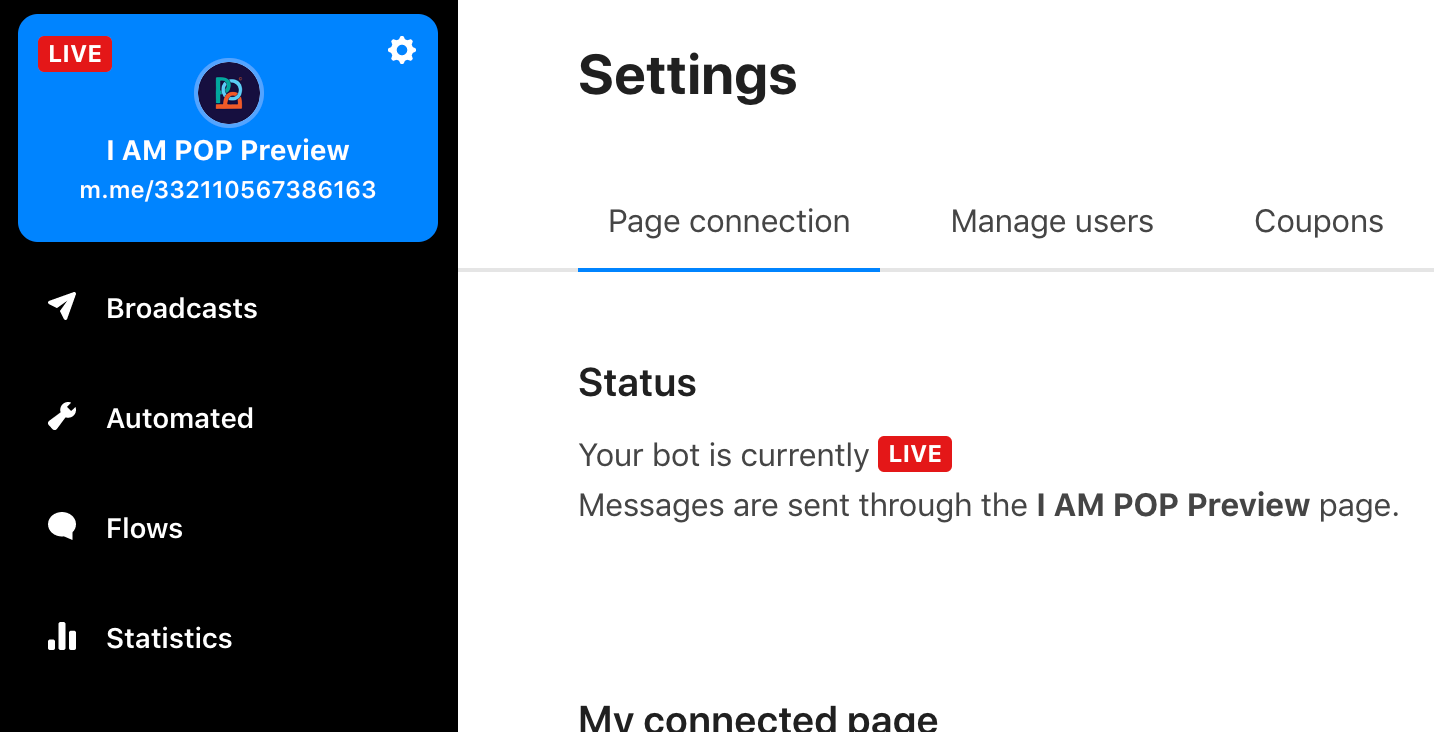
This link takes people straight into your Messenger channel and is the key to gaining subscribers.
When people follow your m.me link, they will be prompted to use the “Get Started” button. Once they’ve clicked on this button, they are subscribed to your Messenger channel, and they will be greeted by your automated, introductory conversation flow.
You’re now able to send them direct messages, engaging them in authentic, one-on-one conversation.
There are different tactics you can use to get fans to subscribe. We’ll show you some amazing examples below.
But first let’s reiterate one very important point…
...you cannot connect POP and message everyone who has ever liked or followed your Facebook page.
(Imagine getting hundreds of messages from every page you’ve ever followed — nobody likes spam!)
Before any interaction takes place, people first have to subscribe using the “Get Started” button which sits at the bottom of the screen in the Messenger conversation.
So what’s the most efficient way to market your Messenger channel and grow your subscriber count?
Here are some really useful ideas:
Put your m.me link in your Instagram and Twitter bios
Let’s face it — most people who are active on Twitter and Instagram are almost certainly going to use Messenger as well. For a quick comparison, check out these numbers:
Twitter has 330 MAU, Instagram has 800 MAU and Messenger has 1.2 Billion MAU. Yeah, they’re on Messenger.
So why not drive traffic from these platforms, straight into your Messenger channel? Add links in your bio, telling people to subscribe for exclusive content. You can even add your m.me link underneath some content, encouraging people to subscribe to you on Messenger for more exclusives.
If you’ve created a username for your Facebook page you can generate your own m.me link by inserting this username behind the m.me part of the URL: e.g. https://m.me/YourFacebookPage.
Create a customized cover photo for your Facebook page
Another smart way to increase awareness around your Messenger channel is by creating a cover image for your Facebook page with a strong CTA to urge them to click on that “Send Message” button.
Try and make it juicy:
Give them an incentive to check out your channel—mention you’ll be sharing exclusive content on there — something they won’t be able to find elsewhere, like exclusive merch or other cool rewards. Maybe even a behind the scenes sneak peek from your latest tour!
Not only is the cover image impossible to miss…
People’s fingers will be itching to check out that exclusive content you promised them!
For some inspiration, check out Tash Sultana’s example below.
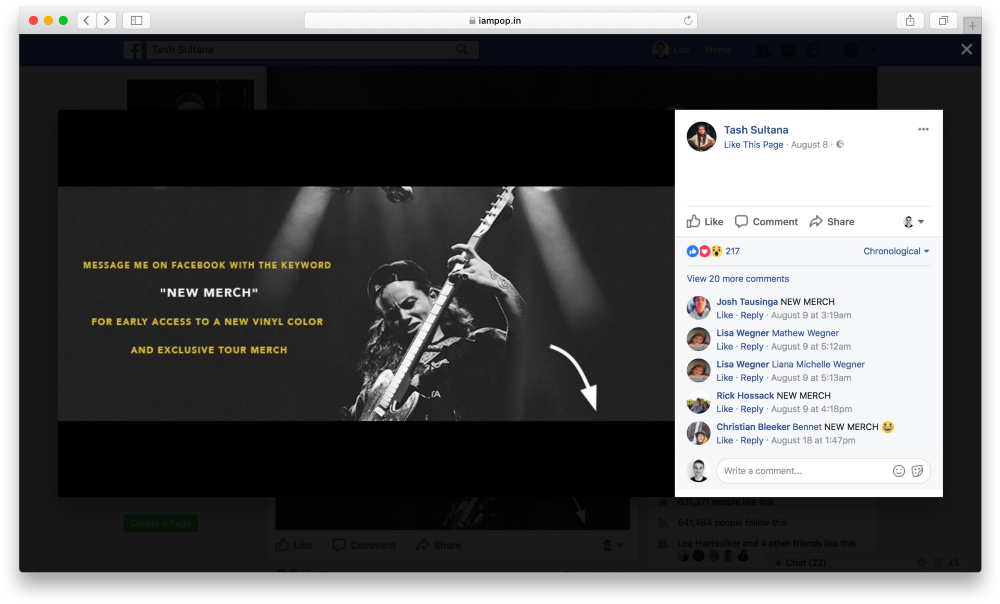
Create a video or a simple post to encourage people to subscribe
If you want to take it to the next level and really get fans to notice you, you can record a video of yourself announcing your Messenger channel and post it on Facebook for all your fans to see.
Or you can keep it simple and just write an informative post about what you’ll be sharing. Or you can do both. There are some really good examples below that show how Armin van Buuren, Tash Sultana and Enter Shikari promoted their own Messenger channels.
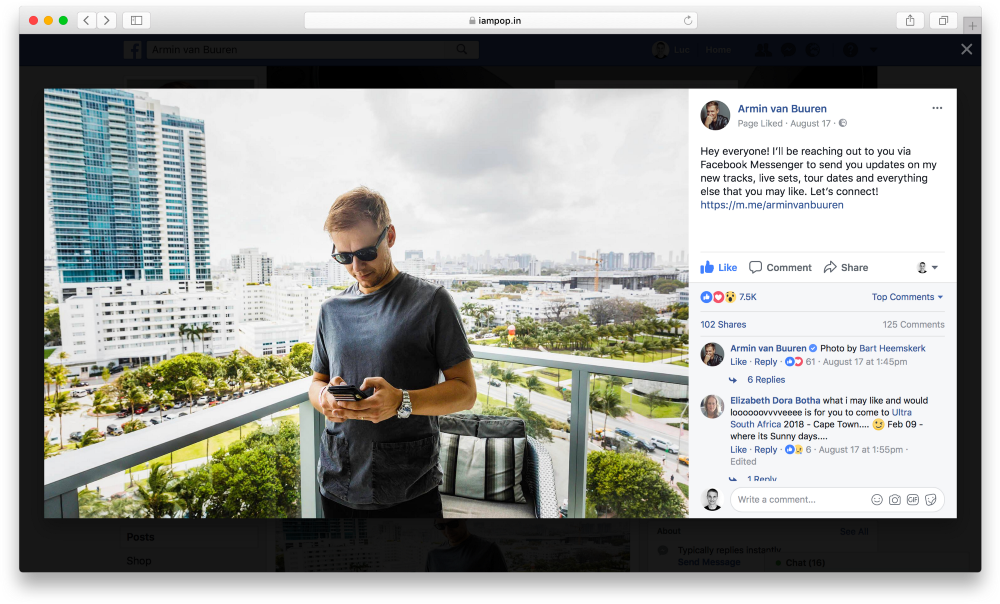

Here's where you can find the entire Armin van Buuren video.
OR take a look at the video Tash Sultana posted on her Instagram page:
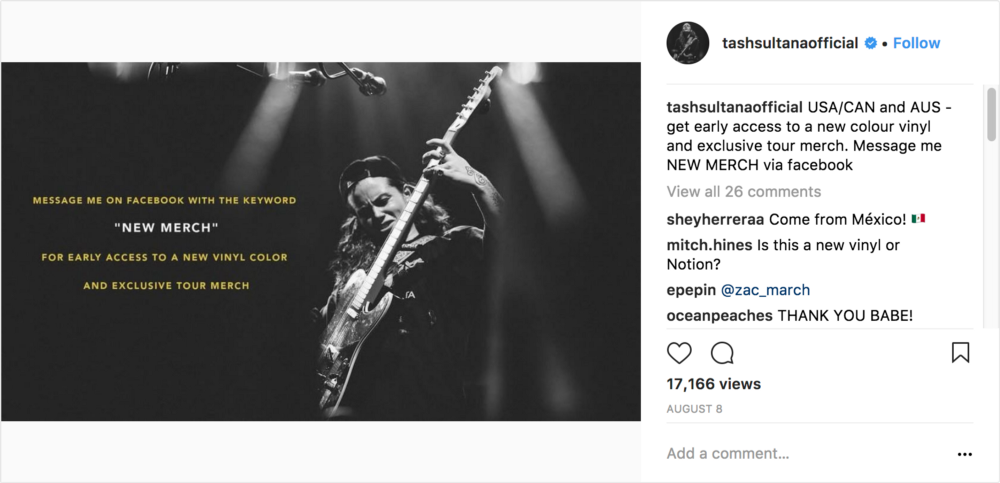
Little side note: If you want to go about engaging your fans on your Messenger bot the way that Tash has in this image (get them to text you something and in return they get a certain reply), you can do that in a few easy steps:
1. Go to your POP Dashboard
2. Go to “Automated”
3. Click on “Replies”
You should be seeing the following: “Create replies to fan messages. A fan sends a message, the bot responds.”
4. Click on the “+”
5. Get creative
When you type in the new reply, you’ll be able to decide what response your fan will get.
In Tash’s example, “New Merch” is the new reply which automatically triggers an exclusive link to be served to the fan
She also posted this on Twitter:
USA/CAN and AUS - get early access to a new colour vinyl and exclusive tour merch. Message me NEW MERCH via facebook https://t.co/HtvQefVShg pic.twitter.com/pbF5PqC33g
— TASH SULTANA (@TASHSULTANAA) August 7, 2017
And this is how Enter Shikari promoted their Messenger channel once it was up and running:
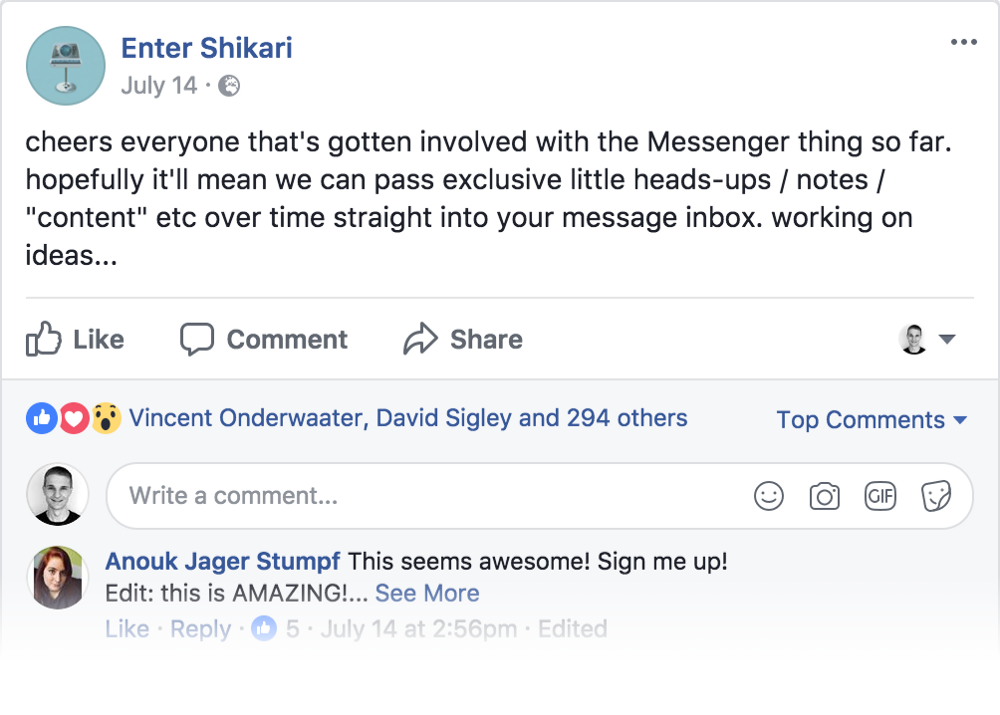
Make sure to have your Facebook page settings optimized
When you’re on your Facebook page, you can go to “Settings → Messaging → General settings” and enable the “Prompt visitors to send messages”. When this setting is on, the conversation window automatically pops open when somebody visits the page on desktop, helping convert that traffic into Messenger subscribers.
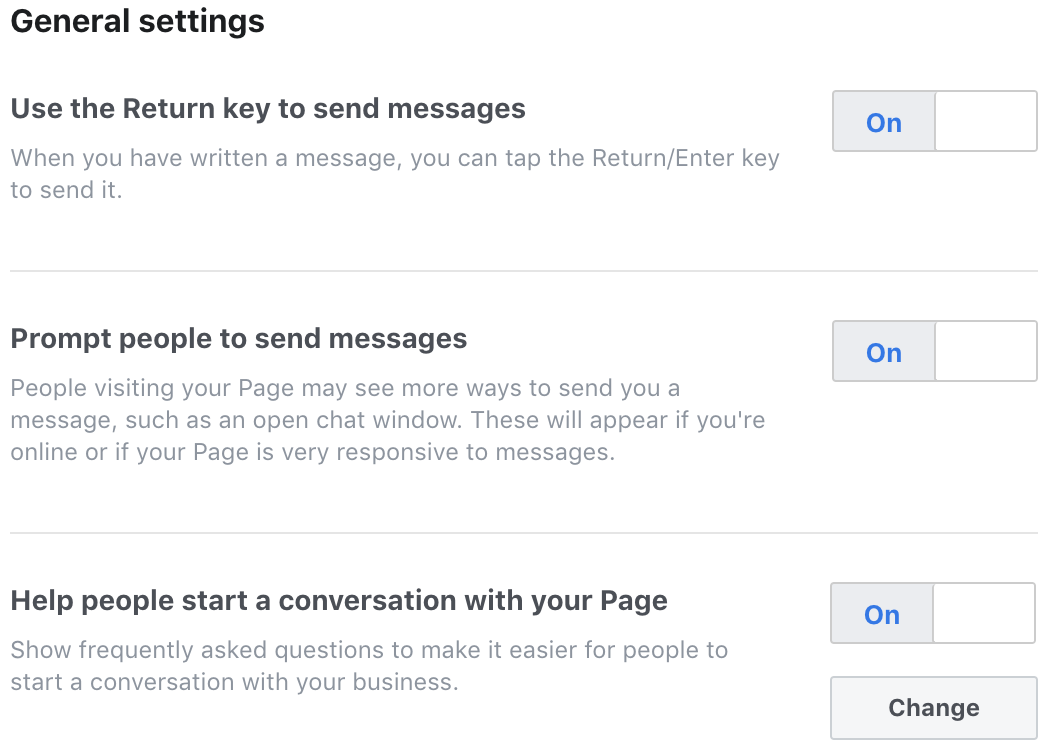
One of the perks of this particular feature is that visitors and fans will see the “Start a conversation” notification shown below in the image (the black & white notification under the blue button).
You’ll notice that there’s a difference in the copy of this section on desktop and on mobile. That’s because Facebook is always testing and improving their services but no matter how this feature is altered, it will always work in your favor — generating traffic to your Messenger channel!
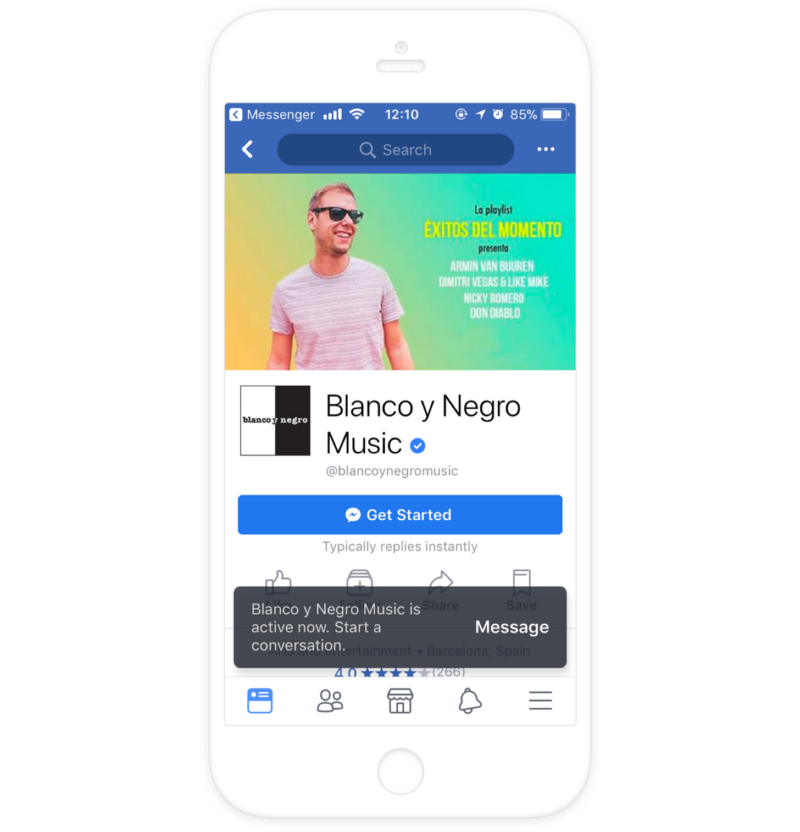
Using the Messenger Discover tab
Have you heard of the Messenger Discover tab? If you haven’t seen it yourself or you’re not clear what it is exactly, you can read more about it in detail here.
The point is to get your Messenger channel featured in the Discover tab so it gets more visibility. Once it’s there, more people will be able to find it and interact with it. Venture Beat’s Khari Johnson wrote an article to help you out with that.
You can set it up by going to your page and then “Settings → Messenger Platform → Discover settings”. By clicking on “Set Up” you’ll have to fill out the following details (those are details that can make your channel stand out from the rest):
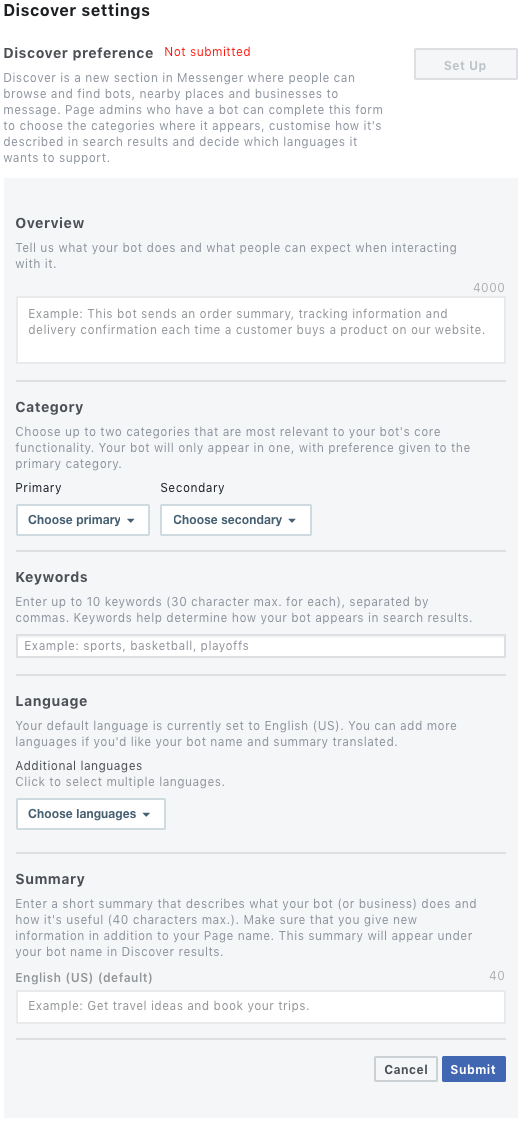
Customize your Facebook page button
Another thing you can do is customize the “Send Message” button on your Facebook Page. Copy and CTAs are very important when it comes to catching your followers’ attention and Facebook has made it possible for you to tinker with those until you’re happy. Just right click on the button and then choose “edit button”.
Use the Messenger Plug-In on your website
One of the latest Messenger developments is the new plug-in for websites. If you want to read more about it, check out the TechCrunch article below:
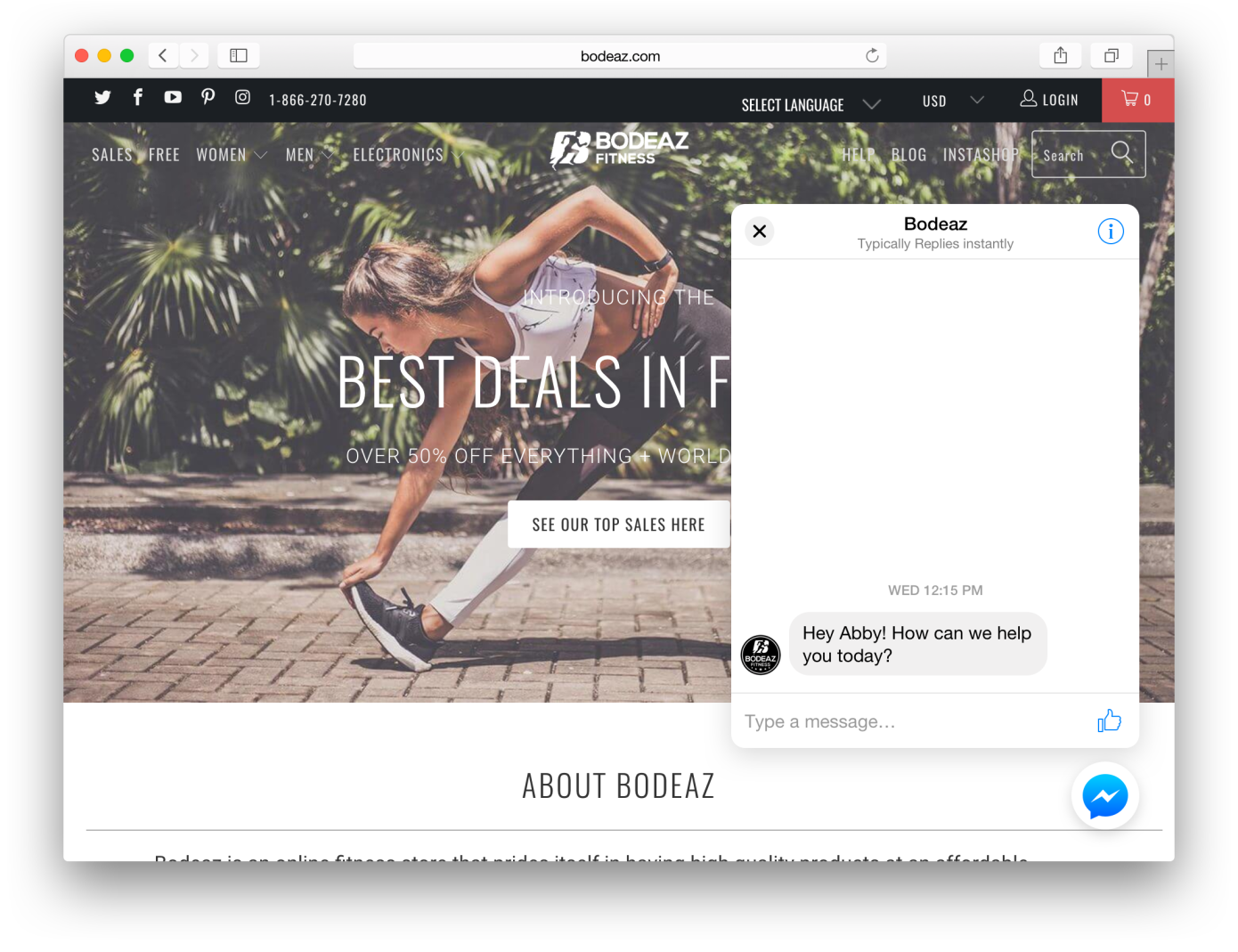
It’s a neat way to get people who land on your website subscribed to your channel.
Sarah Perez from TechCrunch explains: “When customers leave the website, they’ll still be able to view or continue their conversation from their phone or tablet, using their Messenger app.”
This can be very valuable when you’re trying to establish a deeper connection with your subscribers.
So...
…what are you waiting for? It’s time to start reaching your audience directly! You can connect your page and message up to 100 subscribers for free!
The Ultimate Guide visualized
Afraid you won't be able to remember all of these tips and tricks? We put together an infographic to make your life a little easier.
Check it out below!
Alternatively, check out our article '10 Proven Ways To Promote Your Messenger Channel'.

By the way, we've collected and uploaded our most popular resources. You can download these resources for free!
Or why don't you connect to POP directly through Messenger at https://m.me/bypophq