Announcing Pop-up Widgets

Is your website traffic already on point, but are you failing to convert visitors? We’ve got something special for you: Pop-up Widgets.
Capitalizing on website traffic is tough. And we get it. Most call to actions lead to having to buy immediately or to endless contact forms. People aren't ready for this so they leave. Luckily, we've been working on a solution!
Introducing Pop-up Widgets: A smart way to turn website visitors into conversations. It’s the perfect conversation starter to grow your business by getting the most out of your website traffic.
Whether you’re in ecommerce and want to get more sales, need more leads for your business, or want to promote a piece of content. These pop-ups are designed for you.
What are Pop-up Widgets?
The name is pretty self-explanatory. Our new feature allows you to set up a widget on your website with a CTA that sends a conversation flow to the person’s Messenger inbox.
These Pop-up Widgets are customizable, so you can add an image, change the copy and choose when and where it’s displayed. Make it as appealing as possible and you’ll convert more website visitors than ever before.
To set one up, you’ll only need to add a line of code to the <head/> of your website and you’re good to go.
Popular use cases for this feature
Let’s show you a few use cases that allow you to leverage the power of Pop-up Widgets on your website.
Discount coupon pop ups
Offering a discount coupon is a great way to incentivize people to take action. Pop-up Widgets that offer a discount coupon have proven to be extremely successful.
Start a conversation in Messenger and ask an email address in return for a coupon code. Use Zapier to send these email addresses straight to Mailchimp to build your email list.
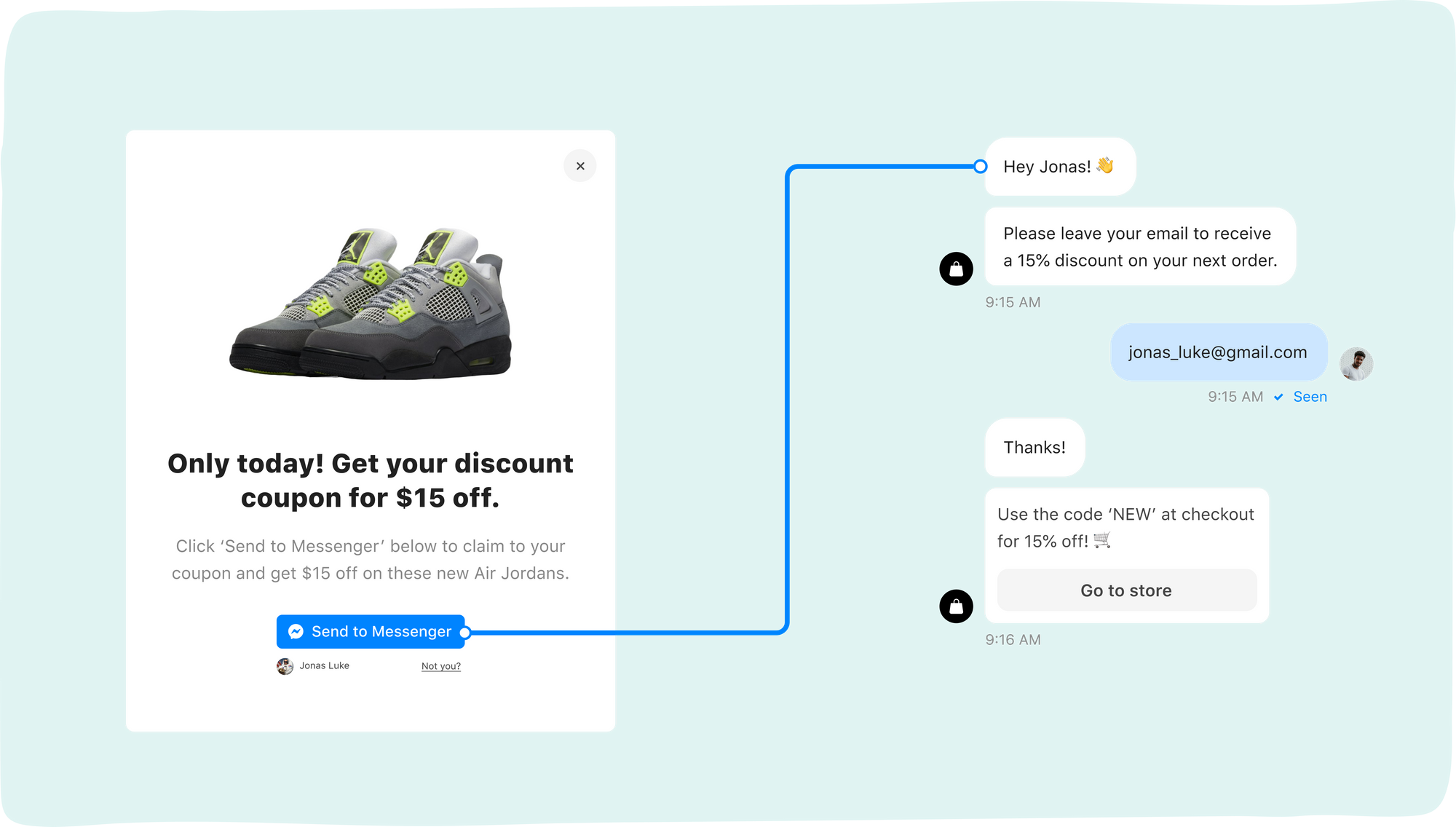
Lead generation
Lead generation tactics need to adapt to the rise (and saturation) of new trends and digital channels, continuously. Today, people spend most of their time on messaging apps.
You can leverage this channel to generate leads for your business. Use a website pop-up to turn website visitors into conversations to generate leads on autopilot.
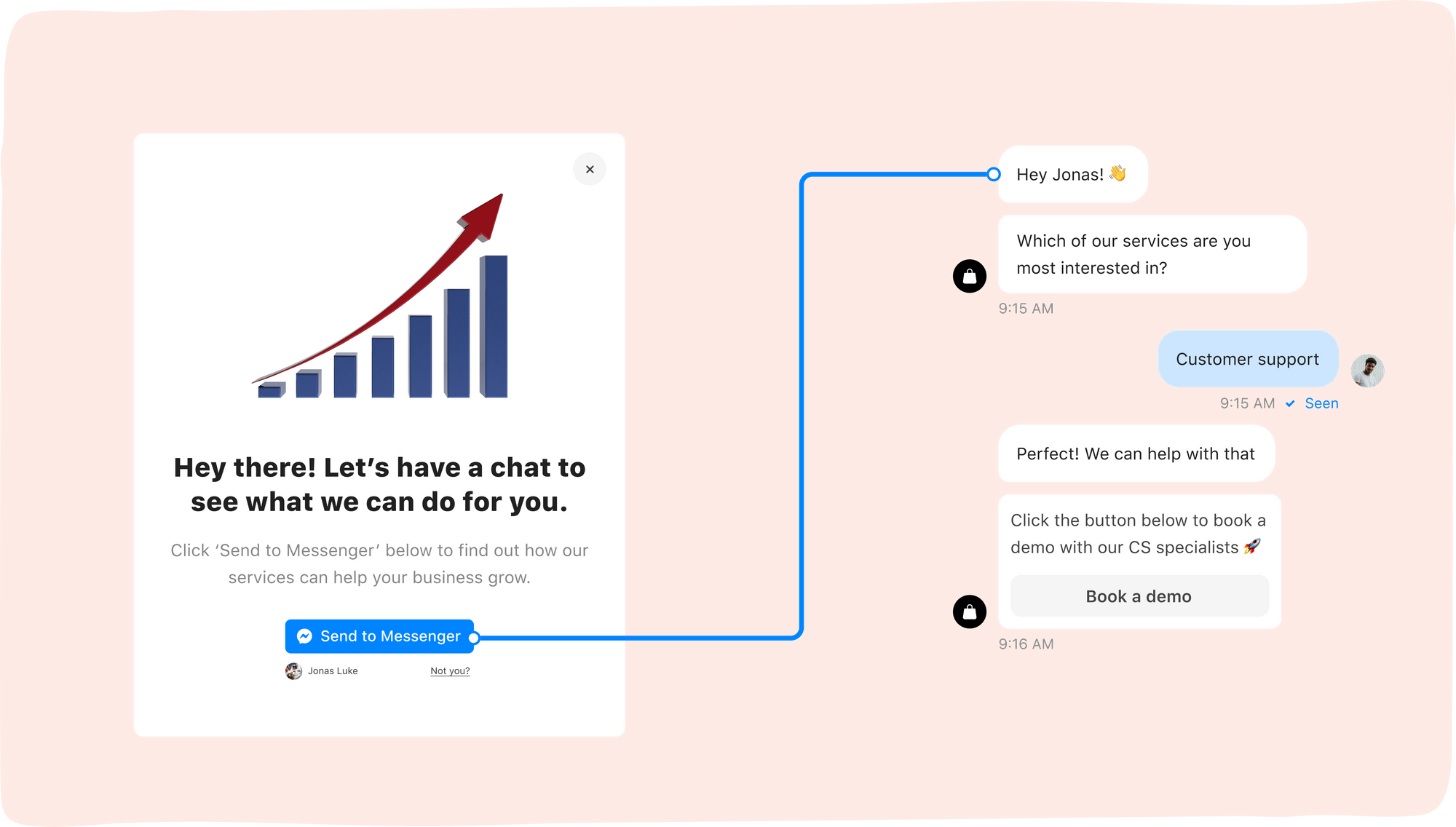
Ebook promotion
This works for any type of lead magnet, but an ebook is a great example. Use an exclusive piece of content that offers value to your website visitors.
Start a conversation by offering to send this content in Messenger, where you qualify leads and open a direct line of communication. Take over the conversation and convert these leads to customers in chat.
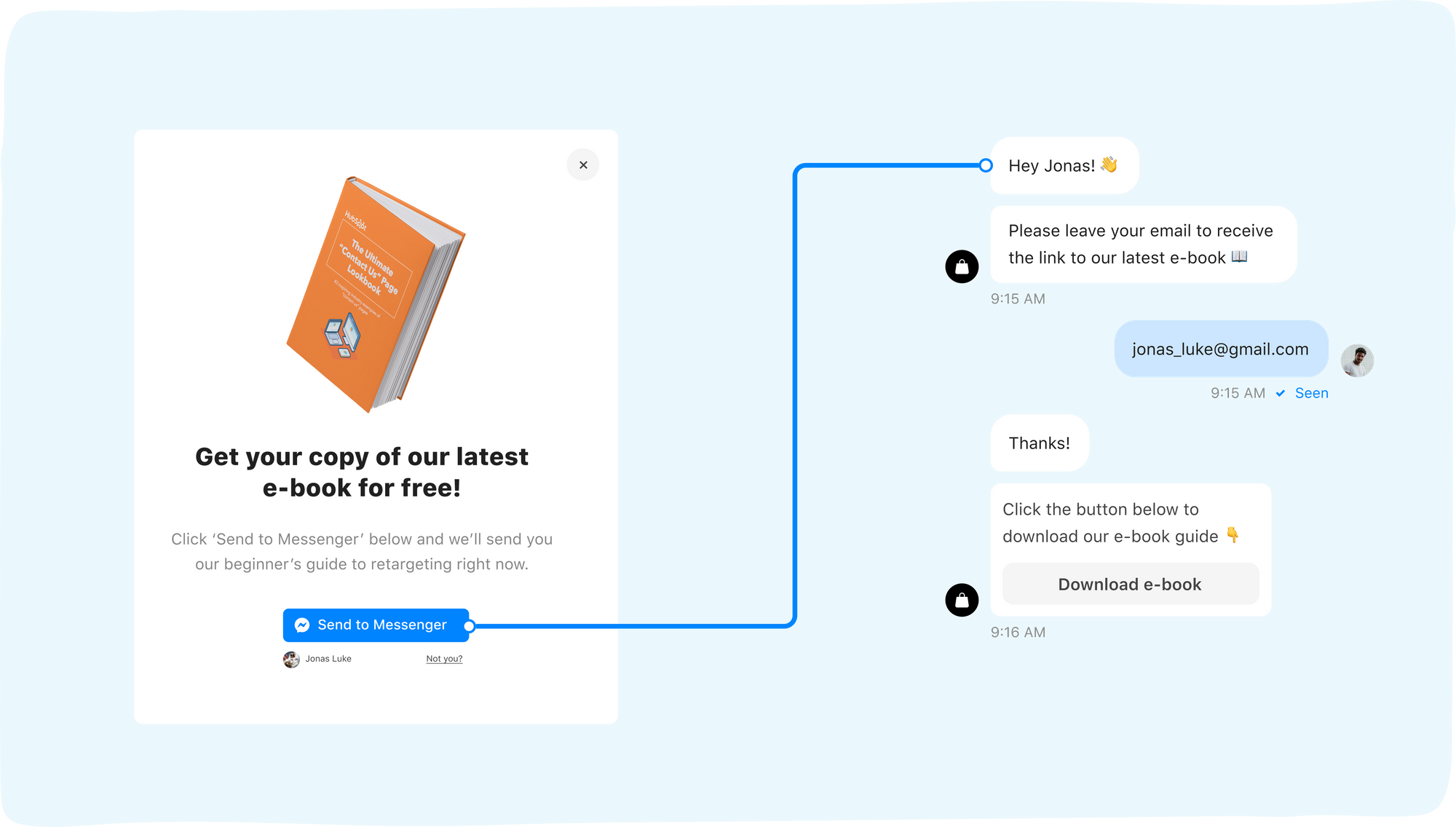
These are just a few examples. The possibilities are quite endless, of course, and depend on your specific business and website visitors.
How to set it up
There are a few simple steps you need to take to add a Pop-up Widgets to your website. You can do this in a couple of minutes:
- Go to the ‘Widgets’ tab in the ‘Automations’ section of your POP dashboard
- Create a widget, name it, set the rules for its appearance, and choose a design
- Link this pop-up to a Messenger flow. Create a new flow or link to an existing one
- Authorize your domain or a specific URL and add a snippet of code to your website
You can use a tool like Google Tag Manager to easily manage code snippets for your website. If you’d like more detailed instructions, please visit our Pop-up Widgets support page.
Or why don't you connect with ShopPop directly through Messenger at https://m.me/shoppophq
