The Ultimate Guide To Using Chat For Lead Generation (2020)
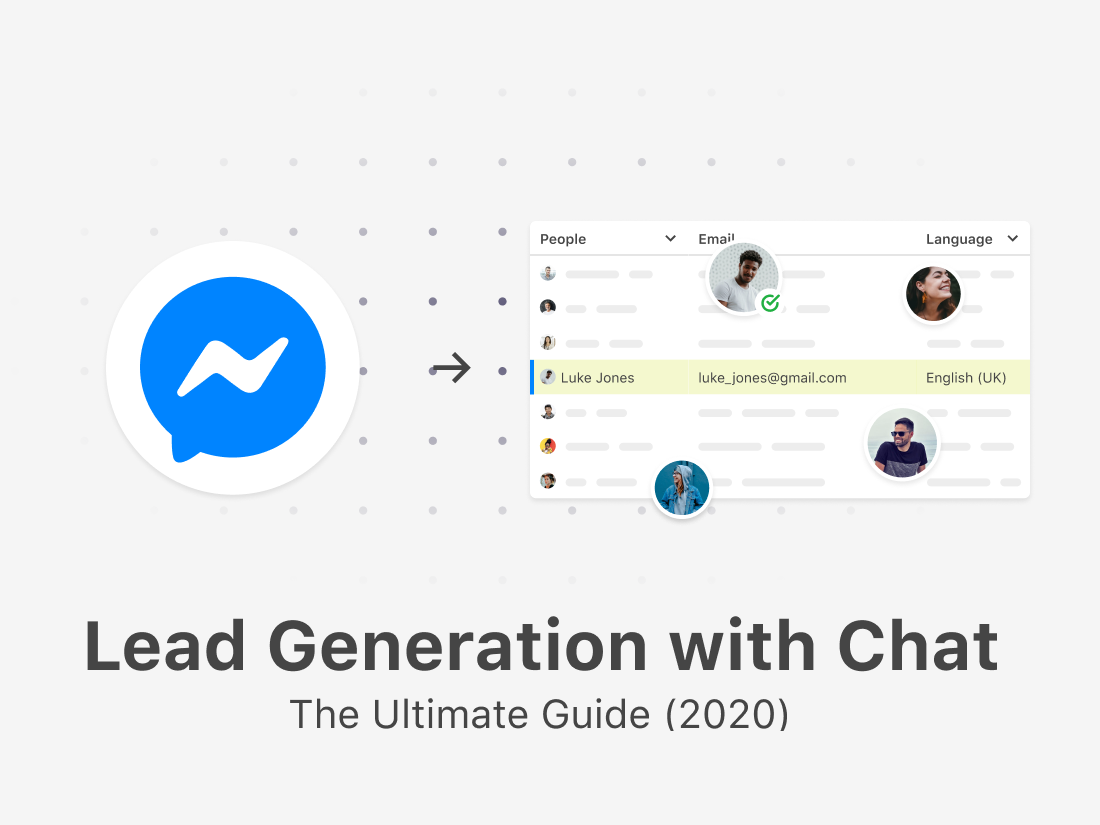
Lead generation tactics need to adapt to the rise (and saturation) of new trends and digital channels, continuously. Today, people spend most of their time on messaging apps. We'll show you how you can leverage this channel to generate leads for your business.
This guide brings you everything you need to know about designing chat conversations for lead generation. Here’s what we’ll be discussing in detail:
Table of Contents
1. What is lead generation and how does chat fit in?
2. Reach people where they spend time: messaging apps
3. Create a chat landing page in a few simple steps
4. Share your chat landing page: start the conversation
5. Sync the results to your CRM or convert leads in your Inbox
6. Examples: Lead gen, webinar promotion, FB Live streaming
7. Best practices for setting up chat for lead generation
By the end of this guide, you’ll be able to start generating leads for your business at scale on autopilot using conversational experiences 🚀
1. What is lead generation and how does chat fit in?
Lead generation is the marketing process of identifying people interested in your product or service and transferring them to a sales pipeline.
Basically, it’s making sure that marketing is putting leads in front of sales so they can convert potential customers into actual customers. It’s at the heart of your business’s growth.
Digital channels tend to change rapidly over time. We’ve seen lead generation tactics adapt to the rise of new online and social trends just as fast.
One of the most recent and radical changes in online behavior is the massive global shift from public methods of communication, like social media news feeds, to more private ones, like messaging and chat apps.
So how can your business capitalize on this shift, and use chat conversations to identify prospects and convert them to customers?
2. Reach people where they spend time: messaging apps
The conversational revolution is slowly but steadily spreading across the globe. Take a look at the growth and proliferation of messaging apps. Most people use messaging apps on a daily basis. Currently, messaging is the main method of digital communication.
Take a look at these numbers from Zendesk’s The State of Messaging 2020:
- 42% of people on the planet have a smartphone
- 87% of smartphone owners use messaging apps
- People spend more time messaging than nearly any other activity online
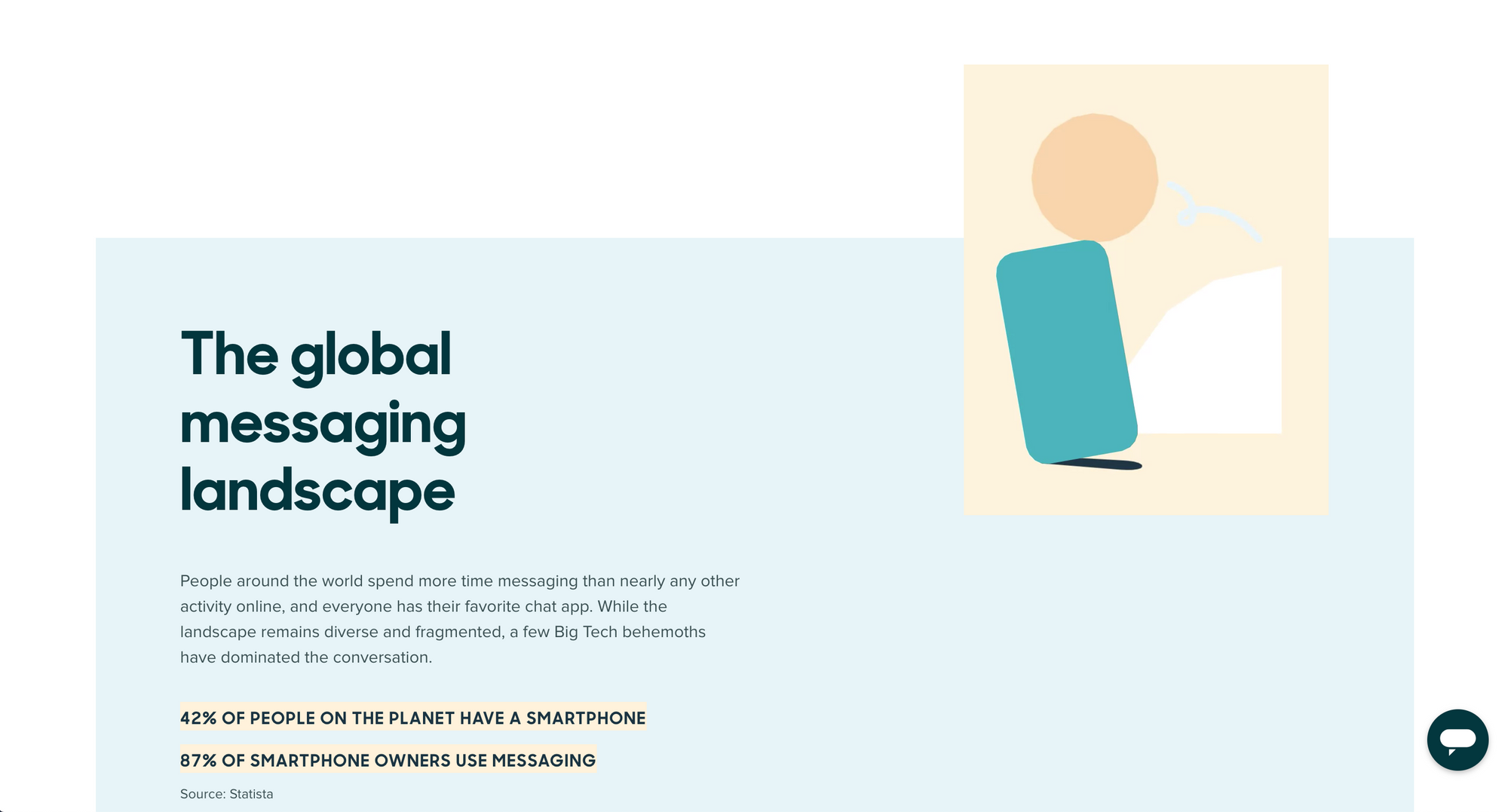
Marketing has always been about reaching your audience where they spend their time. Traditionally, we’ve seen advertising channels evolve from press, radio and television to the web and social media.
Instant messaging is simply the next step in the evolution of marketing channels, and early adopters will reap the benefits more than others.
Especially since adopting new marketing channels means figuring out new modes of communication. Using one-on-one chat conversations at scale is like learning a new marketing language.
While this might take some effort, it will pay off in your ROI. The numbers don’t lie:
- Chat landing pages convert 3-4X better than traditional landing pages
- 65% of shoppers are more likely to buy from a business they can message
- 40% of shoppers started shopping online due to conversational commerce
People simply feel extremely comfortable using messaging apps to connect with each other. This is now extending to interaction with businesses, too.
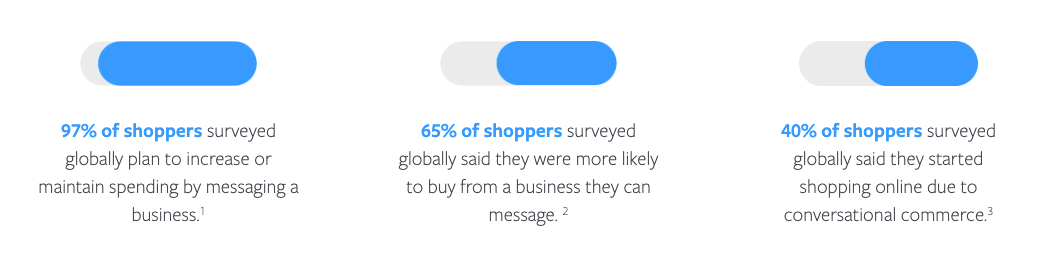
If you want to capture and convert high quality leads for your business, you will need to get used to connecting with them on messaging apps. It will build trust in a frictionless and conversational way. Especially if you design a solid user experience.
Let’s take a look at how you can generate leads for your business with a chat landing page:
3. Create a chat landing page in a few simple steps
How you score and segment your leads depends on your specific business. But capturing good quality leads means you will need to collect at least some basic information. Let’s say we’re looking to gather the following:
- First name
- Last name
- Interested in XYZ
- Company name
- Email address
To give you an idea of what this workflow would look like in chat, here’s an overview of the route that people can take in the Messenger conversation 👇
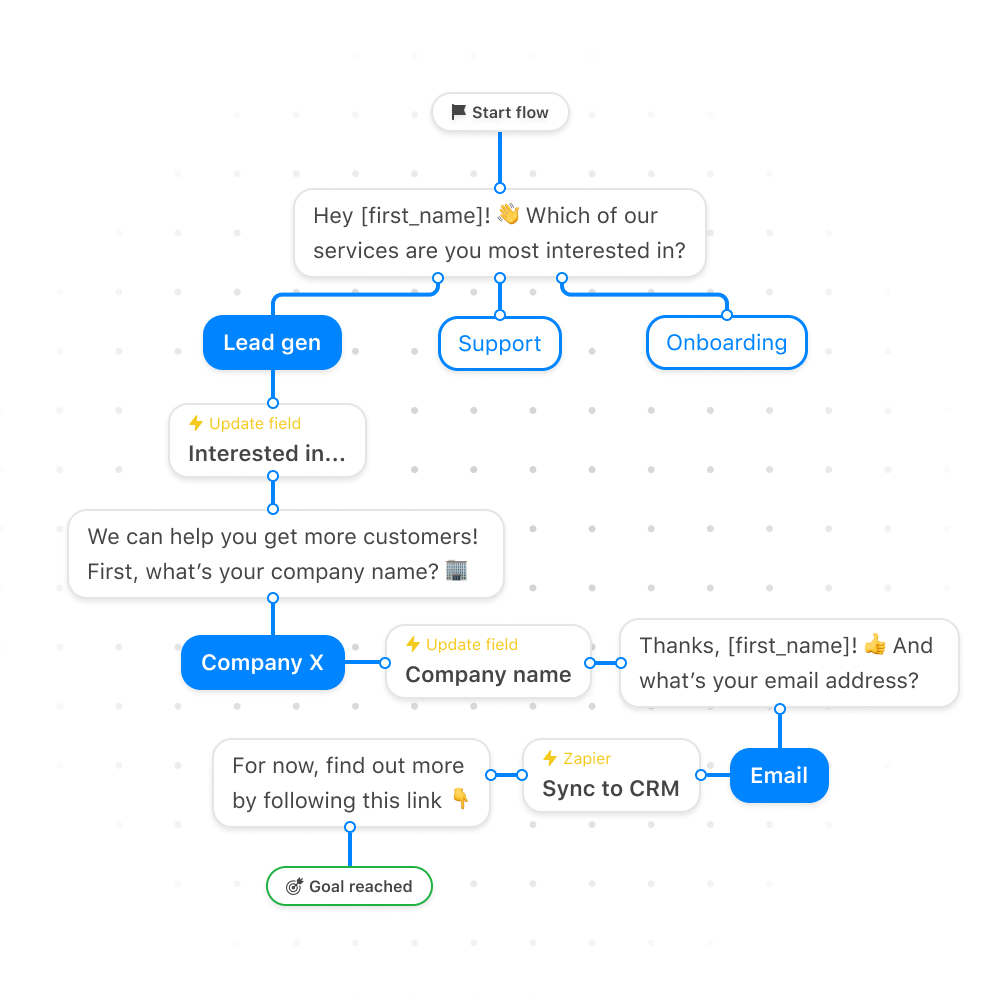
You can try out the ‘Generate leads for your business’ template in our ‘Featured Campaigns’ and edit it to your liking. Otherwise, simply log in to your POP dashboard and create your chat landing page from scratch.
It’s really quite simple. You write up a conversation in the chat-editor, combining several different components to save contact information to people’s profiles:
- Quick Reply buttons for multiple choice questions
- Action components updating custom fields
- User data collection components for email addresses and other info
All of this information is saved to a user profile. Revisit this data in your audience table, export it manually, or use our Zapier integration to automatically update a third-party platform. You can even add a ‘Raise to Inbox’ component and handle further questions manually in your Inbox.
Once your lead generation flow is complete, you just need to start conversations to begin generating leads on autopilot. It’s like a live chat lead gen form! Which brings us to the next step in the lead generation process.
4. Share your chat landing page: start the conversation
But first: if you’re enjoying this guide, show us some ❤️ and tweet about it by clicking here 👈
Your lead generation flow is like your chat landing page. Like with a traditional landing page, you will need to think about how and where to share it. In this case, instead of sending people to a website, you are striking up a conversation.
There are several possible conversation starters you can use. Here’s what’s possible:
Direct link share. Sharing a direct link to a conversation flow is the most versatile approach to starting conversations. Create a customizable, unique ‘m.me’ link to your campaign flow and share it wherever you interact with your audience.
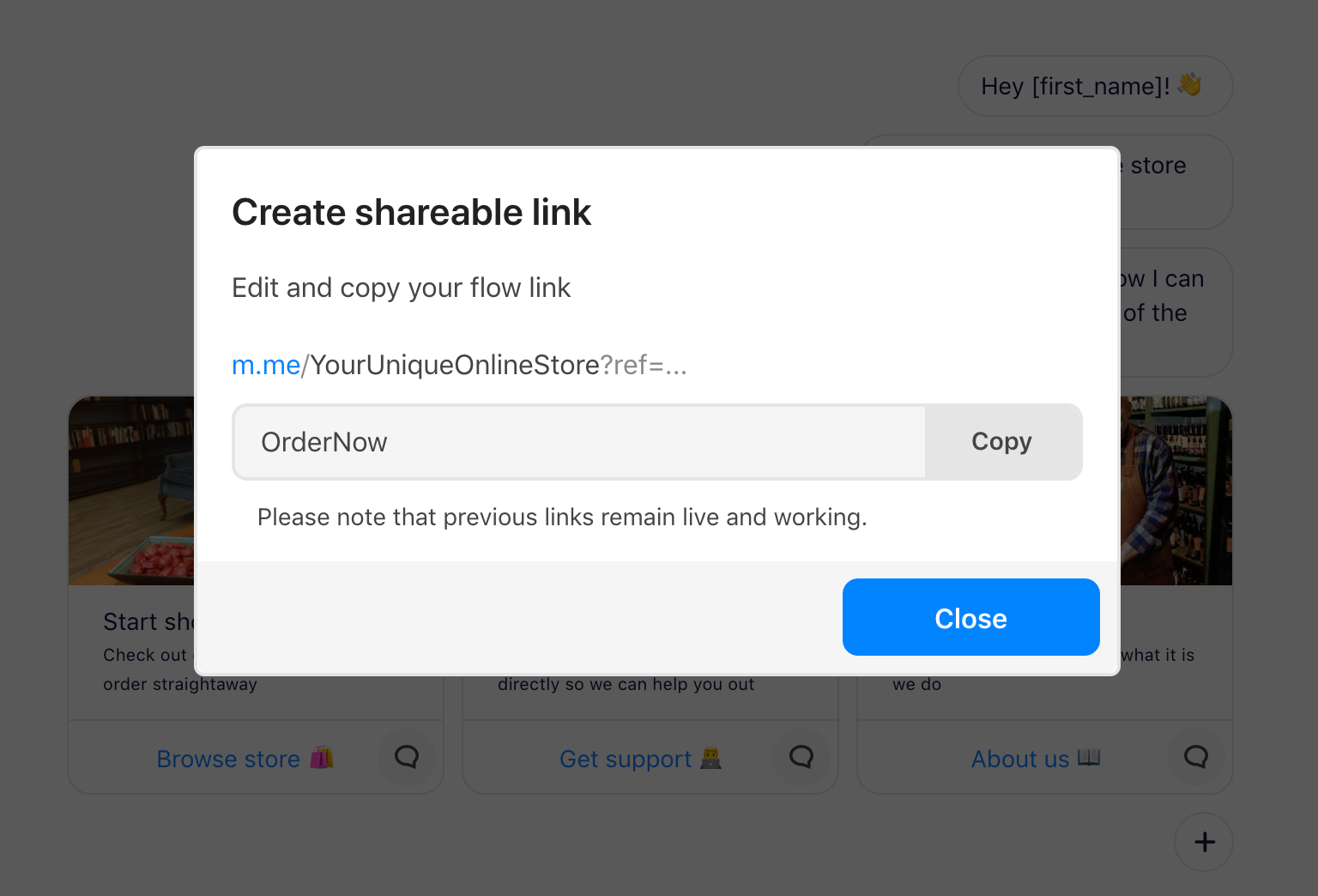
These links are platform-agnostic, so you can share them just about anywhere, and clicking them will open the Messenger app (on mobile) or go to the Messenger website (on desktop). Try linking to your flow from a QR code!
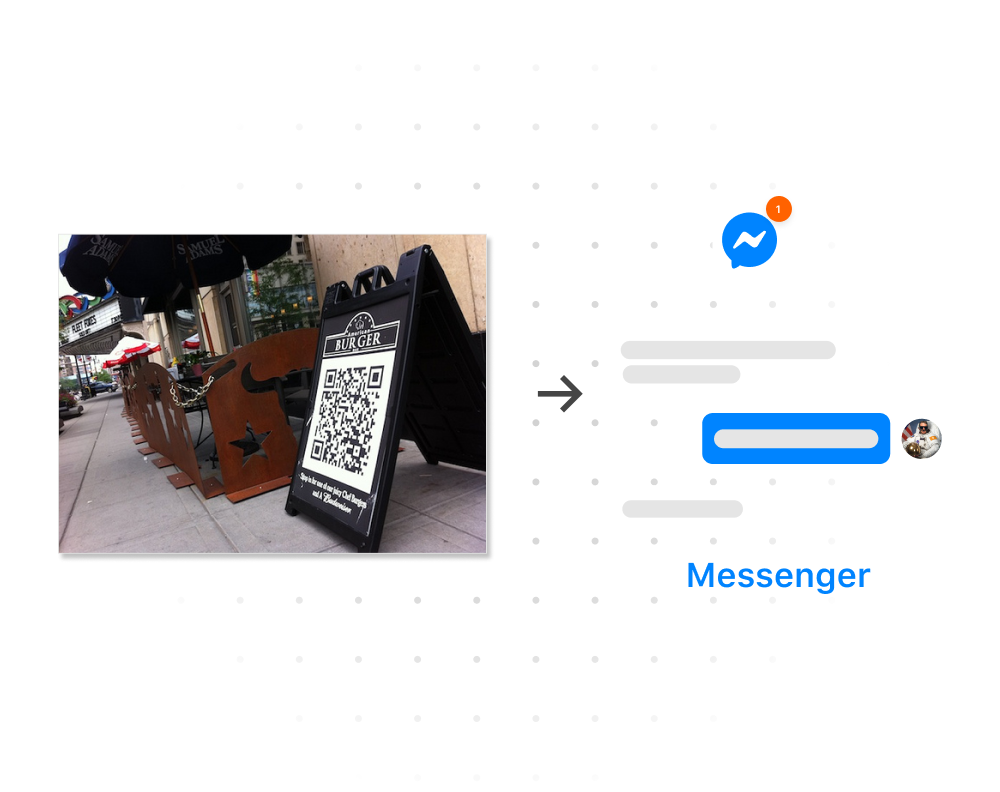
Comment-to-Messenger. If you want to increase engagement with your Facebook post and use a unique entry point into Messenger, a Comment-to-Messenger campaign is your best bet. Setting up a Comment-to-Messenger rule on your post allows you to respond to people commenting on the post with a private message, directly in Messenger.
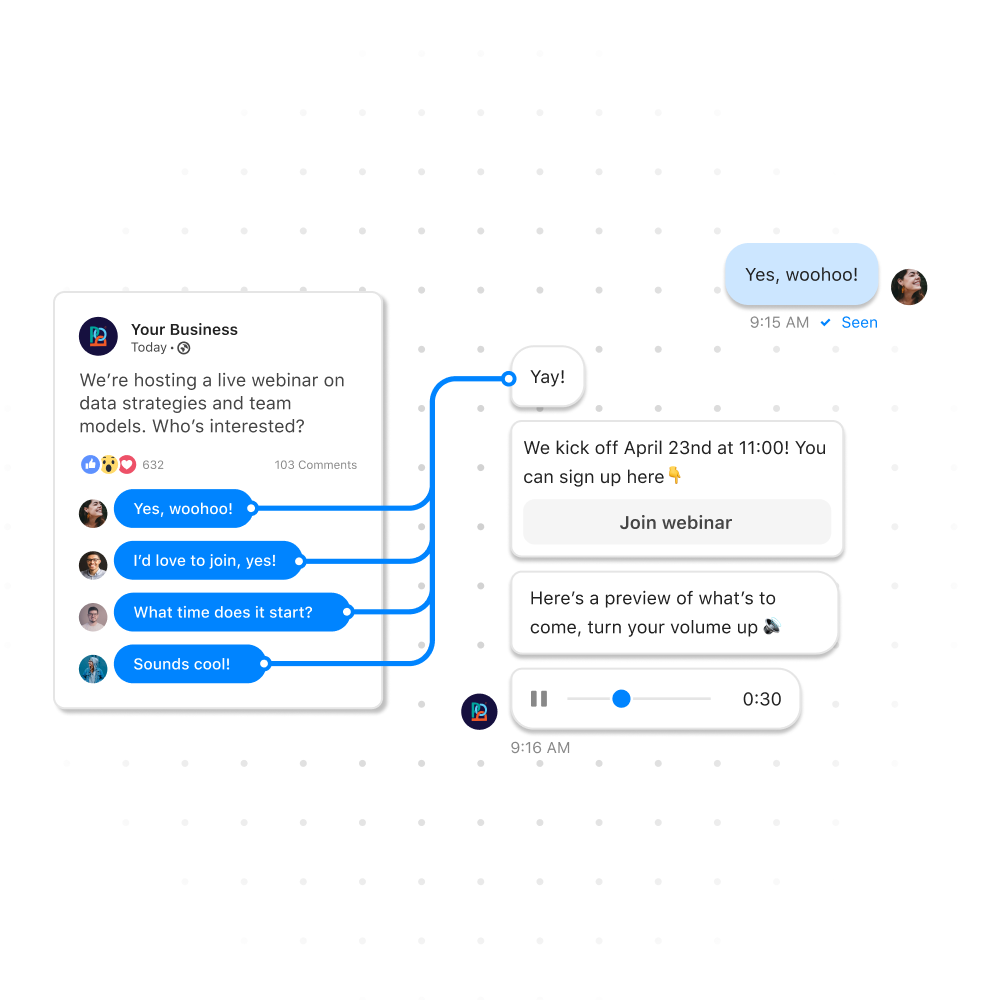
Click-to-Messenger Ads. Facebook Ads Manager allows you to set up an advertisement, target a very specific audience, and have people that click the ad open a Messenger conversation. Connect your campaign flow to this Click-to-Messenger ad to effectively create a chat landing page for your ad. These conversational landing pages have proven to convert 3-4x better than traditional ones!
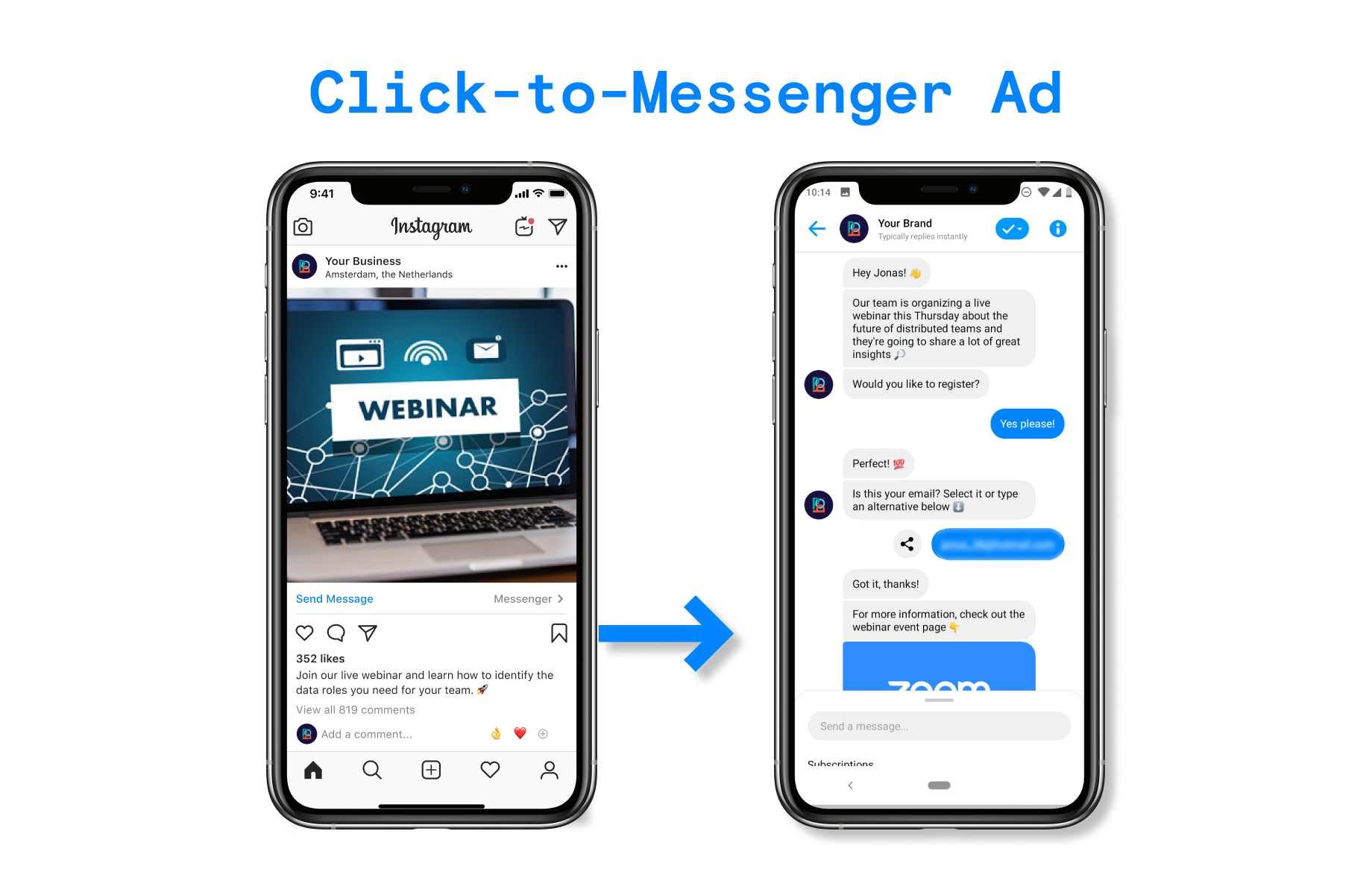
Sponsored Messages. If you want to send direct messages to people that haven’t interacted with you in the past 24 hours, you can use Sponsored Messages. This ad type can target all the people that have ever had a conversation with your business in Messenger.
Sponsored Messages are a great way to reactivate that part of your Messenger audience which has gone cold.
Website Chat Widgets. You can add a Messenger chat widget to your website to prompt website visitors to start a conversation with you. You create this widget in your Facebook page settings in a few simple steps.
Putting Facebook's native Messenger chat widget on your website is a great way to offer live chat customer support to your website visitors. Handle support issues in the Inbox section of your POP dashboard.
You can also create your very own Send to Messenger website widgets, straight from your POP dashboard. These customizable widgets can link to a specific flow and include text descriptions and images.
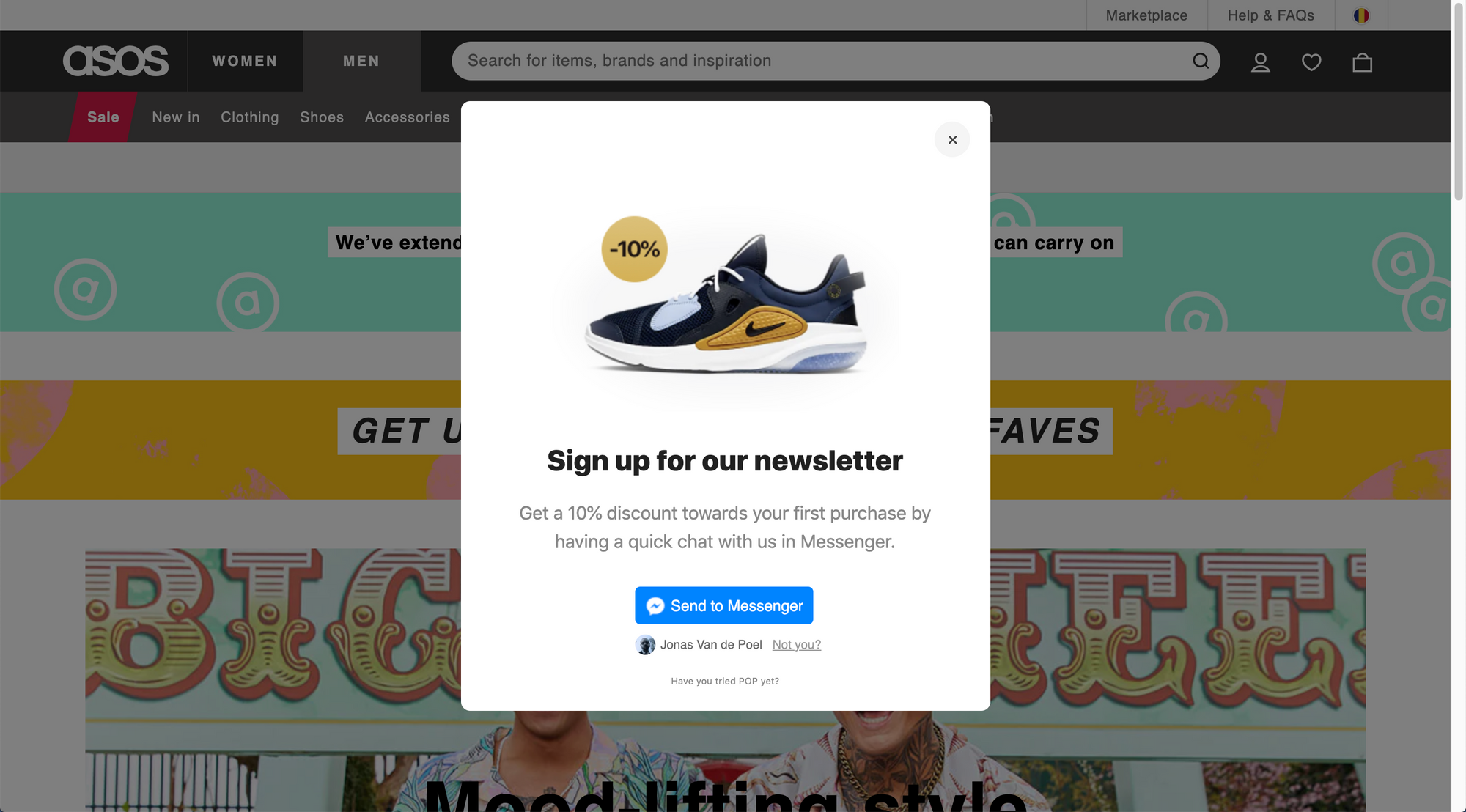
Sending Broadcasts. You can send any type of message flow to those people in your Messenger audience who have interacted with you in the past 24 hours. Outside of this 24-hour window, you can send messages under specific circumstances, such as reminders of upcoming appointments or shipment updates. Because people receive a push notification, open rates for Messenger broadcasts tend to average around 90% and up.
Subscription Messaging. If you’re a news organization and you’ve registered your Facebook page with the News Page Index, you can let people subscribe to regular news updates in Messenger. You can send out these updates outside the 24-hour interaction window, as long as they don’t contain any promotional content.
Choose any of these conversation starters, or set up a combination of several, depending on your target audience.
5. Sync the results to your CRM or convert leads in your Inbox
You’ve distributed your chat landing page using one of the conversation starters above. Your automated lead generation flow is doing all the heavy lifting. It's lead capture on autopilot.
An essential part of all lead generation strategies is making sure all your leads are forwarded to your sales team. To do this, you have several options:
- Manually export your audience and forward it to sales
- Sync your audience to your CRM using our Zapier integration
- Have your sales team work directly from POP’s Inbox
Manual audience export. Manually exporting your audience can be done from the ‘My Audience’ section of your dashboard. This allows you to add your audience to your email list or import it to your CRM, for instance.
Pro-tip: when exporting your audience, you can select ‘raw data’ or ‘Facebook Custom Audience’. The latter gives you the perfect file format to use when uploading to Facebook Ads Manager. Use this for your next Facebook Ads campaign!
Handle conversations in Inbox. If you’ve added a ‘Raise to Inbox’ component to your chat landing page, your sales team can pick up the conversation where your lead generation flow left off. Use the ‘Raise to Inbox’ component to assign the conversation to specific members of your team.
You can continue the chat conversation while your leads are still hot! Share a piece of content or other lead magnets to convert leads in this form of live chat.

Zapier integration. You can use Zapier to automatically sync your audience to your CRM, like Hubspot or Salesforce. The best way to do this is to work with POP’s ‘Filter presets’. These allow you to create a dynamically updated audience and share it to a third-party tool using your Zapier account.
Simply create a filter preset that includes, for instance, all users in your audience that are interested in one of your products, left their company name and shared their email address. Click on the filter preset, choose the data share option, and finish the rest of the process in your Zapier account.
6. Examples of using chat for lead generation
Don't forget: if you’re enjoying this guide, show us some ❤️ and tweet about it by clicking here 👈
General lead generation
Let’s use the general lead generation example we used above. We’re looking to collect people’s names, find out which of our products or services they are most interested in, collect their email addresses, and ask for their company names.
We’ve created a flow that uses Quick Reply buttons to find out what service people are interested in most. After they click one of these buttons, an action component updates a custom field in their user profile.
We've got you covered with our lead generation template, by the way:
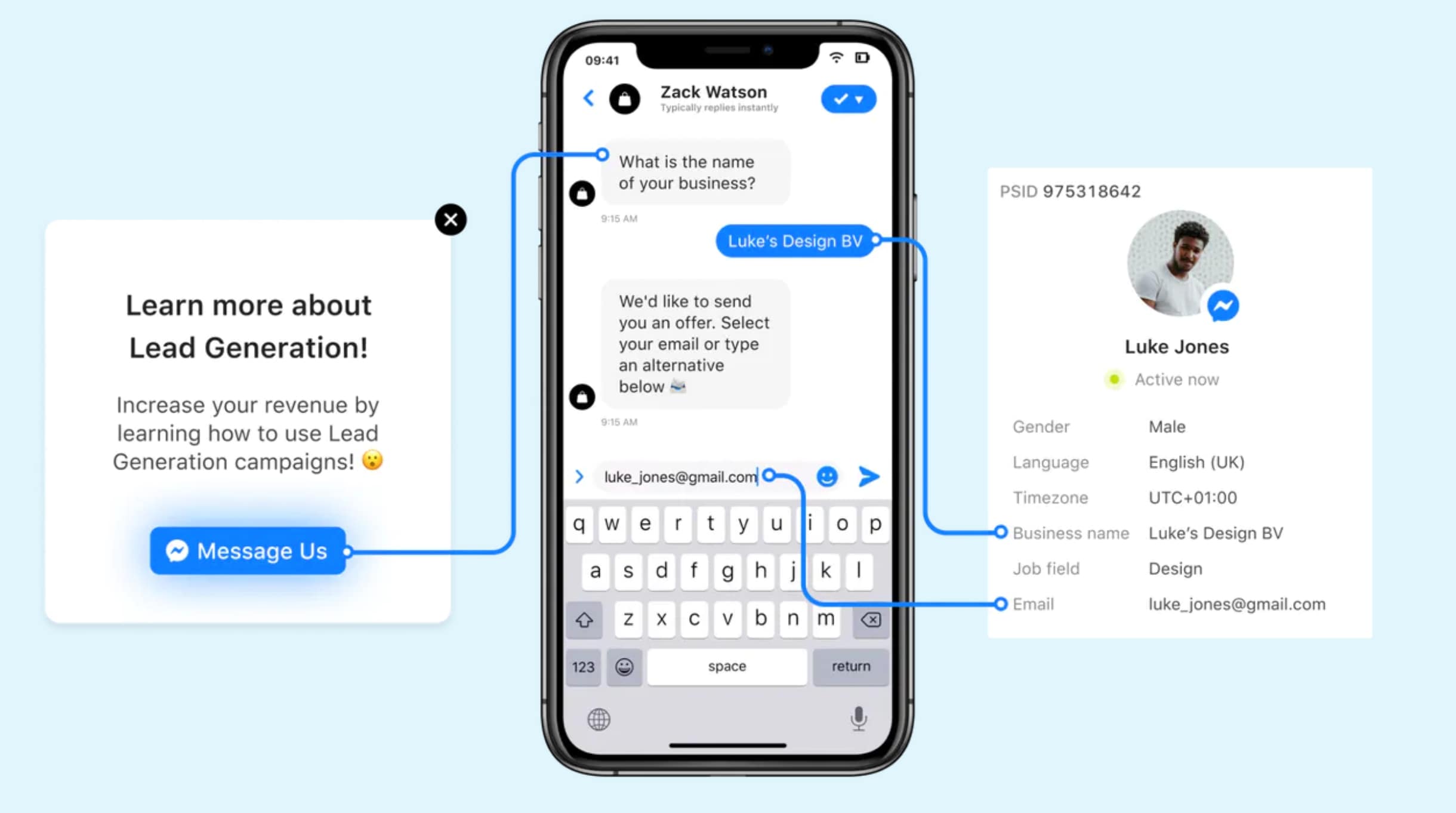
Next, we use an ‘ask for user data’ component and tell people to type their company name. We save this information in another custom field in their user profile.
Lastly, we ask for their email address, and the information we need is complete. Set up a Click-to-Messenger ad, and link the ad’s CTA to your Messenger flow, and you’re all set. You’ll have leads come in on autopilot!
You might want to add a ‘Raise to Inbox’ component at the end, so conversations with people leaving all this information pop up as open at the top of your Inbox.
Webinar promotion
At the moment, live events are grinding to a halt due to the global COVID-19 crisis, so hosting successful webinars is even more relevant than before.
Check out our out-of-the-box webinar promotion template.
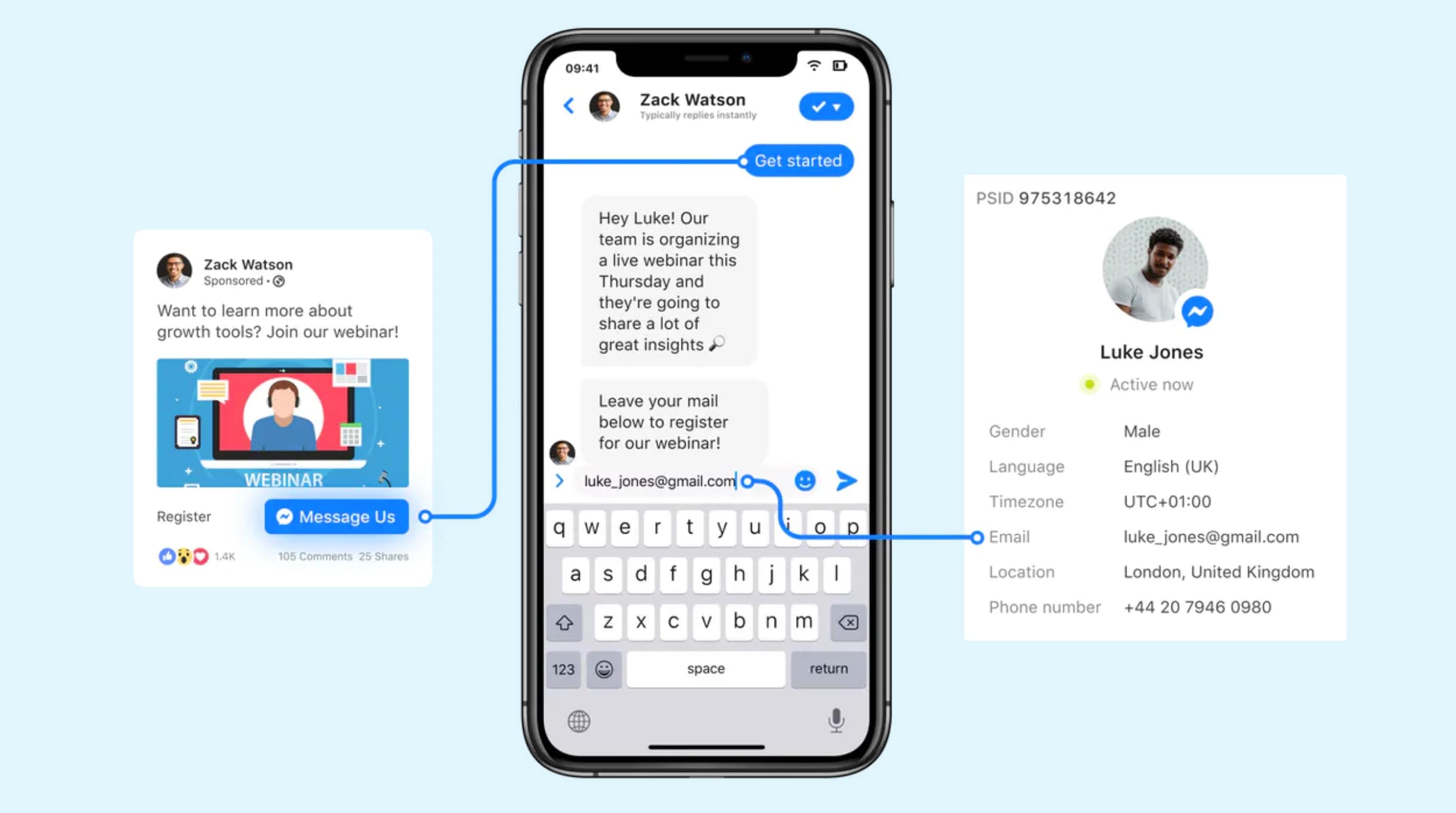
Done right, a webinar is an incredible way to generate leads and connect with your audience. In fact, a study by the Content Marketing institute found that 58% of B2B content marketers include webinars in their B2B marketing strategies.
Using chat to promote your webinar means you’re generating valuable leads in the process. Webinars stand and fall by the following three metrics:
- Number of sign-ups
- Attendance rates
- Attendee to customer conversion rates
We can easily use a chat landing page to get people to sign up, with 3-4x the conversion rate of a traditional landing page. Then, we’ll use a ‘one-time notification’ or a broadcast with the ‘confirmed event reminder’ tag to remind people the webinar is about to start.
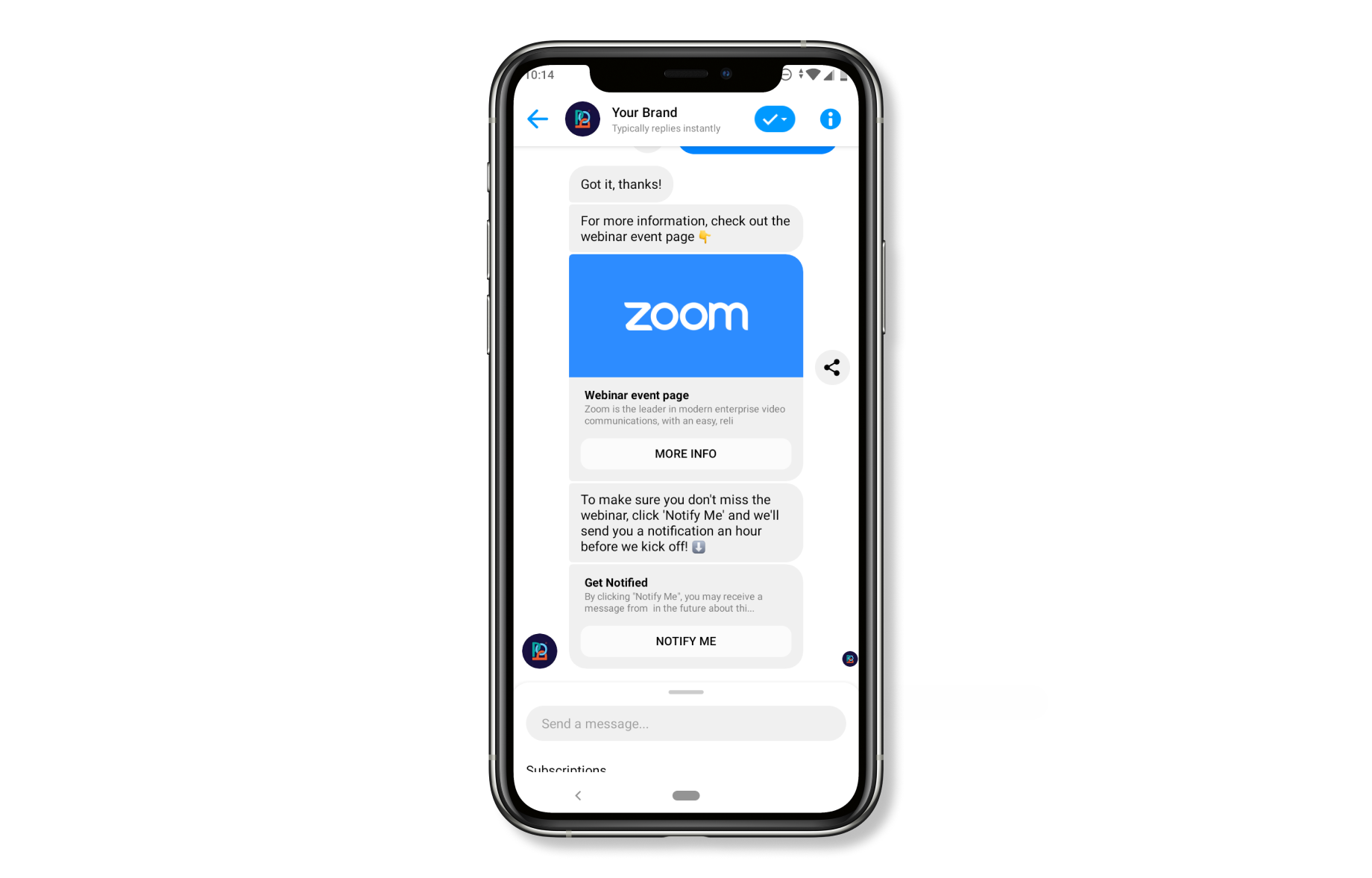
These DMs have an average open rate of over 90% and are far more effective than email reminders.
Lastly, we’ll use Messenger to send a follow-up flow containing a link to the webinar recording or other relevant content. This is your chance to convert attendees to customers in a moment of personal aftercare!
In any case, if you’ve played your cards right, you have enough information to target these MQLs at a later date. For instance, when you’re hosting your next webinar!
Facebook Live streaming
Live streams are an extremely powerful way to connect with your audience. Converting your live stream audience into valuable leads can be a challenge though.
Not when you’re streaming on Facebook Live, however! Remember: you can cross-stream on Facebook Live from other platforms, as well. You’re not bound to using a single platform.
Check out our out-of-the-box Facebook Live stream template.
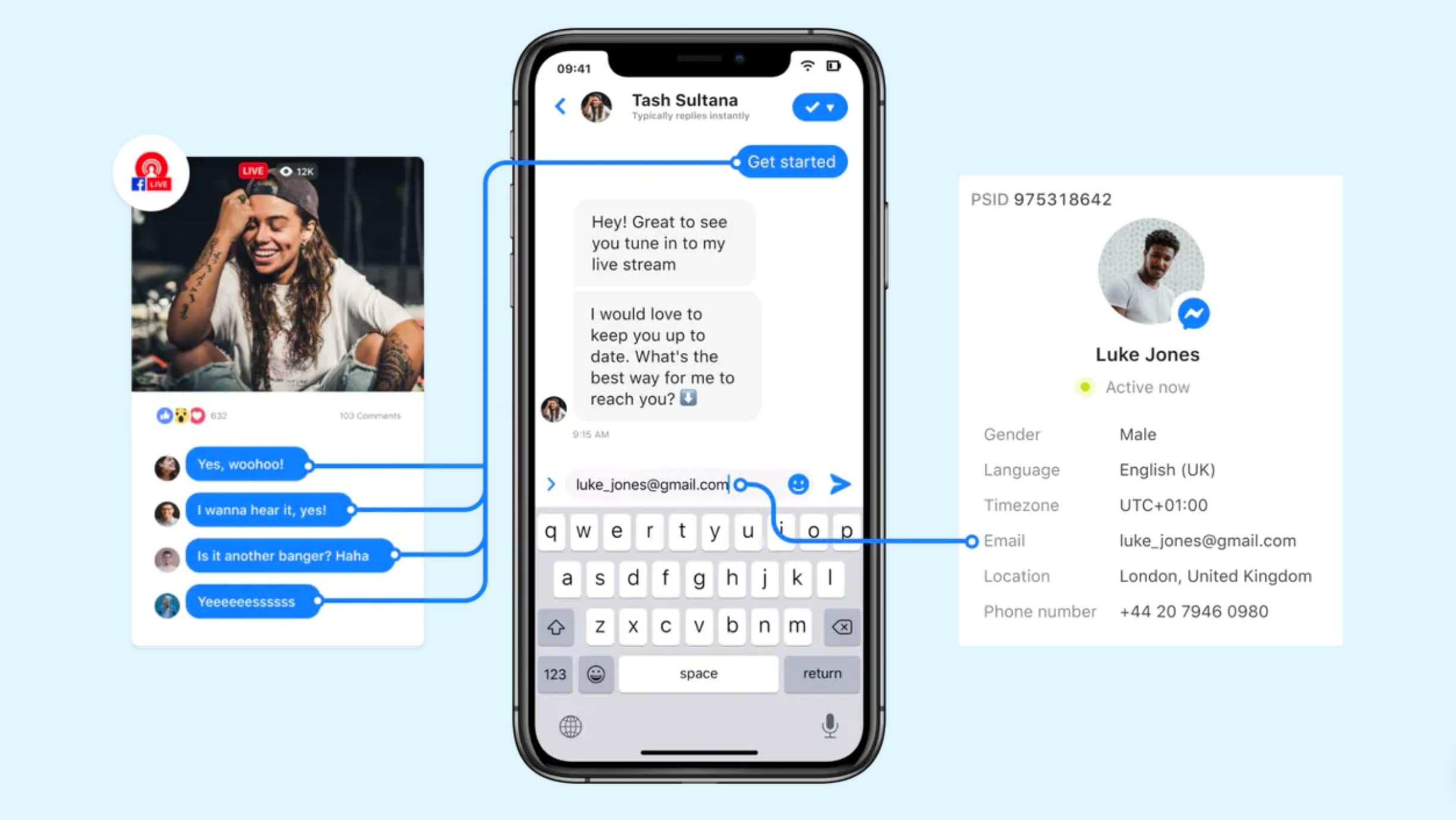
A Facebook Live stream’s comment section often feels more like a chatroom, with people commenting on the action as it unfolds. Set up a Comment-to-Messenger rule to automatically send everyone who comments a lead capture flow in Messenger!
This way, you start conversations on autopilot. You can ask everyone who tuned into your show some questions and generate leads while you’re still streaming.
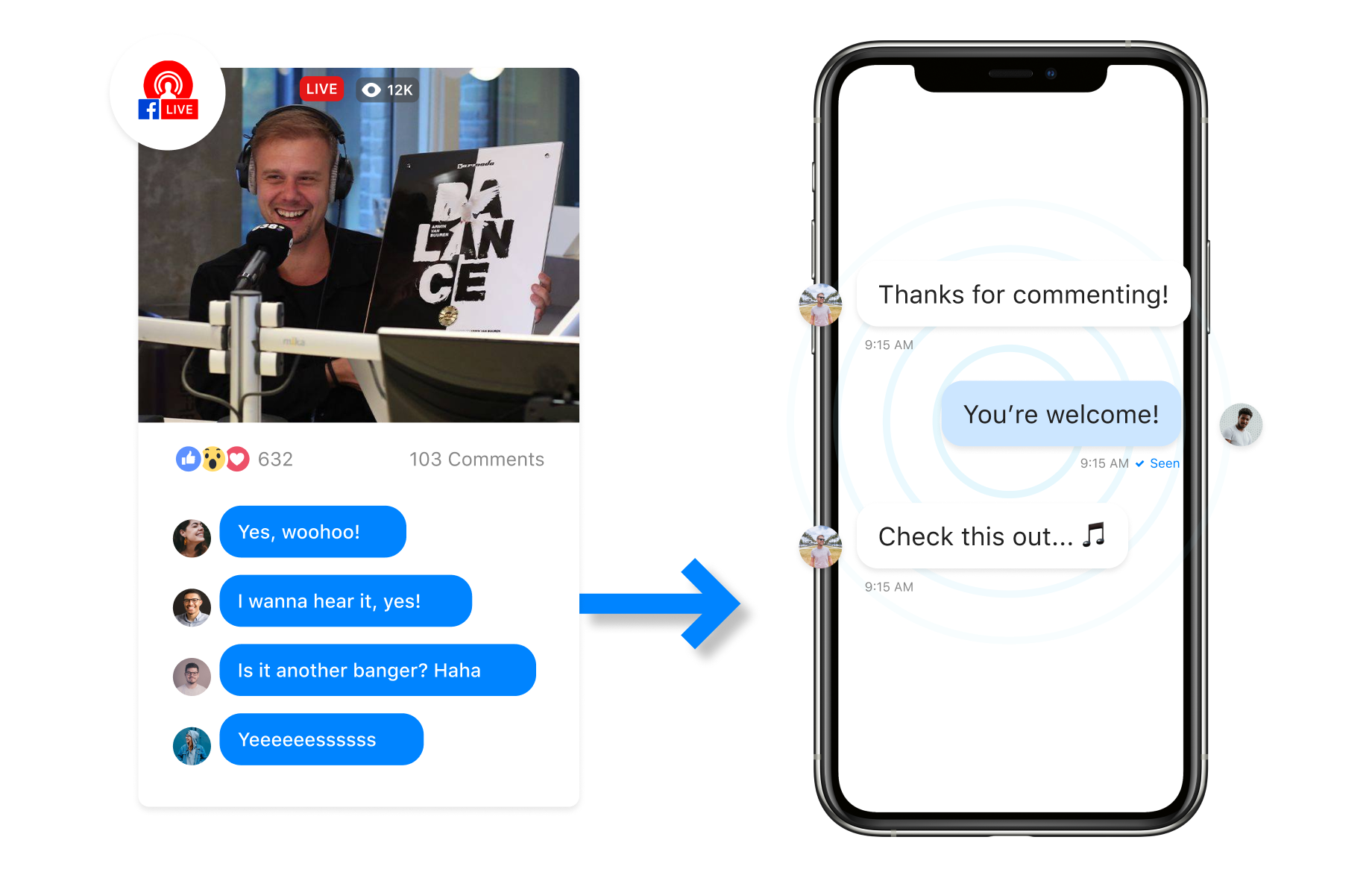
Grow your Messenger audience and export it later to follow up with your newly acquired leads. You could do this straight from your POP Inbox, as well.
Or send them a message within 24 hours after your stream has ended, making the most out of the 24 hour standard messaging window.
7. Best practices for setting up chat for lead generation
Here are a few things you should take into consideration when setting up your lead generation chat marketing campaigns:
- Use UTM codes when adding links to your flow. This lets you track your links in Google Analytics. You can create these with this campaign url builder.
- A/B test Flows when running Click-to-Messenger ads. Best thing about these is that you can change the flow linked to your ad without disturbing Facebook's ad optimization.
- Try different Zapier integrations to improve your workflows. Automatically send emails to high quality leads that left their email address. Just connect POP to Gmail.
- Create new segments for new campaigns. Add an action component to the start of each flow to automatically segment people starting the conversation. Segments like "Facebook CTM Ad June 2020" can help organize your audience.
- Follow up in Inbox. Regularly check your POP Inbox and use it to talk to your leads directly, in case they have questions or if you want to convert them on Messenger directly.
What other clever ways of using chat for lead generation can you think of? Let us know, or get in touch if you need help with your lead generation campaigns!
Or why don't you connect with POP directly through Messenger at https://m.me/bypophq