Messenger Landing Pages: Best Practices (2020)
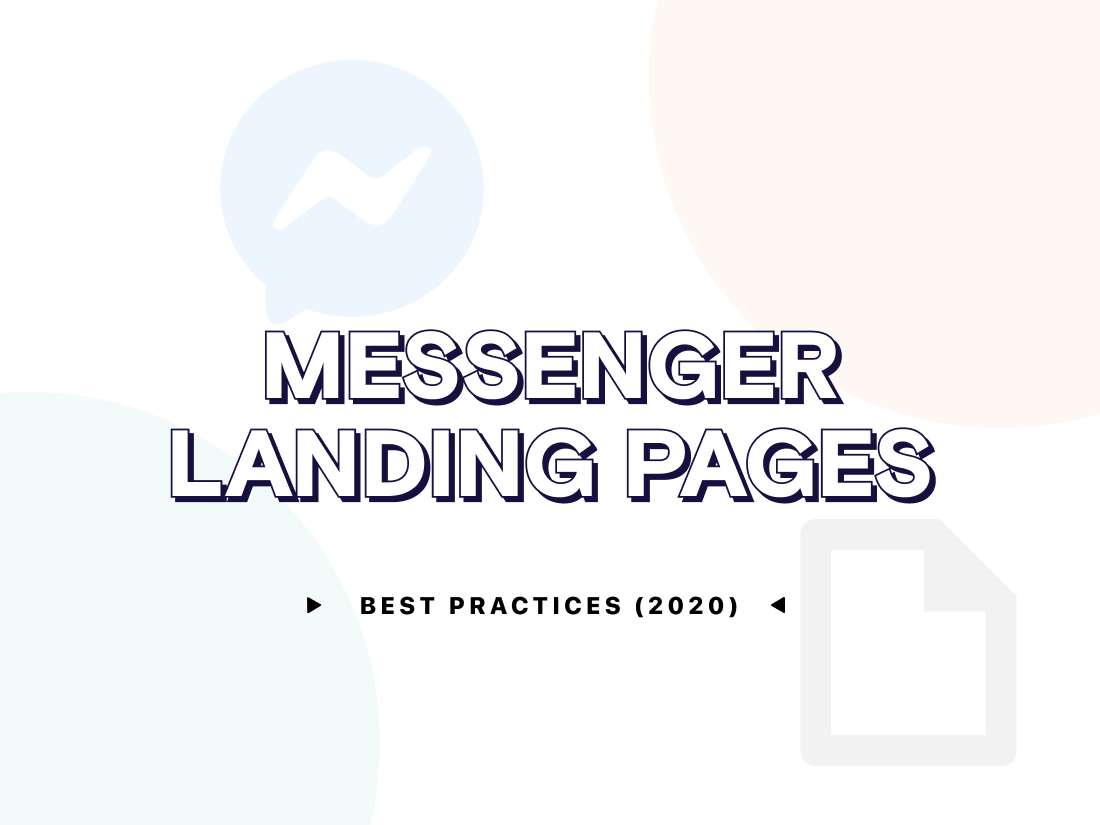
You’ve got your work cut out for you when it comes to building the best landing page. Creating landing pages that convert, in 2019, means making sure they are interactive and conversational. We will show you why Messenger is the perfect platform to use as a high converting landing page.
Why Messenger conversations make the best interactive landing pages
People prefer actively engaging with a brand before making any kind of purchase or commitment. Your brand should use the power of words to engage potential customers in a conversational way.
Makes sense when you consider that brand trust starts with relationships, rather than conversions and building relationships happens through conversation.
If you want to create interactive landing pages, nothing beats the most interactive platform of them all: the messaging app.
People already spend most of their digital time on messaging apps, are experts at using them. They associate these platforms with the space where they interact with family and friends.
Besides, messaging apps are always already optimized for mobile devices. Whereas non-responsive, traditional landing pages can prove disastrous to your conversion rates.
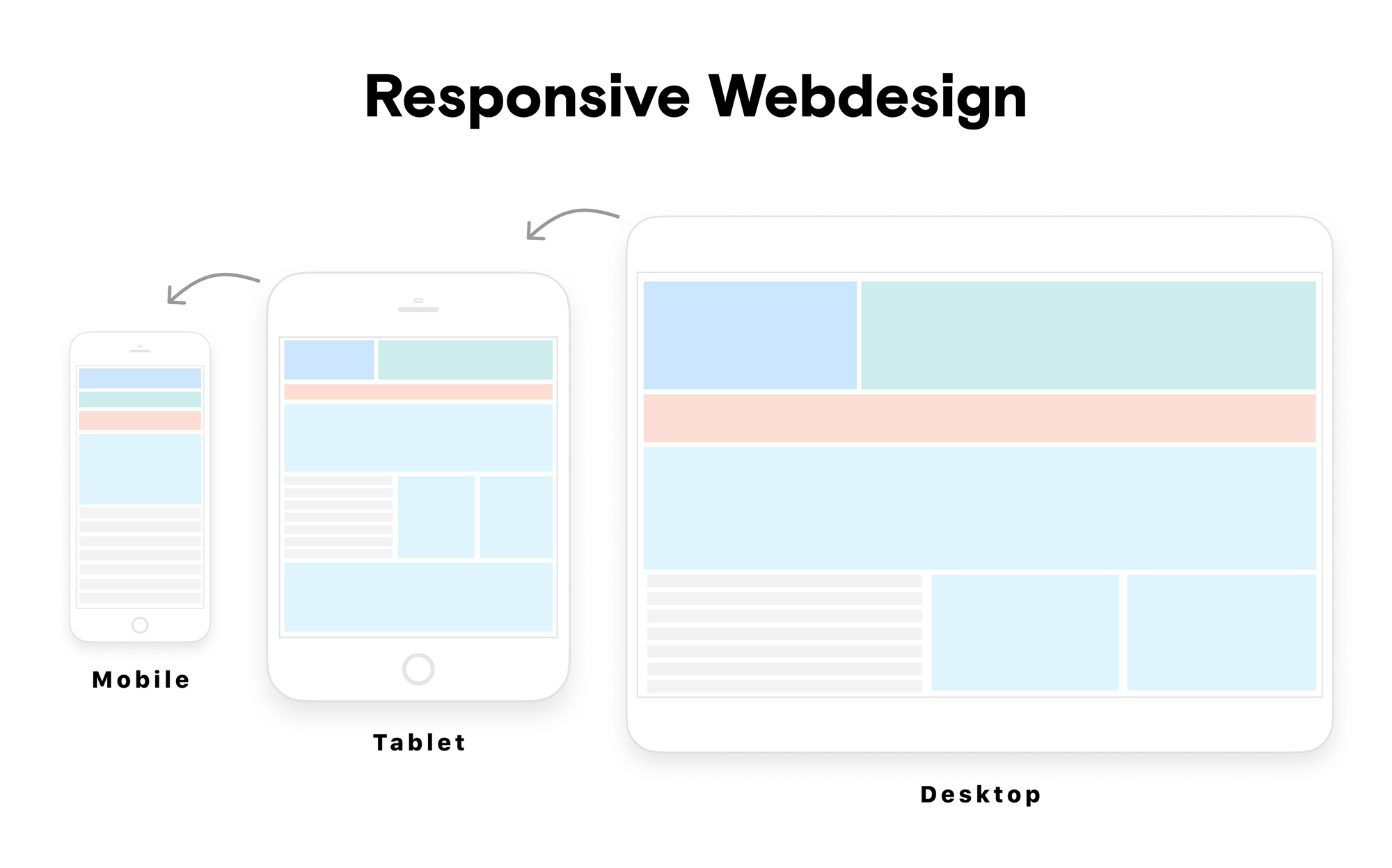
Another pain point for people working in landing page optimization is how to deal with opt-in forms. We’re seeing a move towards conversational landing pages where forms are being replaced by interactive conversations.
Case in point: Typeform recently launched a beta version of Conversations, a conversational, dynamic alternative to traditional static forms.
Here’s an example of a generic landing page in Messenger. It will give you a sense of what the Messenger user experience feels like:
Traditional landing page best practices: do they work for Messenger?
If you want to increase conversions on a traditional landing page, there are several measures you can take and A/B tests you could run.
When you’re using Messenger as your landing page, remember that the platform is conversational in nature.
Use the power of interactive storytelling to funnel users down a conversation that ends with a short conversational form and a clear, appealing call-to-action (CTA).
Messenger forms are great because people automatically start filling forms out when they see them, it’s automatic instinct.
Looking at some of the best landing page examples, you’ll find that there isn’t a one-size-fits-all answer to landing page optimization, however.
An Important Element: Brand Voice
As Ramona Sukhraj notes in her recent article, ‘42 Best Landing Page Examples to Inspire Yours in 2020’:
“a great landing page is simply one that clearly defines its value to its audience and generates leads, but the most effective way to do this depends on your specific audience, brand, and industry.”
Knowing your audience is essential when practicing Messenger Marketing! It greatly influences what brand voice you should apply to your conversations (and, as such, your Messenger landing pages).
It’s a great idea to set up a document outlining your brand voice, so it is consistent across all your marketing channels.
This is especially helpful if you have a team working on your Messenger Marketing campaigns. Set up a brand voice style guide like the one below!
Note: you can download and edit this style guide for your own purposes.
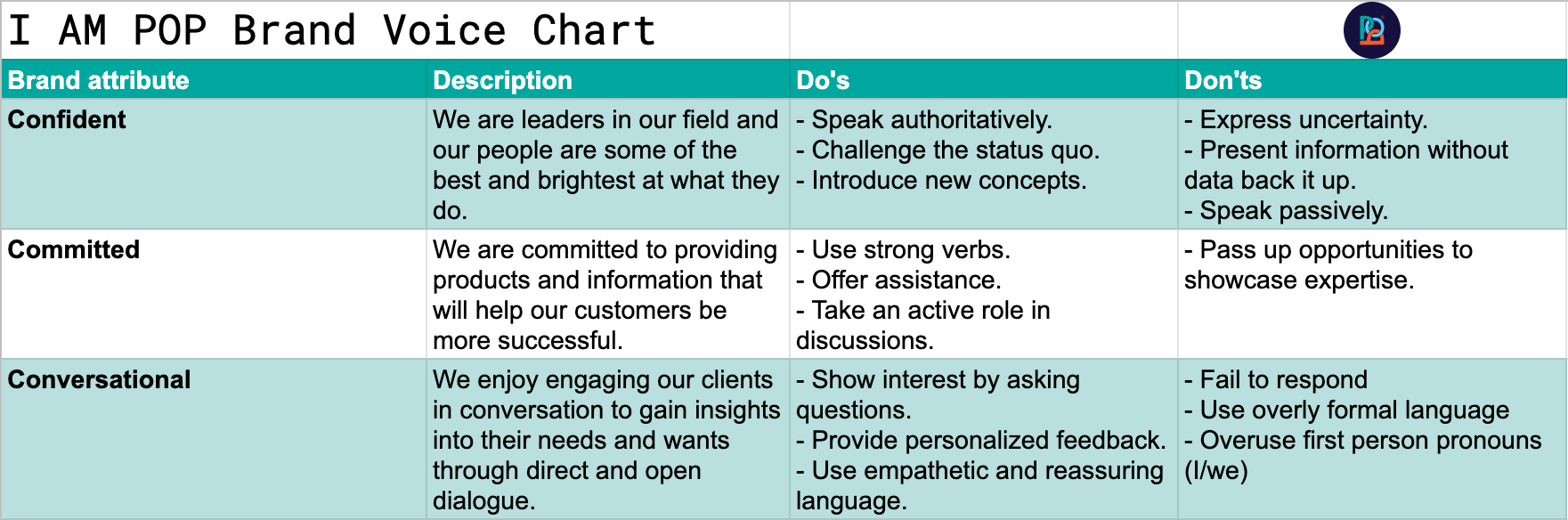
In the generic landing page example we showed you in the video above, there isn’t a specific brand voice that we are trying to convey. However, you might have noticed how we included a CTA straight away.
This is the Messenger equivalent of having a call-to-action above the fold, something marketers are obsessed with these days.
We also added visually appealing content, asked users if they would like to see an educational video and kept our form as short and simple as possible.
These are just a few of the best practices for traditional static landing pages that you could apply to your Messenger landing pages.
The question is whether these work for your specific purposes and target audience. As with all landing pages, make sure you experiment, test, and analyze results.
Optimize your landing page in Messenger so it ensures users are taking your desired action, whether that be collecting phone numbers, building your email list, or increasing website traffic.
Keep your audience in mind, and try traditional page best practices, but make sure to keep tweaking your Messenger landing page so it conforms to the messaging app’s unique, interactive, conversational nature.
Our top 10 tips for Messenger landing page optimization
Table of Contents
1. Take your prospects by the hand
2. Make your conversation visually appealing
3. Highlight the three biggest reasons to convert
4. Be likeable and relatable
5. Include social proof
6. Incorporate (educational) videos
7. Keep your copy clear and concise
8. Use catch-all responses where necessary
9. Create different conversations for different buyer personas
10. And run ads targeting accordingly
1. Take your prospects by the hand
Ask questions, but use Quick Reply buttons to provide your prospects with answers that fit your landing page’s narrative. You’re telling an interactive story, so there will be user input. Don’t lose control of your own storytelling!
2. Make your conversation visually appealing
Fill your Messenger landing page with visually appealing material. Think emojis, GIFs, pictures, videos, and gallery cards whenever you want to link to external sources. Don’t overdo it, of course. You talk to your prospects; you don’t spam them.
Here's a good example of using appropriate emojis and evocative images on gallery cards.
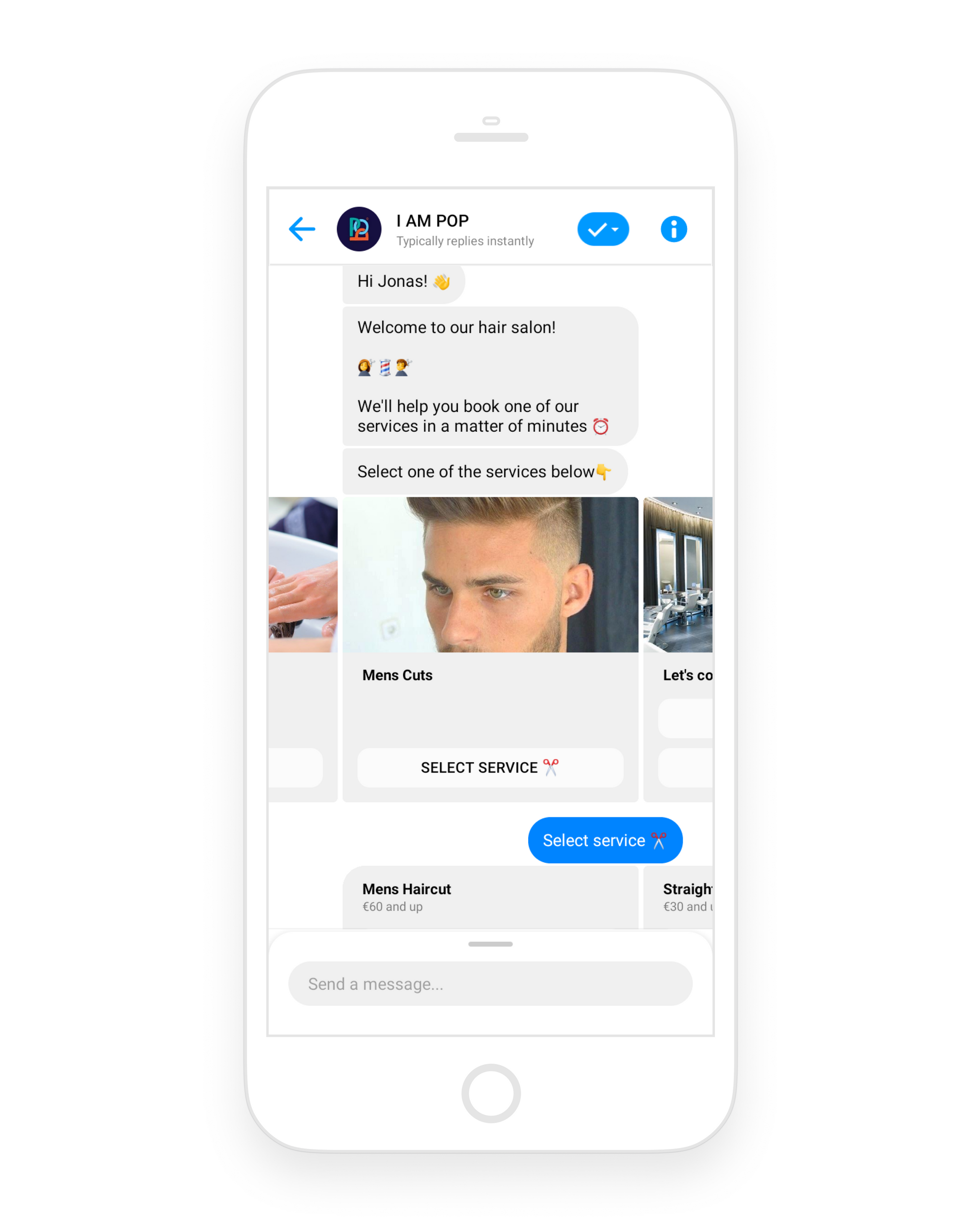
3. Highlight the three biggest reasons to convert
Everything good comes in threes. If you're going to try to convince your prospects to convert in your Messenger conversations, keep it simple. Offer them the three biggest reasons only.
4. Be likeable and relatable
Remember that you are using a messaging app to interact with people. Even more than on a static landing page, a personality accompanies your messages.
Take this opportunity to create a virtual personality that people can relate to. As you can imagine, being nice to people helps, too.
5. Include social proof
Imagine us banging on and on about how amazing our products are and how much you would benefit from buying them. Sounds a little self-serving, right?
Now, imagine someone else telling you how good our products are and how much they have benefited from using them. This feels more reliable, don’t you think?
Use social proof in your Messenger conversation to build trust. Link out to cool Case Studies, or mention the amount of users already using your product, for example.
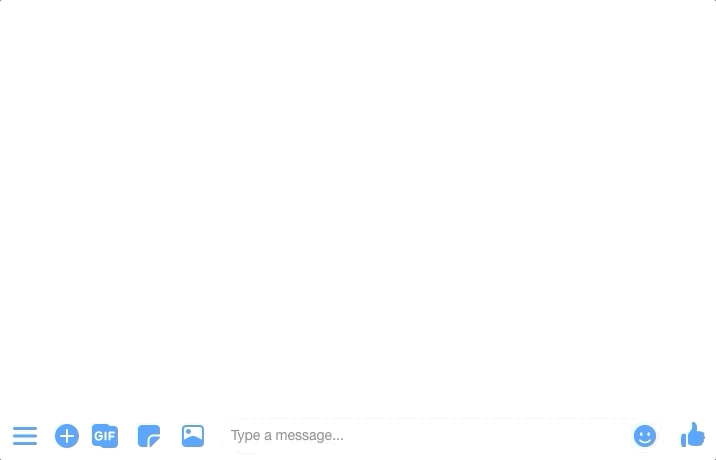
6. Incorporate (educational) videos
In 2019, video is king in the land of content. Messenger supports several video file type uploads, up to a max. 25 MB.
These videos will play natively in the Messenger app, so use this to your advantage and show prospects a little sneak peak of your products to capture that 8 second attention span.
Luckily, the max. upload size makes sure you keep your video content short, sweet, and clear.
7. Keep your copy clear and concise
Rambling on in long, complex, hard-to-read sentences will bore your prospects. You want to keep them engaged with crisp and exciting copy.
Try being as authentic as possible, since you’re talking to your audience directly. But avoid long messages - you’re not writing a novel, you’re using a messaging app as a landing page.
8. Use catch-all responses where necessary
In addition to using Quick Replies to guide users through your landing page conversation, you can use a catch-all response to force users to use the Quick Reply answers you set up.
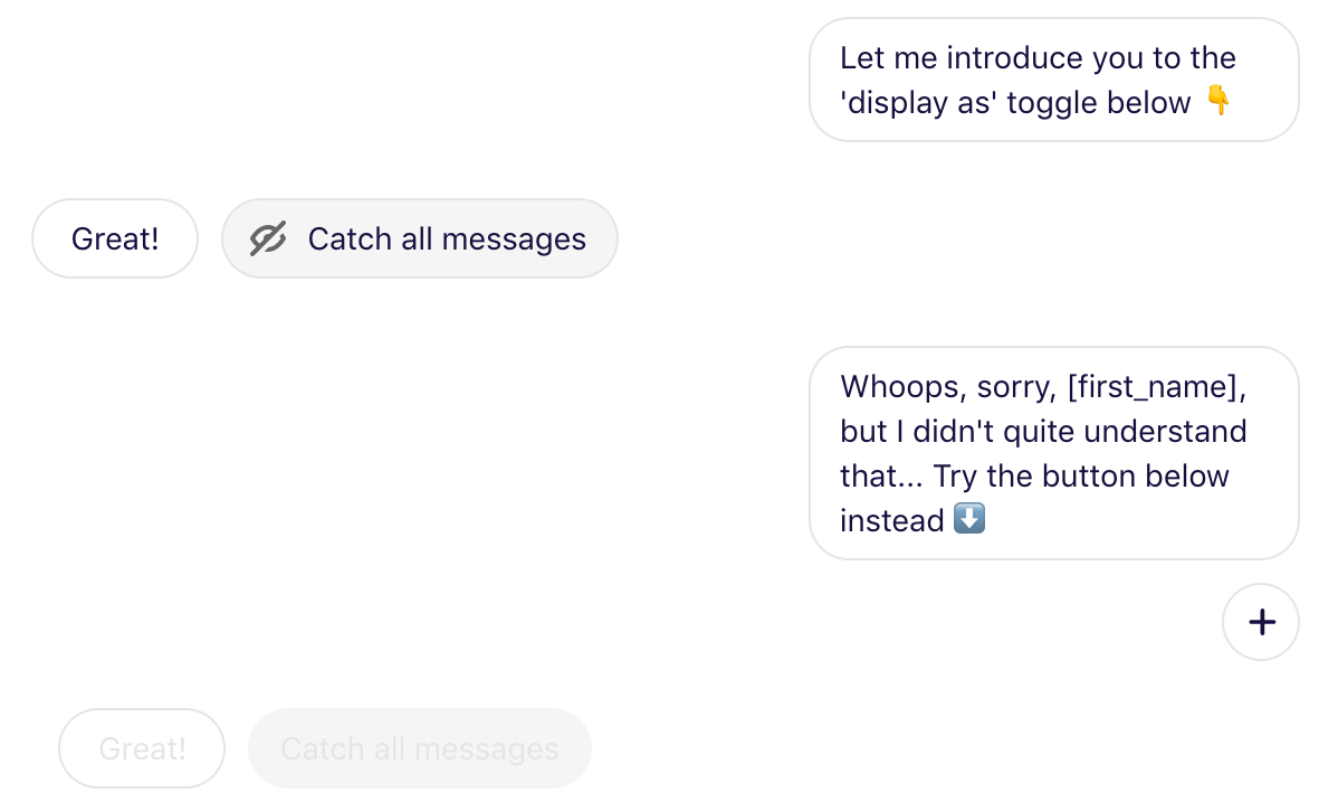
This removes people’s ability to respond with answers other than the Quick Reply buttons you offer them.
Note that this isn’t the nicest user experience. It can feel quite frustrating to realize that you are being forced to do something. Preferably, your flow guides users through the conversation organically, with good copy and clear intent.
9. Create different conversations for different buyer personas
Your potential customers might be a varied bunch. Not every conversation flow suits all these people equally well.
If you’re running a successful business, you probably already defined your ideal buyer personas.
Simply duplicate your landing page conversation flows, and tweak them with these personas in mind. Just imagine you are speaking directly to these ideal customers.
10. And run ads targeting accordingly
You can run Facebook ads that drive traffic directly into Messenger, and trigger a conversation flow you’ve set up beforehand.
These Click-to-Messenger ads are perfect for testing different Messenger landing pages with different Custom Audiences.
P.s. If you sell on Shopify, try ShopPop's All-in-One Chat Marketing integration for your store to boost sales with abandoned cart messages and much more.
Or why don't you connect with ShopPop directly through Messenger at https://m.me/shoppophq